Top 10 AI Tools to Use with Clippie for Content Automation
Build the ultimate AI content automation system. Discover 10 essential tools that work with Clippie AI to streamline scripting, editing, publishing, and analytics.

The Content Creator's Productivity Crisis
You're creating content harder than ever before. More hours filming, editing, posting, engaging, analyzing. Yet growth feels slower, burnout feels closer, and competitors seem to output 3x your volume with better consistency.
The math doesn't work:
24 hours daily available. 8 hours sleep (necessary for creativity and health). 8 hours for other life responsibilities (relationships, health, basic needs). 8 hours remaining for content creation.
But realistic content workflow requires:
Ideation and research: 2-4 hours per piece. Scripting and planning: 1-3 hours. Filming or creation: 2-6 hours. Editing and post-production: 3-8 hours. Publishing and optimization: 1-2 hours. Engagement and community: 1-2 hours daily. Analytics and strategy: 2-4 hours weekly.
Total: 12-27 hours per piece of content.
Even at fastest execution (12 hours), you can create maximum 2-3 pieces weekly. Most creators manage 1-2 pieces weekly while sacrificing sleep, relationships, or quality.
Meanwhile, successful creators publish daily or multiple times daily across platforms, maintain quality, grow consistently, engage their communities, and somehow avoid burnout.
What's their secret?
Not longer hours. Not sacrificing quality. Not hiring expensive teams (at least initially).
The answer: Strategic AI tool stacking and workflow automation.
The most productive creators in 2025 aren't working harder, they're orchestrating AI tools that multiply their output 5-10x while reducing actual work time 60-70%.
The data proves it:
Top 10% of creators using integrated AI tool stacks report: 6.2x average content output increase. 63% reduction in production time per piece. 4.1x faster time-to-publish after content ideation. Consistent multi-platform presence (3-5 platforms daily). Sustainable workflows (40-50 hours weekly vs. 60-80 for non-AI creators).
Yet 73% of creators use AI tools in isolated disconnected ways: ChatGPT for occasional script help (not integrated workflow). Clippie for video editing (not connected to broader system). Manual copy-paste between tools (losing efficiency gains). No automation or tool integration (doing AI-assisted manual work).
The difference between AI-assisted and AI-automated:
AI-assisted (most creators): Use AI for individual tasks. Manually move content between tools. Make separate decisions at each workflow stage. Incremental improvement (20-40% faster). Still hands-on for every step.
AI-automated (top performers): AI tools connected in integrated workflow. Content flows automatically between stages. Strategic decision points only (let AI handle execution). Exponential improvement (5-10x faster). Hands-off for routine tasks.
This comprehensive guide reveals the optimal AI creator stack for 2025:
Why workflow automation is actual competitive advantage not optional enhancement. The perfect tool stack combining Clippie + complementary AI tools. Step-by-step building auto-publishing system requiring minimal daily input. Essential tools for every workflow stage (scripting, editing, publishing, analytics). How to scale content output 5-10x without proportional time increase.
Whether you're solo creator drowning in production work, content agency managing multiple clients, business owner building content marketing engine, marketer overwhelmed by multi-platform demands, or anyone creating content regularly, this guide provides your automation blueprint.
The creator economy rewards volume + consistency + quality simultaneously.
Achieving all three manually is impossible. Achieving all three with strategic AI automation is not only possible, it's the new competitive standard.
Stop working harder. Start orchestrating smarter.
Let's build your AI-powered content automation system.
Table of Contents
Why Workflow Automation Is Key for Modern Creators
The Compound Effect of Small Automations
Each individual automation saves minutes. Combined automations save hours daily and unlock exponential output:
Understanding the multiplication effect:
Example workflow without automation: Script idea → 30 minutes brainstorming and research. Write script → 45 minutes drafting. Film content → 60 minutes recording. Edit video → 180 minutes (cutting, transitions, effects). Add captions → 20 minutes manual typing. Optimize and export → 15 minutes. Upload to platform → 10 minutes per platform × 3 = 30 minutes. Write descriptions and hashtags → 15 minutes per platform × 3 = 45 minutes. Total: 425 minutes (7+ hours) for one piece across 3 platforms.
Same workflow with strategic automation: AI generates 10 script ideas → 2 minutes (reviewing AI suggestions). AI writes script from best idea → 3 minutes (reviewing and editing). Film content → 60 minutes (same, but now with better script requiring fewer takes). Clippie AI edits video automatically → 15 minutes (reviewing and minor adjustments). Clippie generates captions automatically → 0 minutes (included in edit). Clippie exports optimized versions for all platforms → 5 minutes (batch processing). Auto-publishing to all platforms with pre-written templates → 2 minutes (reviewing scheduled posts). Total: 87 minutes (1.5 hours) for one piece across 3 platforms.
Time savings: 5.7 hours per piece (80% reduction).
Volume impact: Previously: 1 piece every 7 hours = ~1-2 pieces weekly sustainable. With automation: 1 piece every 1.5 hours = 5-10 pieces weekly sustainable in same time.
The 5-10x output multiplier comes from stacked automations, not single tool.
Why Manual Processes Don't Scale
As content volume increases, manual workflows create exponential time drain:
The scaling problem:
1 video weekly: Manual process sustainable (7 hours weekly). Manageable cognitive load. Room for other creator tasks.
3 videos weekly: Manual process: 21 hours weekly. Still technically feasible but consuming most available time. Other creator responsibilities squeezed. Quality or personal wellbeing sacrificed.
Daily content (7 videos weekly): Manual process: 49 hours weekly. Completely unsustainable for solo creator. Requires team or quality compromises. Burnout inevitable within months.
Multi-platform daily (21 videos weekly, 3 platforms daily): Manual process: 147 hours weekly. Literally impossible (only 168 hours exist weekly). Absolutely requires automation or large team.
Yet multi-platform daily posting is increasingly standard for competitive growth.
The automation scaling advantage:
1 video weekly: Automated: 1.5 hours weekly. Massive time freed for strategy and engagement.
3 videos weekly: Automated: 4.5 hours weekly. Easily sustainable with high quality.
Daily content (7 videos weekly): Automated: 10.5 hours weekly. Very manageable for solo creator.
Multi-platform daily (21 videos weekly): Automated: 31.5 hours weekly. Aggressive but achievable in 40-hour work week. Sustainable with proper systems.
Automation doesn't just save time, it unlocks previously impossible volume.
The Strategic Advantage of Consistent Multi-Platform Presence
Automation enables what algorithms and audiences reward most: consistency and omnipresence.
Why consistency matters algorithmically:
Platform algorithms favor consistent creators: Regular posting signals reliability to algorithm. Content gets tested more frequently (more chances to succeed). Audience building compounds through sustained presence. Inconsistent creators get deprioritized (algorithms detect unreliability).
Data on posting frequency and reach:
Creators posting daily: 3.7x average reach vs. weekly posters. Creators posting 2x daily: 5.2x average reach vs. weekly posters. Consistent schedule (same time daily): 41% higher engagement vs. random timing. Multi-platform presence: 8.3x total reach vs. single platform.
But sustaining daily multi-platform posting manually = impossible for 95% of creators.
Automation makes consistency achievable:
Batch content creation (one creative session → week of posts). Scheduled auto-publishing (content published on schedule without daily manual work). Template-driven optimization (consistent quality without reinventing each time). Sustainable workflow (creativity focused in bursts, automation handles distribution).
Why multi-platform matters for discovery:
Different audiences live on different platforms: TikTok: Gen Z and young Millennials, discovery-focused. Instagram: Millennials, lifestyle and visual-first. YouTube: All ages, search and recommendation. LinkedIn: Professionals, B2B content. Each platform unique discovery opportunity.
Cross-platform reinforcement: Same person encounters you on TikTok, then Instagram, then YouTube. Repetition builds familiarity and trust. Multi-touchpoint exposure increases conversion (followers, customers, fans).
Platform risk diversification: Algorithm changes or platform issues on one don't destroy entire presence. Audience accessible across multiple channels. Not dependent on single platform's whims.
Manual cross-posting problems: Different platform specifications (aspect ratios, lengths, formats). Different optimization requirements (hashtags, captions, thumbnails). Time-consuming to post same content 3-5 times with customization. Automation solution: Clippie generates platform-specific versions automatically. One content piece → optimized versions for TikTok, Reels, Shorts, LinkedIn. Auto-scheduling distributes across platforms on optimal schedule.
Result: Multi-platform omnipresence without multi-platform effort.
The Creative Energy Preservation Principle
Automation's most underrated benefit: Preserving creative energy for high-value strategic work.
The creative energy reality:
Creative work requires specific mental state: Flow state, focus, inspiration. Cognitively demanding and energy-intensive. Limited daily capacity (3-5 hours maximum creative work most people). Diminishing returns beyond creative capacity.
Administrative work depletes creative energy: Uploading videos, writing descriptions, copying hashtags, scheduling posts. Cognitively light but time-consuming and tedious. Drains mental energy despite not requiring creativity. Creates friction reducing motivation.
The creative energy trap (manual workflow): Spend 2 hours creating (filming, writing, ideating). Spend 5 hours administering (editing, optimizing, uploading, scheduling). Creative energy depleted by administrative tedium. Next creation session starts from depleted state. Gradually creative work feels like chore not joy.
The automation advantage: Spend 2 hours creating (same). Spend 30 minutes reviewing automated output. Creative energy preserved. Next creation session starts from inspired state. Creating remains energizing and sustainable.
The strategic work multiplier:
Time freed by automation can be invested in: Audience research and engagement (community building). Strategic planning (content strategy, growth tactics). Learning and skill development (improving craft). Creative experimentation (trying new formats and ideas). Revenue optimization (sponsorships, products, monetization).
These high-leverage activities can't be automated but determine long-term success.
Example comparison (10 hours weekly available for content):
Manual approach: 7 hours production → 1 piece of content. 2 hours engagement and strategy. 1 hour learning. Limited output, minimal strategic progress.
Automated approach: 3 hours production (automation-assisted) → 5 pieces of content. 4 hours engagement and strategy (deeper community connection, better planning). 2 hours learning (faster skill improvement). 1 hour experimentation (testing new approaches).
Result after 6 months: Manual: 24 pieces created, minimal skill/strategy improvement, same approach as beginning. Automated: 120 pieces created, significant skill development, refined strategy, sustainable creative energy.
The compounding advantage becomes massive over time.
The Perfect Stack: Clippie + Submagic + ChatGPT + Notion
The Core Four Foundation
These four tools form the essential foundation for automated creator workflow:
1. Clippie AI (Video Production Core)
Role in stack: Central video creation and editing hub. Automated vertical video creation. Caption generation and styling. Multi-platform optimization and export.
Key capabilities: Import YouTube videos or upload footage. AI-powered vertical reframing and cropping. Automatic caption generation with trendy styling. Music library and audio optimization. Batch export for TikTok, Reels, Shorts, LinkedIn. Scheduling and auto-publishing (coming features).
Integration points: Input: Receives scripts from ChatGPT, raw footage, or YouTube URLs. Output: Delivers finished videos to scheduling tools or direct platform upload. Workflow position: Core production engine transforming raw content into polished platform-ready videos.
Why essential: Automates most time-consuming workflow stage (video editing). Maintains professional quality with AI assistance. Enables multi-platform distribution from single source. Dramatically reduces production time (hours → minutes).
Pricing: Creator: $79/month. Pro: $149/month. Enterprise: Custom.
Best for: Any creator making short-form vertical video content regularly.
2. ChatGPT or Claude (Content Ideation and Scripting)
Role in stack: Content strategy and script generation. Topic research and ideation. Copywriting for captions, descriptions, CTAs. Problem-solving and creative collaboration.
Key capabilities: Content ideation: Generate 10-50 content ideas on any topic. Identify trending angles and unique perspectives. Analyze competitor content suggesting gaps. Script writing: Write complete video scripts from topic brief. Optimize scripts for retention and engagement. Create multiple script variations for testing. Copywriting: Generate platform-specific captions and descriptions. Create hashtag strategies. Write CTAs and engagement prompts. Research and analysis: Synthesize research on topics. Explain complex concepts in simple terms. Provide data and statistics for credibility.
Integration with Clippie: Write video script in ChatGPT/Claude. Copy script and film content. Import footage to Clippie for editing. Or: Generate voiceover text, create AI avatar video in Clippie with script.
Workflow position: Upstream ideation and content creation. Feeds finished scripts to production (filming/Clippie).
Why essential: Eliminates blank page problem (ideation bottleneck). Dramatically speeds scripting process. Consistent quality and brand voice. Handles research and copywriting automatically.
Pricing: ChatGPT Plus: $20/month. Claude Pro: $20/month. Both: $40/month (many creators use both for different strengths).
Best for: All creators, foundational for content strategy and scriptwriting.
3. Notion (Content Planning and Management)
Role in stack: Content calendar and planning. Asset organization and storage. Workflow management and SOPs. Team collaboration (if applicable).
Key capabilities: Content calendar: Visual calendar showing scheduled content across platforms. Status tracking (ideation → scripted → filmed → edited → published). Performance tracking and analytics aggregation. Databases: Content ideas database (categorized, tagged, prioritized). Script library (reusable templates and proven formats). Performance database (tracking what works). Templates and SOPs: Video production workflow checklist. Platform-specific optimization templates. Batch creation process documentation. Collaboration: Shared workspace for team members. Comments and feedback system. Assignment and due date tracking.
Integration with stack: ChatGPT → Notion: Export generated ideas to content database. Save scripts in script library. Clippie → Notion: Link finished videos in content calendar. Update status from "editing" to "published." Analytics → Notion: Log performance metrics for each piece. Identify patterns and winning formats.
Workflow position: Project management layer orchestrating entire workflow. Central source of truth for content operations.
Why essential: Prevents chaos and missed publication. Enables strategic content planning. Facilitates continuous improvement through tracking. Scales to team collaboration when ready.
Pricing: Free: Sufficient for solo creators. Plus: $10/month (advanced features). Business: $18/user/month (teams).
Best for: Creators wanting organized systematic approach vs. chaotic ad-hoc creation.
4. Submagic (Caption Enhancement and Viral Elements)
Role in stack: Advanced caption styling and effects. Viral video elements (emojis, keywords highlighting, trendy effects). B-roll and stock footage integration. Additional editing enhancements beyond Clippie.
Key capabilities: Advanced captions: Auto-generated captions with 98%+ accuracy. 100+ trendy caption styles (TikTok viral styles, minimalist, bold). Keyword highlighting (emphasizing important words automatically). Emoji integration (relevant emojis added automatically). Viral elements: Trending effects and transitions. Sound effect library. B-roll and stock footage search and integration. Analytics-driven optimization: AI suggests improvements based on viral video analysis. Engagement prediction scoring. Workflow integration: Import videos from Clippie or other sources. Apply effects and enhancements. Export final optimized version.
Why Submagic when Clippie has captions? Clippie: Core editing and multi-platform optimization. Submagic: Specialized caption styling and viral enhancement. Use both: Clippie for main editing workflow. Submagic for final polish on high-priority videos. Or: Clippie for 80% of content (efficiency). Submagic for 20% premium content (maximum viral optimization).
Integration approach: Option A: Clippie (main edit) → Export → Submagic (caption enhancement) → Final export. Option B: Use Clippie for most content, Submagic only for flagship videos worth extra attention.
Workflow position: Optional final polish layer for premium content. Or specialized tool for caption-focused creators.
Why valuable: Captions proven to dramatically impact performance (60-80% watch without sound). Submagic's trending styles increase engagement 15-30% vs. standard captions. Viral elements (emojis, highlighting) boost shareability.
Pricing: Starter: $20/month (20 videos). Premium: $45/month (unlimited videos). Enterprise: Custom.
Best for: Creators prioritizing TikTok/Reels where caption styling significantly impacts performance. Those willing to invest in maximum viral optimization for flagship content.
How the Core Four Work Together
The integrated workflow:
1. Strategy and planning (Notion): Content calendar with upcoming topics and themes. Batch planning session identifying 10-20 topics for upcoming weeks. Topics logged in Notion content database with priority and target publish dates.
2. Ideation and scripting (ChatGPT/Claude): Select topic from Notion. Prompt ChatGPT: "Write engaging 45-second script on [topic] for TikTok audience. Include hook, value, and CTA." Review and edit script. Save in Notion script library.
3. Production (Filming + Clippie): Film content based on script (or use existing footage/YouTube content). Import to Clippie AI. Clippie auto-edits: vertical reframing, captions, music. Review and make minor adjustments. Batch export for TikTok, Reels, Shorts.
4. Enhancement (Submagic - optional): Import priority videos to Submagic. Apply trending caption styles and viral effects. Final optimization and export.
5. Publishing (Scheduling tools covered later): Upload to scheduling tool or platform directly. Videos published automatically on optimal schedule. Update Notion calendar with published status and links.
6. Tracking and optimization (Notion): Log performance metrics in Notion. Analyze what formats and topics perform best. Feed insights back into future ideation and scripting.
Total time investment (per 5 videos for week):
Planning: 30 minutes (weekly batch session). Scripting: 15 minutes (ChatGPT-assisted, 3 minutes per script). Filming: 150 minutes (30 minutes per video). Editing (Clippie): 75 minutes (15 minutes per video). Optional enhancement (Submagic): 50 minutes (10 minutes per video, 20% of content). Publishing/scheduling: 15 minutes (batch upload). Total: 5.75 hours for 5 finished videos across 3 platforms = 15 platform-specific posts.
Compare to manual: 35-50 hours for same output.
Efficiency gain: 85-90% time reduction with 5x output.
How to Build an Auto-Publishing System
The Auto-Publishing Architecture
Moving from manual posting to fully automated scheduled publishing:
The three-layer system:
Layer 1: Content production (Clippie + stack) Generate batch of content (5-20 videos weekly). Export platform-optimized versions. Organize finished videos in folders by platform.
Layer 2: Scheduling and metadata (Buffer, Hootsuite, or platform native) Upload finished videos to scheduling tool. Add captions, hashtags, and descriptions (template-based or AI-generated). Schedule across optimal posting times. Set and forget, content publishes automatically.
Layer 3: Analytics and optimization (platform analytics + aggregators) Monitor performance automatically. Identify winning content patterns. Feed insights back to production (more of what works).
The result: Create content in batches (Monday 2-hour session → week of content). System publishes automatically throughout week. Minimal daily input required (community engagement and monitoring).
Scheduling Tool Options
Choosing the right auto-publishing platform:
Option 1: Buffer (Simple Multi-Platform Scheduling)
What it does: Schedule posts across Instagram, Facebook, TikTok, LinkedIn, Twitter, Pinterest. Simple clean interface. Optimal posting time suggestions. Basic analytics dashboard.
Strengths: Very user-friendly (minimal learning curve). Reliable and stable. Good mobile app (schedule on-the-go). Affordable for solo creators.
Limitations: Basic features (less advanced than some alternatives). TikTok and Instagram Reels support limited (check current capabilities). Analytics basic not comprehensive.
Best for: Solo creators wanting simple scheduling without complexity. Those prioritizing ease of use over advanced features.
Pricing: Free: 3 channels, 10 scheduled posts. Essentials: $6/month per channel. Team: $12/month per channel. Agency: $120/month (10 channels).
Integration with Clippie: Export videos from Clippie → Upload to Buffer → Schedule publishing. Manual but straightforward process.
Option 2: Hootsuite (Comprehensive Social Management)
What it does: Schedule across all major platforms including TikTok, Reels, Shorts. Content calendar view (see entire schedule visually). Team collaboration and approval workflows. Advanced analytics and reporting. Social listening and monitoring. Bulk scheduling (upload multiple posts at once via CSV).
Strengths: Comprehensive feature set. Good for teams and agencies. Powerful analytics. Bulk scheduling saves time on batch uploads.
Limitations: More expensive than simpler alternatives. Steeper learning curve (more complex interface). Can be overkill for solo creators with simple needs.
Best for: Growing creators transitioning to team. Agencies managing multiple clients. Those wanting advanced analytics and social listening.
Pricing: Professional: $99/month (10 accounts). Team: $249/month (20 accounts). Enterprise: Custom (larger organizations).
Integration with Clippie: Export from Clippie → Bulk upload to Hootsuite via CSV → Schedule across platforms.
Option 3: Later (Visual Planning Focus)
What it does: Visual content calendar (drag and drop posts). Instagram, TikTok, Facebook, Twitter, LinkedIn, Pinterest. Media library for organizing assets. Link in bio tool (one link to multiple content). Instagram-specific features (first comment scheduling, story scheduling).
Strengths: Beautiful visual interface (see exactly how feed will look). Great for visual-first platforms (Instagram particularly). Intuitive drag-and-drop scheduling. Included link in bio tool.
Limitations: Less powerful analytics than Hootsuite. Primarily focused on Instagram (other platforms supported but less optimized). TikTok support varies (check current status).
Best for: Instagram-focused creators. Visual brands prioritizing aesthetics. Those wanting beautiful planning interface.
Pricing: Free: 1 social set, 10 posts per platform. Starter: $25/month (1 social set, 30 posts per platform). Growth: $45/month (3 social sets, unlimited posts). Advanced: $80/month (6 social sets, unlimited).
Integration with Clippie: Export from Clippie → Upload to Later → Visual scheduling.
Option 4: Platform-Native Scheduling (Free but Limited)
What it does: TikTok, Instagram, YouTube, Facebook all offer native scheduling. Schedule posts directly within platform without third-party tool. Free (no additional cost beyond platform use).
Strengths: No extra tools or costs. Native integration (no API limitations). Official supported method.
Limitations: Must schedule separately on each platform (no unified calendar). More time-consuming than multi-platform tools. Limited analytics beyond platform's native. No unified view of content across platforms.
Best for: Budget-constrained creators. Those posting primarily on one platform. Simple needs not requiring multi-platform management.
Integration with Clippie: Export from Clippie → Upload directly to each platform → Schedule natively. Manual but straightforward and free.
Recommended Scheduling Stack by Creator Type
Solo creator, budget-conscious, multi-platform: Buffer Essentials ($6-18/month depending on channels). Simple, reliable, affordable. Sufficient for most needs.
Growing creator, serious about analytics: Hootsuite Professional ($99/month). Comprehensive features supporting growth. Good foundation for eventual team expansion.
Instagram-focused visual creator: Later Growth ($45/month). Beautiful visual planning. Instagram optimization. Link in bio included.
Just starting, minimal budget: Platform-native scheduling (free). More manual but functional. Upgrade to paid tool when volume increases.
Building the Automated Publishing Workflow
Step-by-step implementation:
Phase 1: Setup and infrastructure (one-time, 2-4 hours)
1. Choose and set up scheduling tool: Select tool based on recommendations above. Connect all relevant social media accounts. Configure posting defaults (hashtags, mention formats, bio links).
2. Create content templates: Platform-specific caption templates with placeholders. Hashtag sets organized by topic/niche. CTA variations for different goals. Save templates in scheduling tool or Notion.
3. Determine optimal posting schedule: Research best posting times for your audience (platform analytics). Create posting schedule: TikTok: Daily 7 PM. Instagram Reels: Daily 8 PM. YouTube Shorts: Daily 9 PM. Document schedule in Notion.
Phase 2: Content production and batch loading (weekly, 3-6 hours)
1. Batch content creation (2-4 hours): Single focused session creating 5-10 videos. Use Clippie AI for editing and optimization. Export all platform-specific versions. Organize in folders: /TikTok, /Instagram, /YouTube.
2. Batch captioning and optimization (30-60 minutes): Use templates for captions. AI-generate or customize for each video. Prepare hashtag sets. Write CTAs.
3. Batch upload to scheduling tool (30-60 minutes): Upload all videos to Buffer/Hootsuite/Later. Assign captions, hashtags, CTAs. Schedule across entire week at optimal times. Double-check calendar looks correct.
Phase 3: Automation in action (ongoing, minimal daily input)
Content publishes automatically: Videos go live at scheduled times. No daily manual posting required. Consistent presence across platforms.
Your daily tasks (30-60 minutes total): Monitor comments and engagement (15-30 minutes). Check analytics spotting opportunities or issues (10-15 minutes). Quick strategy adjustments if needed (5-15 minutes). No content creation or posting (already automated).
Phase 4: Optimization and iteration (monthly, 1-2 hours)
Analyze monthly performance: What content formats performed best? Which posting times drove highest engagement? Which platforms generated most growth? Any trends or patterns?
Adjust strategy: Double down on winning formats. Optimize posting schedule based on data. Refine templates and processes. Update content calendar for next month.
Result: Consistent automated publishing requiring 3-6 hours weekly batch work + 30-60 minutes daily engagement.
Tools for Scripting, Editing, and Analytics
The Extended Tool Stack (Tools 5-10)
Beyond the core four, these tools supercharge specific workflow stages:
5. Descript (Audio and Video Editing via Transcript)
Role in stack: Transcription-based video editing. Podcast and long-form video editing. Audio enhancement and voice cloning. Multi-track editing and overdubbing.
Key capabilities: Edit video by editing transcript (cut words = cut video). Automatic transcription with speaker labels. Remove filler words ("um," "uh," "like") automatically. Studio Sound audio enhancement (podcast-quality from amateur recording). Overdub voice cloning (generate synthetic voice matching yours). Screen recording and webcam capture.
Use cases with Clippie: Long-form content creation: Record podcast or long video in Descript. Edit via transcript (much faster than traditional timeline editing). Export segments. Import segments to Clippie for short-form vertical optimization. Transcript export: Generate transcript in Descript. Use transcript for blog post or social captions. Edit video based on written content.
Why valuable: Editing by transcript dramatically faster than timeline editing for spoken content. Audio enhancement makes amateur recordings sound professional. Filler word removal polishes speech without manual editing.
Pricing: Free: 1 hour transcription/month, watermarked exports. Creator: $24/month (10 hours transcription, Overdub, Studio Sound). Pro: $40/month (30 hours, all features).
Best for: Podcasters and long-form content creators. Those creating tutorial or educational videos with lots of speech. Creators wanting professional audio quality from simple setups.
6. Canva (Graphics, Thumbnails, and Visual Assets)
Role in stack: Thumbnail creation for YouTube and platforms. Social media graphics and quote cards. Video templates and animations. Brand asset creation (logos, color palettes, fonts).
Key capabilities: Drag-and-drop design (no design skills required). 1M+ templates for every use case. AI design tools (Magic Design, background remover, AI image generation). Brand kit (save colors, fonts, logos for consistency). Video editing and animation (simple videos and GIFs). Batch creation (create multiple variations simultaneously).
Integration with Clippie workflow: Thumbnails: Design eye-catching YouTube Shorts or TikTok cover images. Export and upload with video.
Static content: Create complementary static posts (Instagram feed, LinkedIn graphics). Build content mix (video + static). Brand elements: Design intro/outro cards. Create watermarks or logo overlays. Clippie can add these to videos.
Why valuable: Professional-looking graphics without hiring designer. Speed (create thumbnail in 5 minutes vs. 30-60 minutes in Photoshop). Templates eliminate blank canvas problem. AI tools enhance capabilities (background removal, image generation).
Pricing: Free: Sufficient for basic use. Pro: $15/month (premium templates, brand kit, background remover, resize). Teams: $30/month for first 5 users (team collaboration).
Best for: All creators needing graphics, thumbnails, or visual assets. Those without design skills or budget for designers. Anyone wanting fast professional-looking visuals.
7. Zapier (Workflow Automation and Integration)
Role in stack: Connecting tools automatically (no coding required). Triggering actions based on events. Automating repetitive tasks. Building custom workflows.
Key capabilities: 5,000+ app integrations (connect almost anything). Trigger-action automation ("When X happens, do Y"). Multi-step workflows (complex automation sequences). Built-in AI tools (ChatGPT integration, data formatting).
Automation examples for creators:
YouTube → Clippie automation: Trigger: New video uploaded to YouTube channel. Action: Automatically send video URL to Clippie for short-form clip extraction. Result: Every YouTube video automatically processed without manual import.
Clippie → Notion automation: Trigger: Video finished in Clippie. Action: Create new entry in Notion content database with video link and details. Result: Automatic tracking of all finished videos.
Social media → Notion analytics: Trigger: New post published on TikTok/Instagram. Action: Log post details in Notion tracking database. Result: Centralized content calendar with all posts tracked.
ChatGPT → Google Sheets: Trigger: New content idea generated. Action: Automatically add to Google Sheets content bank. Result: Never lose idea, organized repository.
Email → Task management: Trigger: Receive collaboration email. Action: Create task in project management tool. Result: Automated workflow management.
Why valuable: Eliminates manual copying between tools (Clippie → scheduling tool → Notion). Reduces human error and missed steps. Scales automation beyond what individual tools offer. No coding required (visual workflow builder).
Pricing: Free: 100 tasks/month (sufficient for testing). Starter: $30/month (750 tasks). Professional: $75/month (2,000 tasks). Advanced webhooks and features higher tiers.
Best for: Creators using multiple tools wanting seamless integration. Those comfortable with light technical setup. Anyone wanting custom automations specific to their workflow.
8. TubeBuddy or VidIQ (YouTube Optimization)
Role in stack: YouTube SEO and analytics. Keyword research for video topics and tags. Competitor analysis and trend identification. Thumbnail A/B testing. Bulk processing and management.
Key capabilities: Keyword research: Discover high-traffic low-competition keywords. Search volume and competition scores. Tag suggestions based on video content. SEO optimization: Title and description analysis with suggestions. Best practices checklist (cards, end screens, chapters). Thumbnail click-through rate prediction. Analytics and insights: Competitor tracking (what's working for others). Trending topic identification. Performance tracking and reporting. Productivity tools: Bulk edit video tags, descriptions, cards. Template-based info card and end screen application. A/B testing for thumbnails and titles.
Integration with Clippie workflow: Research keywords and topics in TubeBuddy/VidIQ. Create content on high-potential topics. Use Clippie for editing and Shorts creation. Optimize YouTube uploads with SEO insights.
Why valuable for short-form creators: YouTube Shorts increasingly important (70B daily views). SEO optimization helps Shorts get discovered. Shorts drive long-form channel growth (cross-promotion). Topic research identifies winning content angles.
Pricing: TubeBuddy: Free: Basic features. Pro: $9/month (keyword research, SEO). Legend: $49/month (advanced features, A/B testing). VidIQ: Free: Basic features. Pro: $7.50/month (keyword tools). Boost: $39/month (competitor tracking, AI tools).
Best for: YouTube-focused creators. Those using YouTube Shorts alongside other platforms. Creators wanting data-driven topic selection.
9. Google Analytics + UTM Parameters (Traffic and Conversion Tracking)
Role in stack: Website traffic analysis from social content. Conversion tracking (followers → email subscribers → customers). ROI measurement (which content drives business results). Attribution (understanding customer journey).
Key capabilities: Traffic sources: Where visitors come from (TikTok vs. Instagram vs. YouTube). Which specific posts drive most traffic. Geographic and demographic data. Behavior tracking: What visitors do on site (pages viewed, time spent). Conversion actions (email signups, purchases, downloads). Drop-off points in conversion funnel. UTM parameter tracking: Custom URLs with tracking tags (utm_source=tiktok, utm_campaign=product_launch). Precise attribution of traffic to specific content. Understanding which posts drive business outcomes vs. just views.
How to implement: Create UTM-tagged links: Use UTM builder tool (Google's Campaign URL Builder). Example: clippie.ai/pricing?utm_source=tiktok&utm_medium=bio&utm_campaign=tutorial_video_jan Use these tagged URLs in bio links and video descriptions. Track in Google Analytics: See exactly which content drives traffic and conversions. Measure ROI of content efforts. Identify highest-converting content types.
Why valuable: Social media vanity metrics (views, likes) don't equal business results. Understanding what actually drives traffic, leads, and sales critical. Enables optimization toward revenue not just engagement. Proves content ROI to stakeholders or yourself.
Integration with Clippie workflow: Create content with Clippie. Include UTM-tagged link in video CTA. Track which videos drive actual business results. Double down on content that converts.
Pricing: Free (Google Analytics is free for standard use).
Best for: Creators with websites or products to sell. Those wanting to optimize for business outcomes not just engagement. Anyone needing to prove content ROI.
10. Motion or Reclaim (AI Calendar and Time Management)
Role in stack: Intelligent calendar management and time blocking. Automatic scheduling of tasks and priorities. Protecting time for deep work (content creation). Meeting scheduling and coordination.
Key capabilities: AI-powered scheduling: Analyzes your calendar and tasks. Automatically schedules tasks in optimal times. Defends time blocks (reschedules when conflicts arise). Learns your preferences and patterns over time. Task management integration: Sync with project management tools (Notion, Asana, Todoist). Tasks automatically scheduled based on priority and deadlines. Realistic time allocation (prevents over-commitment). Habit and routine protection: Block recurring time for content creation (e.g., Monday 9 AM-12 PM for batch filming). Protect focus time from meetings. Ensure consistent execution of important routines. Meeting optimization: Smart meeting scheduler (finds optimal times automatically). Buffer time between meetings (prevent back-to-back). Lunch and break protection.
Why valuable for creators: Content creation requires consistent time blocks (batch creation efficiency). Calendar chaos prevents consistent execution. Manual scheduling time-consuming and often unrealistic. Automated intelligent scheduling ensures content creation happens.
Example creator schedule with Motion/Reclaim: Monday 9 AM-12 PM: Batch filming (protected time, auto-rescheduled if conflicts). Monday 2 PM-4 PM: Batch editing in Clippie (protected). Tuesday mornings: Strategy and planning (recurring protected block). Afternoons: Flexible for meetings, admin, engagement (Motion schedules around priorities). Result: Consistent content production without constant calendar management.
Pricing: Motion: $19/month (individual), $12/user/month (teams, min 3 users). Reclaim: Free (basic features), Pro $10/month (advanced AI scheduling).
Best for: Creators struggling with time management and consistency. Those with many meetings or calendar complexity. Anyone wanting automated protection of creation time.
How to Scale Your Content in 2025
The Scaling Framework: From 1 to 100 Videos Monthly
Strategic approach to scaling output 10-20x:
Phase 1: Baseline (1-3 videos weekly)
Focus: Nail core workflow and quality. Tools: Clippie + ChatGPT + basic scheduling. Outcome: Consistent weekly posting, sustainable process, quality benchmark.
Time investment: 10-15 hours weekly.
Phase 2: Optimization (5-7 videos weekly, daily posting)
Focus: Refine and template processes, add automation. Tools: Full core stack (Clippie + ChatGPT + Notion + Submagic + Buffer/Hootsuite). Outcome: Daily multi-platform presence, templated workflows, batch creation established.
Time investment: 12-18 hours weekly (more output, similar time through efficiency).
Phase 3: Multiplication (10-20 videos weekly, 2x daily posting)
Focus: Aggressive batching, maximum automation, possible team addition. Tools: Full 10-tool stack with deep integration. Advanced: Zapier automations, AI avatars (reduce filming time), repurposing (Clippie extracting multiple clips from long-form). Outcome: Aggressive multi-platform presence, sustainable through automation, high output becoming baseline.
Time investment: 20-30 hours weekly (doubles output again, less than double time).
Phase 4: Scale (20-50+ videos weekly, team operation)
Focus: Team delegation, systematized workflows, brand-building focus. Tools: Full stack + team collaboration tools. Structure: Creator focuses on strategy and high-value creation. VAs or team handle execution (uploading, scheduling, engagement). AI handles production (editing, captions, optimization).
Time investment (creator): 15-25 hours weekly on strategy and creation (team handles rest). Total team time: 40-60 hours weekly but distributed across people.
Outcome: Content machine operating efficiently, creator focused on direction not execution, sustainable scale.
The Batch Creation System
Detailed methodology for creating 10-20 videos in single focused session:
Preparation (Sunday evening, 1 hour):
Review Notion content calendar. Select 10 topics for upcoming week. Queue up topics in ChatGPT/Claude. Have 10 scripts ready before filming session. Prepare filming environment (lighting, background, gear). Clear calendar for Monday morning batch session.
Batch filming session (Monday morning, 3-4 hours):
Set up once (lighting, camera, audio). Film all 10 videos consecutively. 15-20 minutes per video (including multiple takes). No editing during filming (pure capture mode). Film with short-form in mind (tight shots, vertical composition friendly). Quick gear breakdown at end.
Batch editing session (Monday afternoon, 2-3 hours):
Import all 10 videos to Clippie. Process in assembly line fashion: Video 1-3: Initial editing (trimming, reframing). Video 4-6: Initial editing. Video 7-10: Initial editing. Back through all adding captions, music, final touches. Batch export all 10 for all platforms (30 finished videos total).
Batch optimization and scheduling (Monday late afternoon, 1-2 hours):
Upload all videos to Buffer/Hootsuite. Apply caption templates. Customize for each video (swap placeholders with specific content). Schedule across week at optimal times. Monday session complete, entire week automated.
Total Monday time: 7-10 hours → 10 videos across 3 platforms = 30 posts = full week automated.
Rest of week (Tuesday-Sunday):
Content publishes automatically. Spend 30-60 minutes daily on engagement and monitoring. No creation or posting required (already done). Sustainable repeatable process.
Repurposing: The Ultimate Scale Multiplier
Creating 50-100 pieces of content from 10 original videos:
The repurposing stack:
Primary content: 10 original short-form videos (created in batch session).
Platform versions: Each video → TikTok + Reels + Shorts versions (30 videos).
Clippie-extracted clips: Use Clippie to extract multiple short clips from each video. Example: 45-second video → three 15-second clips (different hooks or segments). 10 videos → 30 additional micro-clips.
Static quote cards (Canva): Pull quotes from videos. Create visual quote cards. Post to Instagram Feed, LinkedIn, Twitter. 10 videos → 10-20 quote graphics.
Captions as written content: Export captions/transcripts. Reformat as LinkedIn posts, Twitter threads, blog snippets. 10 videos → 10-20 text posts.
Behind-the-scenes and process content: Film quick behind-the-scenes during batch creation. BTS of batch filming day. Editing process screen recording. 2-3 BTS pieces per batch session.
Total from 10 original videos: 30 platform-specific versions (TikTok, Reels, Shorts). 30 micro-clips (extracted segments). 15 static graphics (quote cards). 15 text posts (reformatted captions). 3 BTS pieces. Total: ~93 pieces of content from 10 videos created.
Publishing timeline: Spread 93 pieces across 4-6 weeks. Multiple posts daily across platforms. Appears prolific (actually strategic repurposing). Sustainable and scalable.
AI Avatars and Synthetic Content
The next frontier: Reducing filming time to zero:
AI avatar capabilities in 2025:
Text-to-video with AI avatar speaking script (Clippie and other tools). Realistic human-like avatars. Custom avatars matching your appearance (digital twin). Voice cloning (avatar speaks in your voice).
Use cases for creators:
Reducing filming burden: Write script → AI avatar presents → Edit in Clippie → Publish. No need to film yourself (saves hours). Can "film" 20 videos in time previously required for 5. Enables content creation when traveling, sick, or busy.
Testing and experimentation: Generate multiple content variations quickly. Test different approaches without filming burden. Iterate based on performance data.
Accessibility: Creators uncomfortable on camera can still build video presence. Introverts or camera-shy individuals enabled. Disability or circumstance preventing traditional filming overcome.
Ethical considerations: Disclosure when using AI avatars (transparency). Authenticity concerns (audience may prefer real you). Use strategically not exclusively (mix of AI and real).
Recommended approach for 2025: Use AI avatars for 20-40% of content (explainer videos, educational content, high-volume needs). Film yourself for 60-80% of content (personal connection, authenticity, trust-building). Balance efficiency with genuine human connection.
The 100-Video Monthly Roadmap
Achieving 100 videos monthly (25 weekly) sustainably:
Content breakdown: 15 original filmed videos weekly (batch creation Monday/Wednesday). 30 AI avatar videos weekly (script-based, no filming required). 30 repurposed clips (extracted from originals via Clippie). 15 BTS and quick-hit content. 10 static graphics and quote cards. Total: 100 weekly → 400 monthly across all platforms.
Time allocation: Original content creation: 8-10 hours weekly (two batch sessions). AI avatar content: 4-6 hours weekly (scripting and review, AI handles generation). Repurposing and extraction: 2-3 hours weekly (Clippie automated). Graphics and static: 2-3 hours weekly (Canva templates). Scheduling and uploading: 2-3 hours weekly (batch upload to Buffer/Hootsuite). Engagement and monitoring: 7 hours weekly (1 hour daily). Total: 25-32 hours weekly for 100 pieces = ~15-20 minutes per piece average.
Team support recommended at this scale: VA for uploading, scheduling, engagement monitoring (10-15 hours weekly, $150-300 weekly cost). Creator focuses on strategy, scripting, high-value creation. Sustainable and scalable with modest team investment.
Revenue justification: 100 weekly posts = massive reach and growth. Monetization through: Creator Fund/Partner earnings. Brand deals and sponsorships. Product or service sales. Consulting or coaching. Revenue far exceeds modest team investment at this scale.
The 100-video flywheel: More content → More algorithmic distribution → More audience growth → More revenue → More resources for content → Sustainable scaling cycle.
Frequently Asked Questions
Do I really need all 10 tools, or can I start with fewer?
Start with the Core Four (Clippie, ChatGPT/Claude, Notion, scheduling tool), then add tools strategically as needs emerge—most creators don't need all 10 simultaneously. Recommended starting stack (minimum viable): Clippie AI: Essential for video production ($79/month). ChatGPT Plus or Claude Pro: Essential for ideation and scripting ($20/month). Free scheduling: Use platform-native scheduling (free). Notion free tier: Basic organization (free). Total starting investment: $99/month. This minimal stack enables: Daily content creation and publishing across platforms. Professional-quality videos with captions. Strategic planning and organization. 5-7 videos weekly sustainable. Add tools based on specific pain points: Struggling with caption styling and viral optimization → Add Submagic ($20-45/month). Need more sophisticated analytics and scheduling → Upgrade to Buffer or Hootsuite ($6-99/month). Creating podcasts or long-form → Add Descript ($24-40/month). Need graphics and thumbnails → Add Canva Pro ($15/month). Want automation between tools → Add Zapier ($30+/month). YouTube-focused → Add TubeBuddy or VidIQ ($7-49/month). Growth path: Months 1-3: Core Four only (build foundation, establish workflows). Months 4-6: Add 1-2 specialized tools addressing biggest bottlenecks. Months 7+: Full stack as output scales and revenue justifies investment. Bottom line: Start minimal, add strategically based on actual needs not theoretical benefits. Every tool should solve specific pain point or unlock measurable output increase. Most creators operate very effectively with 4-6 tools, not all 10.
How much does this entire tool stack cost monthly?
Complete 10-tool stack costs $250-450 monthly depending on tier selections, but most creators spend $100-200 monthly on 4-6 essential tools. Full stack pricing breakdown: 1. Clippie AI: $79-149/month (Creator to Pro). 2. ChatGPT Plus + Claude Pro: $40/month ($20 each). 3. Notion: Free-$18/month (free sufficient for most solo creators). 4. Submagic: $20-45/month (optional, Starter to Premium). 5. Descript: $0-40/month (free to Pro tier). 6. Canva: $0-15/month (free or Pro). 7. Zapier: $0-75/month (free to Professional, depends on automation volume). 8. Scheduling (Buffer/Hootsuite/Later): $0-99/month (native free, or Buffer $6-25, Hootsuite $99, Later $25-80). 9. TubeBuddy/VidIQ: $0-49/month (free to Legend/Boost). 10. Google Analytics: Free. 11. Motion/Reclaim: $0-19/month (Reclaim free or Motion $19). Total range: $139-490/month for complete stack. Realistic creator budgets by stage: Starting creator (building foundation): Clippie Creator: $79. ChatGPT Plus: $20. Free tools (Notion, Canva, native scheduling, Google Analytics): $0. Total: $99/month. Growing creator (scaling output): Clippie Pro: $149. ChatGPT + Claude: $40. Canva Pro: $15. Buffer or Later: $25. Notion Plus: $10 (optional). Total: $239/month. Established creator (aggressive scale): Clippie Pro: $149. ChatGPT + Claude: $40. Submagic: $45. Descript: $40. Canva: $15. Hootsuite or advanced scheduling: $99. Zapier Professional: $75. Total: $463/month. ROI perspective: At $250/month tool investment and 20 hours weekly time savings vs. manual workflows: Time saved: 80 hours monthly. At $25/hour value: $2,000 monthly value. At $50/hour value: $4,000 monthly value. Plus: Dramatically increased output enabling more monetization opportunities. Tools pay for themselves many times over through time savings and output multiplication. Strategic approach: Start lean, prove ROI with basic stack. Add tools as revenue grows (self-funding expansion). Each tool should demonstrably increase output or quality justifying cost.
Can I really create 20-30 videos weekly without burning out?
Yes, with proper batching, automation, and strategic workflows, 20-30 videos weekly is sustainable in 20-30 hours, but quality and strategic thinking can't be sacrificed for volume. The keys to sustainable high-volume creation: 1. Batch creation (not daily creation): Creating one video daily: Setup/teardown every day (wasted time), context switching reduces efficiency, never achieves flow state, mentally taxing (daily performance pressure). Creating 10 videos Monday: Setup once (maximum efficiency), flow state achieved (consecutive videos faster), single focused session (no context switching), rest of week for engagement/strategy (no creation pressure). Time difference: 10 videos × 1 hour each daily = 10 hours + setup/teardown overhead = 12-15 hours. 10 videos Monday batch = 6-8 hours total. Efficiency gain: 40-50% time reduction through batching alone. 2. AI automation handling execution (you focus on creativity): Manual editing: 2-4 hours per video (tedious, draining). AI editing (Clippie): 10-15 minutes per video (reviewing AI output, minor adjustments). Energy difference: Manual editing depletes creative energy, AI editing preserves creativity for next content. 3. Template-driven workflows (not reinventing each time): Templates for: Scripts (proven structures, swap in new content), captions and hashtags (modify templates not write from scratch), video structures (tested formats repeated). Reduces decision fatigue and speeds execution 3-5x. 4. Strategic focus (not everything maximized): 80/20 rule: 20% of content drives 80% of results. Polish those pieces (Submagic, extra attention). Other 80% good enough (Clippie automation, templated approach). Accept imperfection enabling volume. 5. Sustainable schedule (not daily grind): Monday: Batch creation (6-8 hours). Tuesday-Friday: Engagement and strategy (1-2 hours daily). Weekend: Off (creative recovery). No daily content creation pressure (automated publishing). Mental health maintained through sustainable rhythm. Red flags indicating unsustainable pace: Dreading creation sessions (should be energizing). Quality noticeably declining. Skipping engagement/strategy for more production. Physical or mental exhaustion. If experiencing these: Reduce volume temporarily. Increase automation and outsourcing. Focus on efficiency gains not just more hours. Protect recovery time (weekends off, evenings free). Bottom line: 20-30 videos weekly sustainable with proper systems. Without systems: burnout inevitable. Build systems first, then scale volume.
What if I'm not technical, are these tools too complicated for me?
No, modern AI tools are designed for non-technical creators with intuitive interfaces, though there's a small learning curve that's worth the time investment. User-friendliness ranking (1-10, 10 = easiest): Clippie AI: 9/10 (very intuitive, point-and-click). ChatGPT/Claude: 9/10 (conversational, no technical knowledge). Canva: 9/10 (drag-and-drop, extremely beginner-friendly). Notion: 7/10 (slight learning curve but many tutorials available). Buffer/Later: 8/10 (straightforward social media scheduling). Submagic: 7/10 (more features = slightly more complex). Descript: 7/10 (unique editing approach, initial learning then easy). Hootsuite: 6/10 (comprehensive = more complex, powerful once learned). Zapier: 5/10 (requires understanding automation logic, but no coding). TubeBuddy/VidIQ: 8/10 (straightforward browser extensions). Most tools (Clippie, ChatGPT, Canva, Buffer): Zero technical knowledge required. Intuitive point-and-click interfaces. Extensive tutorials and help docs. YouTube walkthrough videos abundant. Learning investment: Each tool: 30-60 minutes initial setup and learning. Full stack: 4-6 hours total learning time spread over weeks. Ongoing: Tools become second nature after 2-3 weeks regular use. Learning resources available: Official tool tutorials (all tools have getting started guides). YouTube tutorials (search "[tool name] tutorial for beginners"). Free courses (many tools offer free training). Creator communities (Facebook groups, Discord, Reddit). Non-technical creator success stories: Thousands of non-technical creators using these exact tools. No coding or technical background required. If you can use smartphone apps, you can use these tools (similar complexity level). Recommended approach for non-technical creators: Start with easiest tools first (Clippie, ChatGPT, Canva). Master one tool before adding next (don't overwhelm yourself). Invest 30 minutes watching tutorial before diving in. Ask questions in tool communities (supportive helpful people). Celebrate small wins (first automated workflow, first batch created). Within 2-4 weeks: Tools feel natural, not intimidating. Workflows become routine. Technical confidence grows. Ready to add more sophisticated tools if desired. Bottom line: Being non-technical is not barrier to AI creator tools in 2025. Tools designed for creators not engineers. Slight learning curve pays massive dividends. Thousands of non-technical creators successfully using these tools daily.
How do I maintain authenticity and voice when using so much AI?
AI handles execution, you provide strategy, creativity, and authentic perspective, the tools amplify your voice, they don't replace it. The human-AI collaboration model: What AI handles (execution, efficiency, technical): Editing videos (cuts, transitions, effects). Transcribing and captioning. Generating first-draft scripts from your ideas. Formatting and optimizing. Scheduling and publishing. Analytics aggregation. What you provide (strategy, creativity, authenticity): Topic selection and angles (what to create). Personal perspective and experiences (unique insights). On-camera presence (your face, voice, personality). Creative direction (aesthetic, style, tone). Strategic decisions (what to double down on, what to pivot). Audience connection (genuine engagement, responding, community). The authentic integration: AI generates script draft → You edit adding personal stories, specific examples, unique voice. AI edits video → You review adding personal touches, removing anything feeling off-brand. AI suggests captions → You modify to match your tone, add personality. Result: Your authentic voice expressed efficiently through AI assistance. Maintaining authenticity checklist: ✅ Your face/voice on camera (not just AI avatars). ✅ Personal stories and examples (not generic AI content). ✅ Unique perspective and opinions (your authentic take). ✅ Responding personally to comments (not automated generic replies). ✅ Occasional behind-the-scenes (show real you and process). ✅ Transparency about tools (no hiding AI assistance if asked). Red flags you've lost authenticity: Content feels generic (could be anyone saying this). Audience comments suggest disconnect ("this doesn't sound like you"). You're uncomfortable with own content (not expressing real perspective). Over-optimized for algorithm sacrificing genuine expression. How top creators balance AI and authenticity: Use AI for efficiency not content creation (filming and perspective still authentic). Treat AI as assistant not ghost writer (collaborator enhancing not replacing). Maintain regular non-AI content (vlogs, BTS, unscripted moments). Engage genuinely with community (real connection not just content output). Audience perception: Most audiences don't care about tools used (care about value provided). Transparency appreciated if asked (but don't over-explain). Authentic connection through content matters more than creation method. Bottom line: AI amplifies productivity without compromising authenticity. You remain creator (AI is tool). Conscious intention toward authenticity maintained despite AI use. Many successful authentic creators using these exact tools.
Should I invest in these tools before I've monetized my content?
Start with minimal free/low-cost stack ($0-99/month), then invest in premium tools as content becomes income source, tools accelerate growth that enables monetization. Investment decision framework: Pre-monetization (0-1,000 followers, no revenue yet): Recommended stack: Clippie AI Creator: $79/month (or start with trial). ChatGPT Plus: $20/month (or use free tier initially). Free tools: Notion free, platform native scheduling, Canva free. Total: $0-99/month. Rationale: Minimal investment proving creator commitment. Tools dramatically improve content quality = faster growth = faster monetization. $99/month affordable relative to tools' impact. Think of it as education investment (learning sustainable creator skills). Early monetization (1K-10K followers, $100-500/month revenue): Recommended additions: Upgrade scheduling (Buffer/Later $25/month). Add Canva Pro: $15/month (better graphics accelerate growth). Consider Submagic: $20/month (if TikTok/Reels focused). Total: $140-180/month. Reinvest early revenue into tools accelerating growth. Established monetization ($500+/month revenue): Full stack justified: $250-450/month tool investment. Clear ROI (tools directly enable revenue). Scale content (more content = more monetization opportunities). Sophisticated automation freeing time for revenue activities. Strategic perspective: Tools enable faster growth → Faster growth enables monetization → Monetization funds tools. Starting with basic tools accelerates this cycle. Without tools: Slower growth, later monetization, longer time to tool investment. Alternative approach if budget extremely constrained: Start completely free: Use ChatGPT free tier (GPT-3.5), Notion free, Canva free, native platform scheduling. Learn and validate creator commitment. After 1-3 months demonstrating consistency: Invest in Clippie + ChatGPT Plus ($99/month). Dramatic quality and efficiency upgrade enabling faster growth. Track growth attributable to tools. When tool investment clearly worth it: Enabling content output otherwise impossible (batching, multi-platform). Demonstrable quality improvement (more professional videos). Time savings allowing strategic activities (networking, sponsorship outreach, product development). Reduced burnout risk (sustainable workflows). When to hold off on premium tools: Not consistently creating yet (prove commitment first). Content quality issues unrelated to tools (work on fundamentals). No growth strategy beyond posting (tools amplify strategy, don't replace it). Bottom line: Some investment recommended even pre-monetization (tools accelerate path to monetization). Start minimal ($0-99/month), scale investment as revenue grows. Tools are business investment with measurable ROI, not expense.
Conclusion
The content creator's productivity crisis is real, but entirely solvable through strategic AI tool orchestration.
The reality of 2025 content creation:
Audience expectations: Consistent daily or multiple-daily posting across platforms. Professional quality: Polished videos with captions, music, optimization. Multi-platform presence: TikTok + Instagram + YouTube + LinkedIn simultaneously. Strategic engagement: Community building alongside content production. Sustainable execution: Avoiding burnout while maintaining volume and quality.
Achieving all these manually: Impossible for 95% of creators.
The traditional approach fails mathematically:
Creating one piece of content manually: 7-12 hours (ideation through publication across platforms). Sustainable weekly hours: 40-50 hours maximum (before burnout). Maximum output: 4-7 pieces weekly (completely time-constrained). Growth limitation: Volume insufficient for algorithmic success and audience building.
The AI-powered automated approach succeeds exponentially:
Creating one piece with full stack: 1-2 hours (automation handles execution). Same 40-50 hours weekly: 20-40 pieces weekly possible (5-8x output multiplier). Growth acceleration: Volume sufficient for algorithm rewards and rapid audience building. Sustainability: Creative energy preserved, workflows enjoyable not draining.
The 10-tool AI creator stack provides:
Ideation and strategy (ChatGPT, Claude, Notion): Never face blank page (AI generates ideas instantly). Strategic planning and organization (Notion content calendar). Template-driven efficiency (proven workflows repeated).
Production and editing (Clippie, Descript, Canva): Automated video editing (hours → minutes through AI). Professional captions and styling (engagement maximized). Graphics and thumbnails (complete visual content package).
Distribution and automation (Buffer, Hootsuite, Later, Zapier): Scheduled auto-publishing (create once, distribute everywhere automatically). Multi-platform optimization (platform-specific versions). Integration and workflow automation (tools working together seamlessly).
Optimization and analytics (TubeBuddy, VidIQ, Google Analytics): Data-driven decision making (understand what works). SEO and discovery optimization (content found by new audiences). Conversion tracking (content ROI measured and optimized).
The transformation achievable:
From: 1-2 videos weekly, single platform, inconsistent posting, manual tedious work, burnout risk high, slow growth, limited monetization.
To: 10-30 videos weekly, 3-5 platforms simultaneously, consistent automated publishing, strategic creative work, sustainable enjoyable process, rapid growth, meaningful monetization.
The investment required:
Financial: $99-450 monthly (tools), start minimal ($99) and scale with revenue.
Time: 4-6 hours initial setup and learning (one-time investment), 20-30 hours weekly ongoing (sustainable creator workload), ROI: 5-10x output increase in same time previously yielding 1-2x output.
Learning: Each tool 30-60 minutes learning, no technical skills required, abundant tutorials and support.
The strategic implementation path:
Phase 1 (Month 1): Foundation Start with Core Four (Clippie, ChatGPT/Claude, Notion, scheduling). Master basic automated workflow. Establish consistent 5-7 videos weekly. Invest: $99/month.
Phase 2 (Months 2-3): Optimization Add specialized tools addressing bottlenecks (Submagic, Canva, Descript). Refine templates and processes. Scale to 10-15 videos weekly. Invest: $150-200/month.
Phase 3 (Months 4-6): Scaling Implement full stack with automation (add Zapier, analytics). Aggressive batching and repurposing. Achieve 20-30 videos weekly. Invest: $250-450/month (revenue now justifying investment).
Phase 4 (Months 7+): Optimization and team Continuous refinement based on data. Possible team addition (VA for execution). Focus shifting to strategy and growth. Sustainable content machine operating efficiently.
The competitive landscape is clear:
Creators using integrated AI tool stacks are achieving 5-10x output of traditional creators while working same or fewer hours, growing audiences 3-5x faster, monetizing earlier and more successfully, and maintaining sustainable enjoyable creative practices.
Those continuing manual workflows are falling behind inevitably, working harder for less output and slower growth, burning out at higher rates, unable to compete with AI-powered creators' volume and consistency.
The choice isn't whether to adopt AI tools, it's how quickly you implement before competitors leave you behind.
Your action plan starting today:
This week: Sign up for Clippie AI (start free trial or Creator plan). Activate ChatGPT Plus or Claude Pro. Set up free Notion and basic content calendar. Test core workflow (AI script → film → Clippie edit → schedule).
This month: Establish consistent batching routine (weekly 4-6 hour sessions). Template your workflows (scripts, captions, publishing). Achieve 5-10 videos weekly published automatically. Measure results (growth, engagement, time savings).
Next 3 months: Add specialized tools strategically (based on bottlenecks identified). Scale to 15-25 videos weekly. Begin monetization or accelerate existing revenue. Refine based on performance data.
The ultimate truth about AI creator tools in 2025:
They're not replacing human creativity, they're amplifying it exponentially. They're not making creators lazy, they're making sustainable high-output possible. They're not optional enhancement, they're competitive necessity.
The creator economy rewards volume + consistency + quality simultaneously.
AI tools are the only way to achieve all three without sacrificing health, relationships, or sanity.
Stop drowning in manual workflows. Start orchestrating AI automation.
Your 10x productivity transformation awaits, not through longer hours, but through strategic AI tool integration.
The future of content creation isn't working harder. It's working infinitely smarter through AI amplification.
Build your stack. Automate your workflows. Scale your output. Transform your creator business.
The tools exist. The roadmap is clear. The only question: How quickly will you implement?
Related Blog Posts
The Ultimate Content Batching Guide: 30 Videos in One Day
AI Content Strategy: Building Sustainable Publishing Systems
From Zero to Monetization: The AI-Powered Creator Roadmap
Multi-Platform Domination: Posting Everywhere Without the Overwhelm
The Burnout-Proof Creator: Sustainable Systems for Infinite Content
Read more
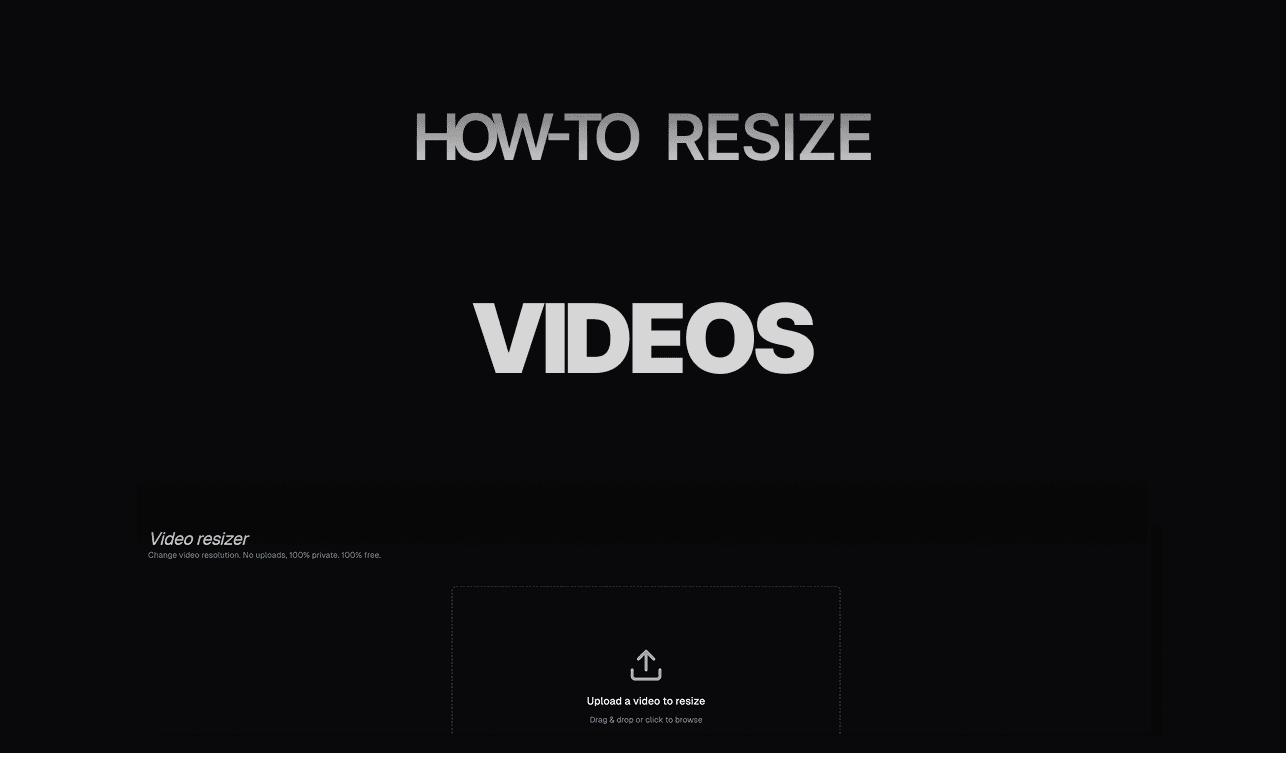
How to Resize Videos with Clippie AI (2026 Guide)
Learn how to resize videos with Clippie AI to fit TikTok, YouTube Shorts, and Instagram Reels correctly.
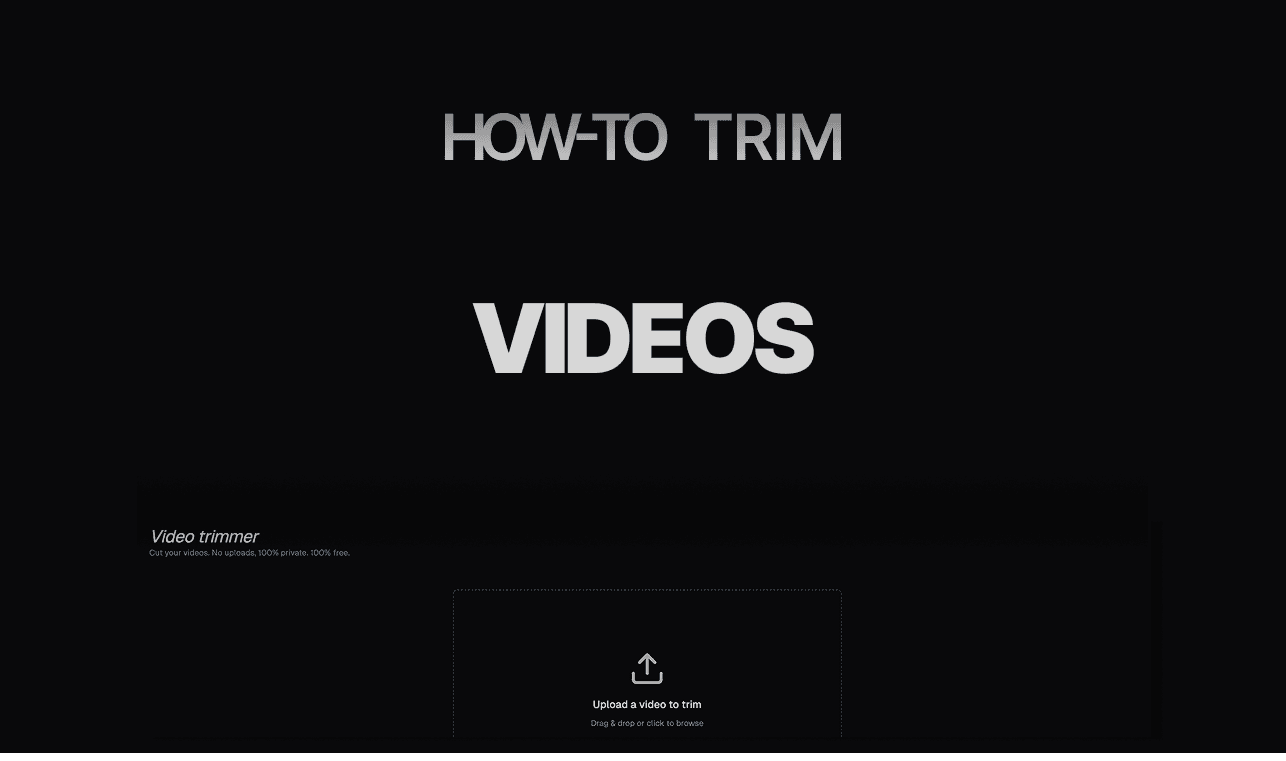
How to Trim Videos with Clippie AI (2026 Guide)
Learn how to trim videos using Clippie AI to remove unnecessary parts and improve pacing for short form platforms.
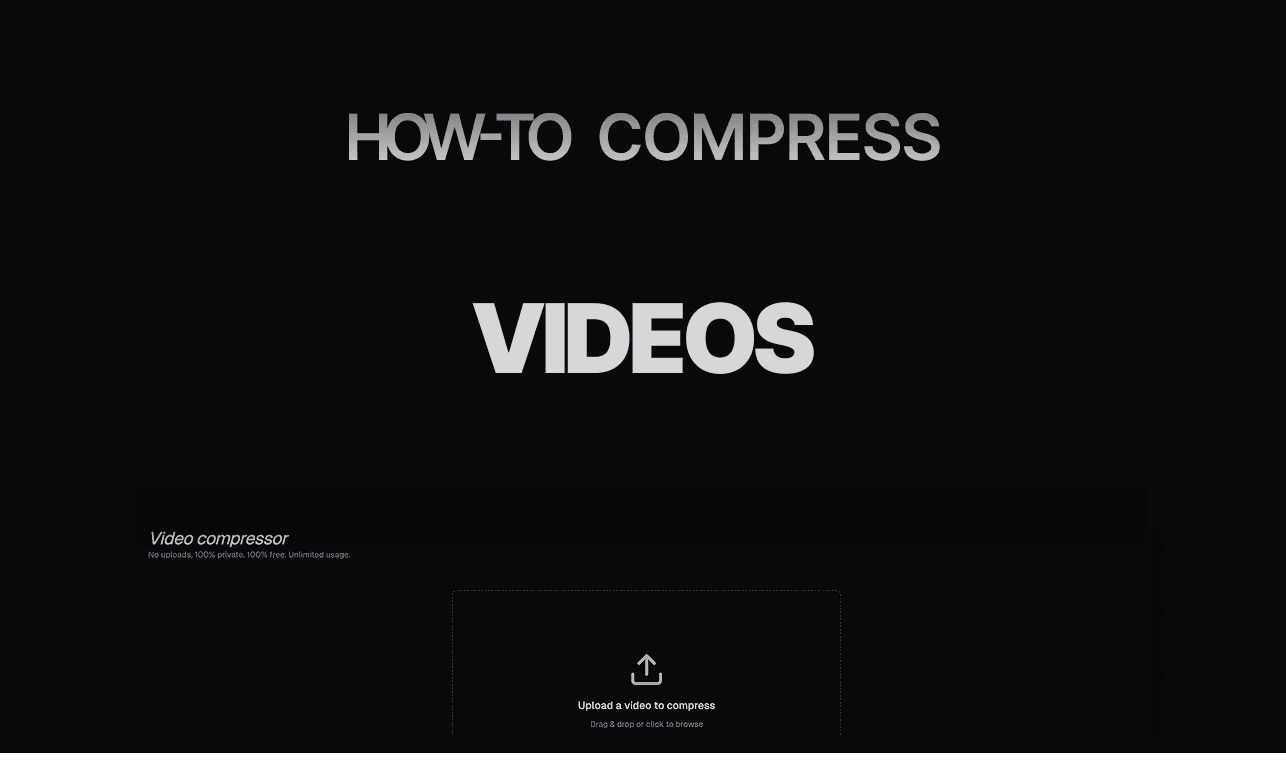
How to Compress Videos with Clippie AI (2026 Guide)
Learn how to compress videos with Clippie AI to reduce file size while maintaining quality for faster uploads.