How to Find the Best Moments to Clip: A Guide for Content Creators
Learn how content creators in 2025 find, clip, and edit the most viral moments from long-form content using smart strategies and AI tools like Clippie AI.

Table of Contents:
Introduction
Identifying Viral Moments
Tools That Help Spot Highlights
Editing Techniques for Impact
Maximizing Engagement with Timing
Using Analytics to Refine Strategy
Conclusion
Introduction
In today’s digital landscape, attention is the ultimate currency, and short-form video is the fastest way to earn it. With platforms like TikTok, YouTube Shorts, and Instagram Reels dominating user engagement, creators who master the art of clipping, the process of extracting and editing powerful moments from long-form content, are experiencing unprecedented growth.
Whether you’re a podcaster, YouTuber, live streamer, or business owner creating webinars, every long-form piece you produce is packed with moments that can be turned into viral, monetizable clips. But not all moments are created equal. Identifying which sections will hook an audience and spark engagement takes strategy, skill, and increasingly automation.
This guide is built for creators at all levels who want to:
Repurpose long-form content into scroll-stopping clips
Grow across platforms without reinventing the wheel
Leverage AI tools to save time and increase output
Build brand visibility and monetize faster
By the end of this blog, you’ll know:
How to spot the exact moments to clip for virality
What tools to use to automate the process
How top creators use short-form clips to build audiences and earn passive income
Which metrics to track for consistent improvement
In 2025 and beyond, success won’t be about who posts the most; it will be about who clips the smartest. Let’s dive in and unlock the formula to clipping that converts.
Identifying Viral Moments
Clipping is an art, and it starts with knowing what to look for.
🔍 Key Indicators of Viral Potential:
Emotional Peaks: Laughter, awe, drama, or anger, any intense emotion catches attention fast.
Strong Hooks: Powerful one-liners, unexpected statements, or questions that spark curiosity.
Transformation or Outcome: Before/after moments, punchlines, major reveals, or “aha” moments.
Controversial Opinions: Anything that generates discussion (be careful to avoid crossing guidelines).
Relatable Struggles: Human moments people empathize with, like imposter syndrome, daily life, or career stress.
“Did You Know?” Facts: Shocking stats or uncommon knowledge, especially in education, finance, or health niches.
🎯 Practical Tips:
Use transcript tools to scan for keywords like “this changed everything” or “you won’t believe.”
Pay attention to audience comments; users often quote the most engaging moments.
Watch your long-form video once and mark time stamps when you feel engaged.
Tools That Help Spot Highlights
Finding clip-worthy content manually takes time. Fortunately, AI and analytics tools make this process much faster.
🤖 AI Tools to Automate Highlight Detection:
Clippie AI
Automatically identifies high-impact clips using AI emotion analysis.
Generates script, voiceover, captions, and visual pacing for faceless creators.
Perfect for short-form content creation across TikTok, YouTube Shorts, and Reels.
Opus Clip
AI selects “viral moments” from long-form videos.
Adds auto-captions and dynamic formatting.
Great for podcasters or YouTubers looking to repurpose old videos.
Descript
Powerful transcription and text-based editing tool.
Lets you highlight and extract important quotes or hooks from dialogue.
TLDV (Too Long Didn’t View)
Summarizes key parts of Zoom calls or webinars.
Ideal for business coaches or educational content creators.
YouTube Studio & TikTok Creator Tools
Retention graphs and peak engagement charts help identify which segments got the most attention.
Editing Techniques for Impact
Great content can still flop if it's not edited for attention, clarity, and retention. In 2025, short-form platforms like TikTok, YouTube Shorts, and Instagram Reels are more competitive than ever. That means your editing choices, every cut, caption, and camera motion, can make or break your clip.
Here’s a breakdown of how to edit strategically to maximize engagement, increase watch time, and drive clicks, shares, and follows.
✂️ Core Editing Tips for Short-Form Video Success
These fundamentals apply to any short-form content, whether it's a podcast clip, text story, Top 5 list, or AI voiceover:
🎯 Lead with the Hook (0-3 Seconds):
Open with something unexpected, controversial, emotional, or curiosity-inducing.
Examples:
“Here’s why 99% of people fail at this…”
“I lost $10,000 because of one mistake…”
🧹 Remove Dead Space:
Cut out:
Um’s, uh’s, stutters
Long transitions or filler sentences
Any lag between speakers or scenes
Keep pacing
tight and dynamic.
🎞️ Add Relevant B-Roll:
Use stock footage, visuals, or contextual images to support narration.
Tools like Clippie AI, Pexels, or Storyblocks can help automate this step.
Example: Talking about money? Show dollar bills, charts, or a credit card decline animation.
🔇 Captions Are Non-Negotiable:
Up to 85% of viewers scroll without sound.
Use bold, auto-styled subtitles (not tiny auto-generated ones).
Add emphasis by:
Highlighting keywords
Changing color or font during punchlines
✂️ Use Jump Cuts, Punch Zooms & Crop Variations:
Break visual monotony.
Zoom in for emotional emphasis or keyword delivery.
Change camera angle or frame size every 3–5 seconds.
🧠 Add On-Screen Prompts & Visual Anchors:
Use minimal text overlays to reinforce your point.
Highlight:
Key takeaways
Emotional words
Stats or numbers
🔁 Use Seamless Loops (Advanced):
A well-looped ending can
increase replays
dramatically.
Circular hooks like “And here’s where it started…” can loop to the first second smoothly.
📢 Always End with a CTA (Call-To-Action):
Drive action with urgency:
“Follow for part 2”
“Hit save if this helped”
“Check the link in bio for full guide”
🔥 Pro-Level Hooking Strategy: Mastering the Curiosity Gap
Want your videos to stop the scroll and keep viewers hooked to the very end? Use the “Curiosity Gap” editing framework:
Step 1 – Tease the Result (0-3s)
Example: “This is why I never use credit cards anymore…”
Step 2 – Build Suspense (3-10s)
Include a relatable mistake or background info to build anticipation.
Step 3 – Deliver the Payoff (10–15s)
Reveal the key takeaway or twist, make it unexpected, useful, or controversial.
Step 4 – CTA or Loop (15–30s)
Either call for engagement or bring it full circle for replayability.
This method boosts watch time, which is a major factor in TikTok’s and YouTube’s algorithms.
🛠 Recommended Tools for Seamless Editing
If you want to scale fast without sacrificing quality, use these tools:
Clippie AI – Fully automates editing, subtitles, voiceovers, and output for Shorts, Reels, and TikToks. Ideal for faceless creators.
CapCut – Great for manual editing and adding transitions/effects.
Descript – Useful for audio/podcast-based video editing with waveform visuals.
InShot / VN Editor – Mobile-friendly apps for creators on the go.
Submagic - Good for auto captions
🧠 Bonus SEO Tip:
Optimize your filename, hashtags, and descriptions before uploading:
Add keywords like:
"Motivation clips"
"Side hustle tips"
"Viral story time"
Example: A file named
faceless-tiktok-side-hustle.mp4ranks better thanclip123.mp4
Maximizing Engagement with Timing
When you post, your content matters just as much as how you create it. Social algorithms reward timely, consistent uploads, especially when posted during periods of peak audience activity. Here’s how to make the most of your content timing:
⏰ Best Times to Post
TikTok:
Weekdays: 12 PM-2 PM and 6 PM-9 PM (local time)
Weekends: 10 AM-1 PM (highest engagement)
YouTube Shorts:
Weekdays: 11 AM-1 PM and 7 PM-9 PM
Sundays: 8 AM-10 AM
Instagram Reels:
Weekdays: 9 AM-11 AM and 4 PM-6 PM
Fridays tend to perform best overall
🗓️ Schedule Consistency
Use scheduling tools like Later, Metricool, or Buffer.
Aim to post at least 3–5 clips per week. Daily posting increases growth rates.
Batch film and clip multiple videos at once to avoid burnout.
🚀 Engagement Clustering
Ask a question or prompt a reaction in your video (e.g., “Comment before the reveal!”).
Respond to early comments within 10 minutes of posting to trigger the algorithm.
Use CTA phrases in the first 5 seconds like “Tag a friend” or “Wait till the end!”
Using Analytics to Refine Strategy
Posting consistently isn’t enough you need to analyze what’s working and double down on it. Here’s how to turn data into growth.
📊 Key Metrics to Track
Watch Time: The longer people watch, the more your video gets pushed.
Retention Rate: Most platforms prioritize content with 70%+ retention.
Engagement Rate: High likes, comments, and shares indicate viral potential.
Share Saves: Saved and shared videos are rewarded by TikTok and Instagram algorithms.
🧪 Testing Strategy
Vary Your Hooks:
Question: “Would you do this for $1,000?”
Shock: “He made $10K doing THIS…”
Curiosity: “Most people get this wrong…”
Experiment with Video Lengths:
Short & snappy (7-15s) for reactions and memes
Medium (30-45s) for storytelling or explainers
Long (60s) when leading into deeper content funnels
A/B Test Titles and Captions:
Bold text vs. minimal text
Emojis vs. no emojis
Humor vs. value-driven tone
🛠️ Tools to Monitor Analytics
TikTok Pro Dashboard: See retention drop-off, engagement %, and audience overlap.
YouTube Studio: Tracks watch time, CTR, and source of traffic.
SocialBlade / Metricool: Multi-platform growth tracking in one place.
Conclusion
Clipping is no longer a side activity; it’s the core of content growth in 2025. With attention spans shortening and content velocity increasing, creators who know how to find, refine, and publish their best moments at scale will win.
To recap:
Use emotional, informative, and controversial hooks to identify strong moments.
Automate your workflow with tools like Clippie AI, Descript, and Opus.
Format for engagement with captions, zooms, and fast cuts.
Post frequently across platforms and watch analytics to optimize.
Don’t just post a strategic clip for monetization and brand building.
Read more
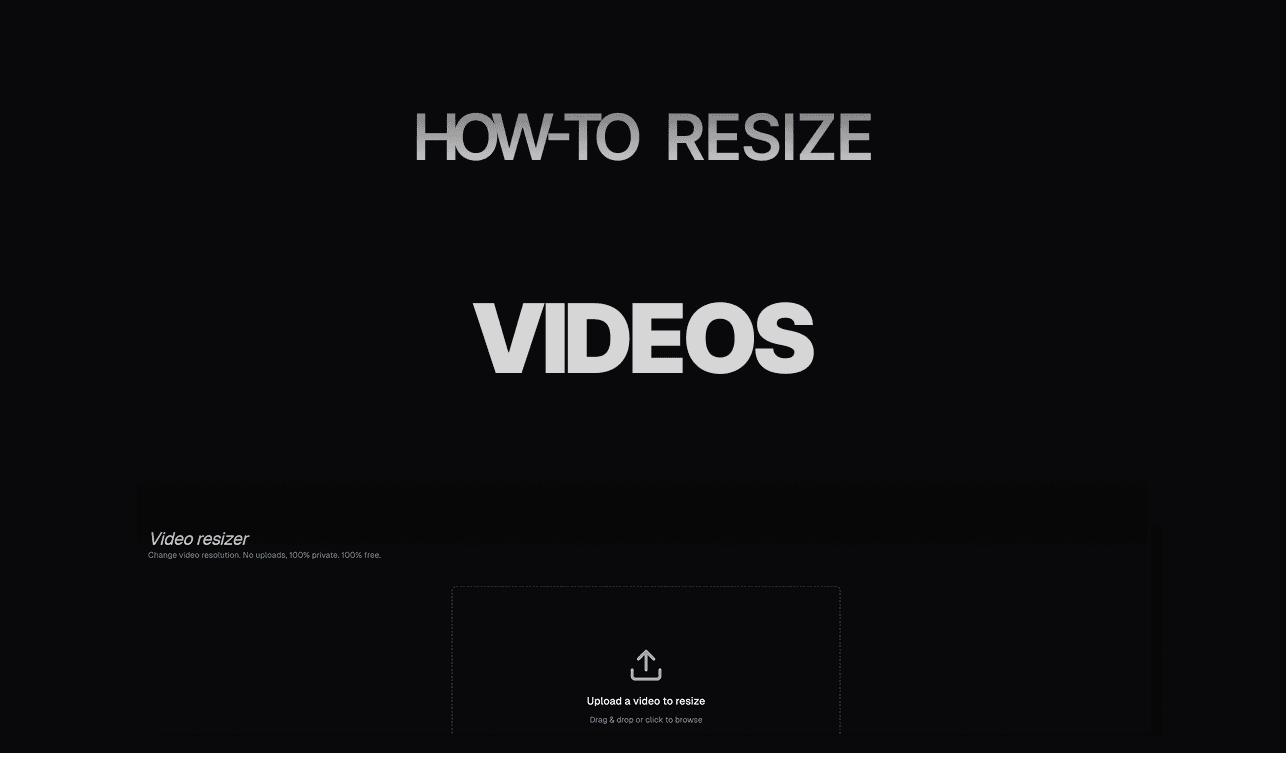
How to Resize Videos with Clippie AI (2026 Guide)
Learn how to resize videos with Clippie AI to fit TikTok, YouTube Shorts, and Instagram Reels correctly.
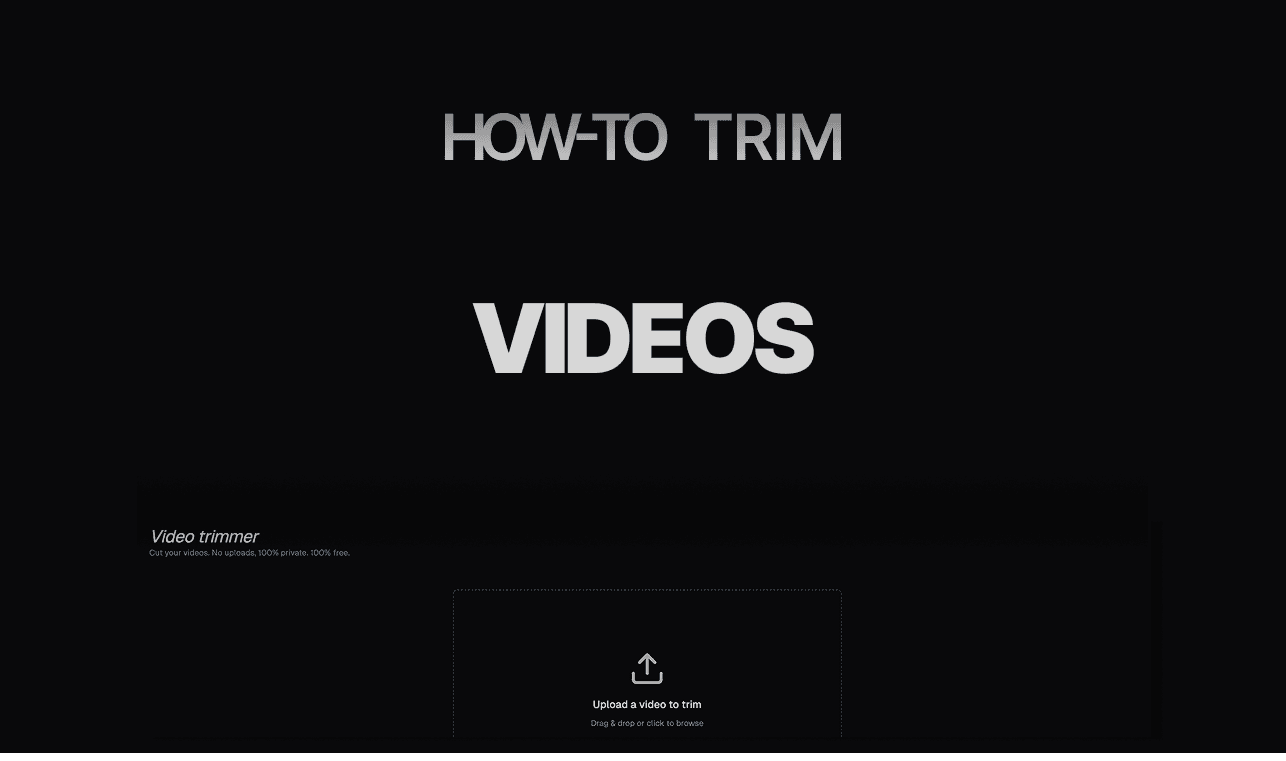
How to Trim Videos with Clippie AI (2026 Guide)
Learn how to trim videos using Clippie AI to remove unnecessary parts and improve pacing for short form platforms.
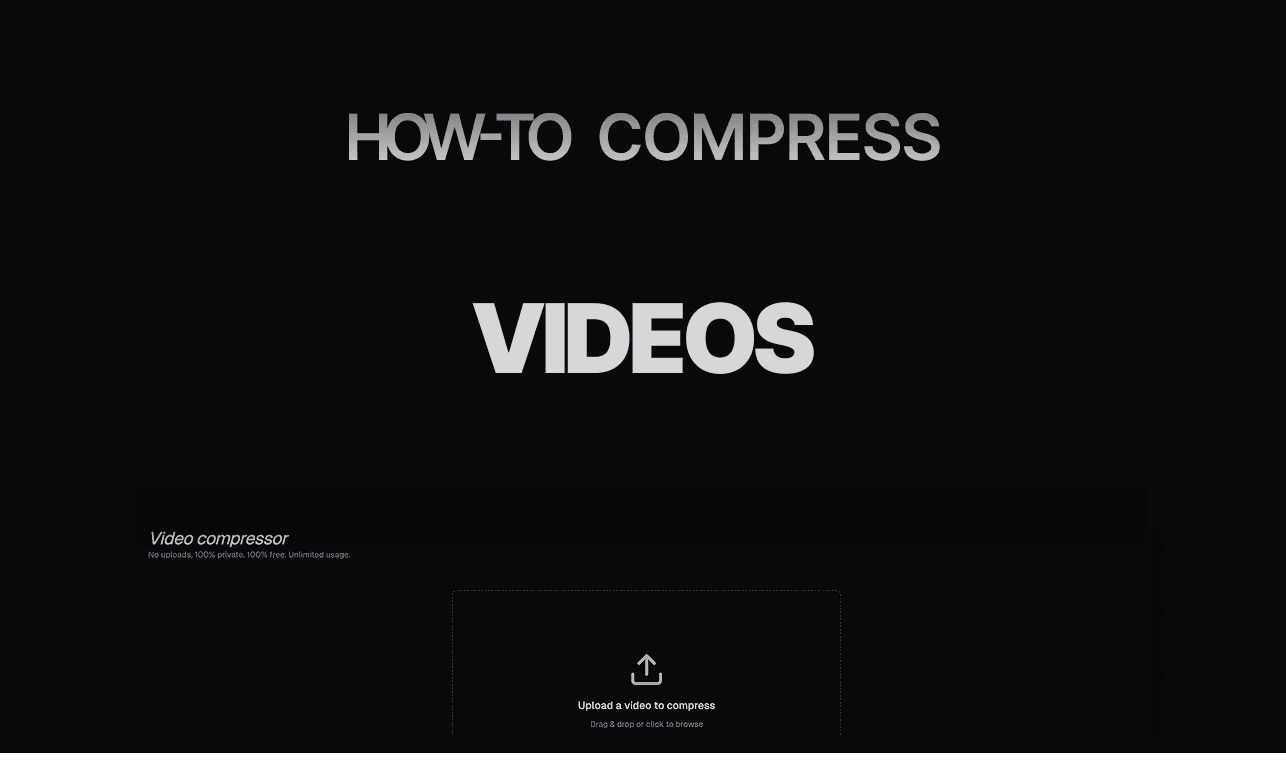
How to Compress Videos with Clippie AI (2026 Guide)
Learn how to compress videos with Clippie AI to reduce file size while maintaining quality for faster uploads.