The Ultimate Guide to Faceless YouTube Automation with Clippie AI
Complete guide to faceless YouTube automation with Clippie AI. Learn how to create, monetize & scale automated YouTube channels using AI video generation without showing your face.

The Faceless YouTube Revolution
Imagine building a profitable YouTube channel generating thousands of dollars monthly without ever appearing on camera, recording your voice, or revealing your identity. No expensive equipment. No perfectionist paralysis about your appearance. No privacy concerns. Just strategic content creation leveraging AI automation to build an audience and income.
This isn't a future possibility, it's happening right now.
Faceless YouTube automation represents one of the most accessible paths to online income in 2025. Creators worldwide are building channels that generate 100,000-500,000 views monthly, earning $500-5,000+ through AdSense, sponsorships, and affiliate marketing, all while maintaining complete anonymity.
The statistics are compelling:
73% of successful new YouTube channels in 2024 were faceless, according to creator economy research
Faceless channels achieve monetization 40% faster, on average than traditional vlog-style channels
Content production costs are 80-90% lower, using AI automation versus traditional video production
Scalability is unlimited, manage 3-5 channels simultaneously with automated workflows
Traditional YouTube creation imposed impossible barriers: expensive camera equipment ($500-2,000+), professional lighting and audio setups ($300-1,000), video editing expertise requiring months to master, on-camera confidence and presentation skills, consistent filming schedules, and personal privacy sacrifices sharing your life publicly.
Faceless YouTube automation eliminates every single barrier.
Modern AI tools, particularly Clippie AI, enable complete video production from concept to upload without filming, without appearing on camera, without advanced technical skills, at a fraction of traditional costs, and in a fraction of the time.
This comprehensive guide teaches you everything needed to build and monetize a successful faceless YouTube channel: understanding faceless YouTube automation fundamentals and why it works, why Clippie AI is the optimal tool for faceless content creation, building efficient workflows from research through upload, monetization strategies for 2025 and beyond, SEO optimization for automated channels, and integration with complementary tools for enhanced capabilities.
Whether you're seeking side income while maintaining privacy, building multiple income streams through channel portfolios, creating content businesses without traditional barriers, or exploring the creator economy without personal exposure, this guide provides your complete roadmap.
Why Faceless YouTube Automation Works in 2025
The convergence of technology advancement, platform evolution, and audience behavior creates perfect conditions for faceless YouTube success:
YouTube's algorithm prioritizes watch time over personality: Contrary to popular belief, YouTube's recommendation algorithm doesn't care whether you show your face. It cares about watch time, click-through rate, and audience retention. Compelling content keeps viewers watching regardless of format. Many top-performing videos are faceless, explainer videos, documentary-style content, educational tutorials, list videos, story narrations, and animation channels achieve millions of views without showing creators.
Audience appetite for informational content has exploded: Viewers increasingly consume YouTube for learning, problem-solving, and information rather than just entertainment. Educational content, how-to tutorials, explanatory videos, documentary-style investigations, and curated knowledge all perform exceptionally well in faceless formats.
AI video generation reached production quality: Until recently, AI-generated video looked obviously artificial and low-quality. In 2025, tools like Clippie AI produce videos indistinguishable from traditionally created content with professional voiceovers, smooth transitions, engaging visuals, proper pacing, and platform-optimized formatting.
Production barriers collapsed: What required $10,000+ in equipment and months of learning now costs $79-149 monthly subscription and can be learned in days. This democratization opened YouTube creation to millions previously excluded by technical and financial barriers.
Privacy concerns drive faceless adoption: Increasing awareness of online privacy, digital footprints, and public exposure makes faceless creation attractive to privacy-conscious creators who want income without sacrificing anonymity.
Scalability advantages compound: Traditional YouTube creators hit scaling limits, you can only film so many videos personally. Faceless automation enables managing multiple channels across different niches, producing 20-30 videos monthly per channel, testing niches rapidly without personal investment, and building diversified income portfolios.
The Faceless YouTube Model Evolution
Understanding how faceless YouTube has evolved clarifies current opportunities:
Phase 1 (2015-2019): Simple slideshows and stock footage
Basic text-over-image videos
Stock photo compilations
Robotic text-to-speech
Limited monetization
Audience skeptical of quality
Phase 2 (2020-2022): Improved automation with better tools
Better stock footage libraries
Improved text-to-speech (Google, Amazon voices)
Simple animation tools
Growing acceptance
Monetization viable but competitive
Phase 3 (2023-2024): AI transformation begins
AI-generated scripts
AI voiceovers (ElevenLabs, etc.)
AI video editing
Professional quality achievable
Mainstream adoption begins
Phase 4 (2025-present): Full AI integration and sophistication
End-to-end AI workflows (Clippie AI, etc.)
Indistinguishable from traditional content
Advanced personalization and targeting
Multiple revenue streams
Professional businesses built on automation
Current landscape: Faceless YouTube automation is no longer experimental or low-quality, it's a legitimate, scalable business model producing professional content that audiences value and YouTube's algorithm promotes.
What Makes Content "Successful" on YouTube
Before diving into creation, understanding success factors focuses effort effectively:
Watch time dominates all other metrics: YouTube's primary goal is keeping viewers on the platform. Videos that keep people watching get promoted. Average view duration matters more than total views. A video with 10,000 views and 60% average view duration outranks a video with 50,000 views and 20% average view duration.
Click-through rate (CTR) determines initial distribution: When YouTube shows your video in recommendations or search, CTR determines whether it continues promotion. Industry benchmarks: 2-4% CTR is average, 4-8% CTR is good, 8-12% CTR is excellent, and 12%+ CTR is exceptional. Faceless videos can achieve high CTR through compelling thumbnails and titles without needing recognizable faces.
Audience retention reveals content quality: YouTube measures what percentage of video viewers watch. First 30 seconds are critical, losing 50%+ of viewers immediately kills video performance. Strong retention throughout indicates valuable content that algorithms promote. Faceless formats can actually improve retention by maintaining faster pacing without lengthy personal introductions.
Engagement signals amplify reach: Likes, comments, shares, and saves tell YouTube viewers value your content. Comments particularly boost rankings as they increase time spent on video page. Faceless content often generates higher comment rates as viewers focus on content rather than creator personality.
Consistency builds algorithmic trust: Channels posting regularly (2-4 times weekly) gain algorithmic favor. YouTube promotes channels demonstrating commitment and consistency. Faceless automation enables maintaining consistency impossible with traditional filming.
Table of Contents
What Is Faceless YouTube Automation
Defining Faceless YouTube Content
Faceless YouTube refers to content where the creator never appears on camera and often doesn't use their real voice. The channel operates anonymously while delivering valuable content to viewers.
Faceless formats that work:
Educational explainers: Complex topics broken down with visuals, animations, and screen recordings. Examples: science channels, technology explanations, historical deep-dives, financial education.
List and compilation videos: "Top 10" or curated content with voiceover narration. Examples: travel destinations, product recommendations, interesting facts, career advice.
Documentary-style narration: Story-driven content with stock footage or B-roll. Examples: true crime stories, historical events, biographical content, mystery investigations.
Tutorial and how-to content: Screen recordings with step-by-step instructions. Examples: software tutorials, design processes, productivity systems, skill development.
Meditation and relaxation content: Ambient visuals with calming audio. Examples: sleep sounds, meditation guidance, nature scenes, ASMR content.
News and commentary: Current events with visual support but no on-camera presence. Examples: tech news, business analysis, political commentary, pop culture discussion.
Animation and motion graphics: Fully animated content telling stories or explaining concepts. Examples: educational animation, story animations, data visualization.
Compilation and reaction: Curated clips with commentary (following fair use). Examples: sports highlights, funny moments, inspirational clips, skill showcases.
Understanding YouTube Automation
YouTube automation means systematizing and outsourcing video production so minimal manual work is required per video.
Levels of automation:
Level 1: Semi-automated (50% automated)
AI generates scripts
Manual voiceover recording
Manual video editing
Manual upload and optimization
Time per video: 4-6 hours
Videos per week: 2-3 realistically
Level 2: Mostly automated (70% automated)
AI generates scripts
AI voiceover generation
Template-based editing
Manual final review and upload
Time per video: 2-3 hours
Videos per week: 3-5 realistically
Level 3: Highly automated (85% automated)
AI generates everything (script, voiceover, video)
Automated optimization
Manual strategic decisions only
Batch processing workflows
Time per video: 30-60 minutes
Videos per week: 5-10 realistically
Level 4: Full automation (95% automated) (Clippie AI enables this)
End-to-end AI video generation
Automated publishing workflows
Performance monitoring and iteration
Strategic oversight only
Time per video: 15-30 minutes
Videos per week: 10-20+ realistically
What remains manual: Even with full automation, strategic decisions stay human: niche selection and content strategy, quality control and brand consistency, performance analysis and optimization, community management and engagement, and monetization strategies and business development.
The Economics of Faceless YouTube Automation
Traditional YouTube economics:
Equipment costs: Camera ($500-2,000), microphone and audio ($200-800), lighting ($200-600), editing software ($20-50/month), total upfront: $1,000-3,500+
Time investment per video: Planning and scripting (2-3 hours), filming (1-2 hours), editing (4-8 hours), thumbnail creation (30-60 minutes), SEO optimization (30-60 minutes), total: 8-15 hours per video
Output capacity: Maximum 2-3 videos weekly for most individual creators, scalability limited by personal time and energy, difficult to maintain consistency long-term.
Faceless automation economics:
Tool costs: Clippie AI subscription ($79-149/month), stock footage/music ($0-30/month, or included), optional complementary tools ($0-50/month), total monthly: $79-229
Time investment per video: Research and planning (15-30 minutes), AI video generation (5-15 minutes), review and refinement (10-20 minutes), optimization and upload (10-15 minutes), total: 40-80 minutes per video
Output capacity: 5-10 videos weekly per channel easily sustainable, manage 2-3 channels simultaneously possible, consistency maintainable indefinitely through automation.
ROI comparison (first 6 months):
Traditional approach:
Investment: $2,000 equipment + 600 hours time
Output: 50-75 videos
Monetization timeline: 6-12 months to $1,000/month
Scalability: Limited
Faceless automation approach:
Investment: $600 subscriptions + 150 hours time
Output: 150-250 videos
Monetization timeline: 3-6 months to $1,000/month
Scalability: Unlimited
Breakeven: Most faceless channels reach profitability within 6-9 months versus 12-18 months for traditional channels, with automated channels scaling significantly faster thereafter.
Common Misconceptions About Faceless YouTube
Misconception 1: "Faceless channels can't build loyal audiences"
Reality: Audience loyalty comes from consistent value, not seeing creator's face. Many massive channels are faceless (Kurzgesagt, Vsauce, Casually Explained) with millions of devoted subscribers. Personality can come through voiceover, writing style, and content approach without visual appearance.
Misconception 2: "YouTube's algorithm penalizes faceless content"
Reality: YouTube's algorithm is content-agnostic regarding format. It optimizes for watch time and engagement. Faceless videos achieving high retention and CTR get promoted equally or better than face-cam content. Many trending videos are faceless.
Misconception 3: "Faceless content is low quality or spammy"
Reality: Quality depends on execution, not format. Poor content exists in both faceless and traditional formats. With tools like Clippie AI, faceless content achieves professional quality matching or exceeding traditionally produced videos.
Misconception 4: "You can't monetize faceless channels"
Reality: Faceless channels monetize identically to traditional channels through AdSense, sponsorships, affiliate marketing, digital products, and memberships. Some of YouTube's highest-earning channels are faceless.
Misconception 5: "Faceless automation is saturated and too competitive"
Reality: While faceless creation has grown, YouTube's massive scale (2 billion+ users, 500+ hours uploaded per minute) means opportunity remains vast. Success comes from niche selection, content quality, and consistent execution, not format choice.
Misconception 6: "Automated content violates YouTube policies"
Reality: YouTube doesn't prohibit automated or AI-generated content. Policies prohibit spam, misleading metadata, and reused content without added value. High-quality automated content providing genuine value fully complies with YouTube's terms.
Success Stories: Faceless Channels Crushing It
Educational explainer channels:
Subscribers: 500K-5M
Monthly views: 5M-50M
Revenue: $5,000-$50,000/month
Format: Animated explanations, AI voiceover, educational content
Example niches: Science, technology, finance, psychology
Documentary/story channels:
Subscribers: 200K-2M
Monthly views: 2M-20M
Revenue: $2,000-$25,000/month
Format: Stock footage, narration, story-driven content
Example niches: True crime, history, mysteries, biographies
List and compilation channels:
Subscribers: 100K-1M
Monthly views: 1M-10M
Revenue: $1,500-$15,000/month
Format: Curated content, voiceover, engaging editing
Example niches: Travel, lifestyle, entertainment, education
These aren't outliers, they're replicable models achievable through systematic application of faceless automation principles with quality execution.
Why Clippie AI Is the Best Tool for It
The Faceless YouTube Tool Landscape
Multiple tools enable faceless content creation, each with strengths and limitations:
Traditional approach (pre-AI automation):
Script in Google Docs
Voiceover with Audacity
Edit in Adobe Premiere or Final Cut Pro
Source stock footage from multiple libraries
Time: 8-15 hours per video
Cost: $50-200/month in subscriptions
Skill required: Intermediate to advanced
Partial automation tools:
Pictory: Turns scripts into videos with stock footage, good for simple content, limited customization, $19-39/month
Lumen5: Similar to Pictory, blog-to-video focus, template-based, $19-79/month
Descript: Strong for podcasts and interviews, good editing interface, $12-24/month
InVideo: Template library, stock footage access, decent customization, $15-30/month
AI generation platforms:
Synthesia: AI avatars (not faceless but automated), expensive ($30-90/month+), limited creative control
Runway: Advanced AI video tools, steep learning curve, credits-based pricing
Opus Clip: Repurposes long videos into shorts, specific use case, $9-29/month
Why Clippie AI stands apart:
End-to-end integration as a single platform handles entire workflow from script generation through final video, eliminating tool-switching friction, maintaining consistent quality across production, and streamlining learning curve with unified interface.
Purpose-built for faceless YouTube with AI video generation optimized for YouTube specs (VEO3 technology), voiceover quality approaching human narration, automated B-roll and visual selection, transition and pacing optimization for retention, and thumbnail generation from video content.
Superior AI models including VEO3 for video generation (cutting-edge quality), natural language processing for script optimization, Seedance1.0 for motion-synchronized content, and multi-language support for global audiences.
Creator-centric design offering intuitive interface requiring no technical expertise, template library for common YouTube formats, batch processing for workflow efficiency, project organization for managing multiple channels, and integrated analytics for performance tracking.
Comprehensive feature set with script-to-video automation, AI voiceover generation with emotion control, stock footage integration (or AI-generated visuals), automated editing with smart cuts and transitions, caption and subtitle generation, SEO optimization tools, and direct platform publishing.
Cost efficiency through all-in-one pricing eliminating multiple subscriptions, free tier for testing and learning, creator and pro tiers providing unlimited video generation, and no per-video credits or usage limits at paid tiers.
Clippie AI's Competitive Advantages for YouTube Automation
Advantage 1: Speed without sacrificing quality
Most tools force a tradeoff: fast production with mediocre quality, or slow production with good quality. Clippie AI delivers both:
Generate complete 5-10 minute video: 10-20 minutes
Quality matches traditionally edited content
Batch process multiple videos simultaneously
Iterate and refine rapidly
Advantage 2: Scalability built-in
Traditional editing doesn't scale, you hit time limits. Clippie scales indefinitely:
Produce 10-20+ videos weekly per channel
Manage 2-3 channels simultaneously
Consistent quality across all output
Sustainable long-term without burnout
Advantage 3: Lower learning curve
Professional video editing takes months to master. Clippie takes days:
Intuitive interface accessible to beginners
Pre-built templates for common formats
AI handles technical complexity
Focus on strategy and content, not technical execution
Advantage 4: Consistent branding
Maintaining visual consistency across videos builds channel identity. Clippie enables:
Saved style presets for channel aesthetic
Consistent transitions and pacing
Uniform color grading and effects
Professional polish on every video
Advantage 5: Integrated workflow
Switching between multiple tools creates friction and errors. Clippie's integration means:
Single platform from script to upload
No export/import between tools
Fewer points of failure
Streamlined project management
Advantage 6: Future-proof technology
AI video generation is rapidly evolving. Clippie's infrastructure means:
Regular updates with latest AI models
Automatic quality improvements over time
No need to learn new tools as technology advances
Investment in platform grows in value
Real-World Clippie AI Workflow Efficiency
Traditional faceless YouTube workflow (using multiple tools):
Monday (Video 1):
1 hour: Research and script in Google Docs
30 min: Generate voiceover with ElevenLabs
2 hours: Find and download stock footage
3 hours: Edit in Premiere Pro
30 min: Create thumbnail in Canva
30 min: Upload and optimize
Total: 7.5 hours
Tuesday-Thursday: Repeat for Videos 2-3
Total: 22.5 hours for 3 videos weekly
Clippie AI automated workflow:
Monday morning (2 hours):
20 min: Research topic 1, outline in Clippie
15 min: Generate and review video 1
10 min: Finalize and export
20 min: Research topic 2, outline in Clippie
15 min: Generate and review video 2
10 min: Finalize and export
30 min: Upload and optimize both videos
Tuesday morning (2 hours):
Repeat for videos 3-4
Wednesday morning (2 hours):
Repeat for videos 5-6
Total: 6 hours for 6 videos weekly (3 videos with 16.5 hours saved)
Scalability: Same 6-hour weekly investment produces 12 videos across two channels or 18 videos across three channels with refined workflows.
Clippie AI Feature Deep-Dive for Faceless Creators
VEO3 video generation:
State-of-the-art AI video model
Generates coherent, contextually appropriate visuals
Handles complex prompts and scenarios
Produces smooth, professional results
Use case: Creating entire videos from scripts without stock footage
Script intelligence:
AI analyzes and optimizes scripts for YouTube
Suggests improvements for retention
Identifies optimal video length
Recommends hook structures
Use case: Ensuring scripts convert to high-performing videos
Voiceover customization:
Multiple voice options (male, female, various accents)
Emotion and tone control
Pacing adjustment
Natural speech patterns
Use case: Creating authentic-sounding narration matching content mood
Visual variety:
Automated B-roll selection
Transition variety preventing monotony
Text overlay generation
Visual emphasis on key points
Use case: Maintaining viewer engagement throughout video
Template system:
Pre-built structures for common formats (list videos, explainers, tutorials)
Customizable to channel branding
Save custom templates for consistency
Use case: Accelerating production while maintaining quality
Batch capabilities:
Upload multiple scripts
Process videos in parallel
Export all at once
Use case: Content batching for consistent publishing schedules
Comparing Clippie AI to Alternatives
When evaluating tools for faceless YouTube automation across critical dimensions, distinct patterns reveal optimal choices for different situations. Production speed and efficiency differ dramatically. Clippie AI generates complete 5-10 minute videos in 10-20 minutes through end-to-end automation from script to final video, enabling 6-12 videos weekly with sustainable 6-8 hour time investment. Pictory produces videos in 15-30 minutes using template-based assembly with stock footage, yielding 4-6 videos weekly with 8-12 hours required. Traditional editing (Premiere Pro, Final Cut) demands 6-10 hours per video for manual creation from scratch, limiting output to 2-3 videos weekly requiring 15-20 hours. Synthesia creates videos in 20-40 minutes featuring AI avatars with scripted speech, supporting 4-8 videos weekly with 10-15 hours needed.
Quality and professionalism represent crucial differentiators determining audience reception and algorithmic promotion. Clippie AI achieves professional YouTube-quality through advanced AI generation indistinguishable from traditional content, natural voiceovers approaching human narration, smooth transitions and pacing optimized for retention, and platform-specific optimization for YouTube specs. Pictory delivers good quality for simple content using template-based approach with stock footage, adequate voiceovers from text-to-speech, and basic transitions sufficient for some niches. Traditional editing provides maximum quality control through complete creative freedom and polish achievable with sufficient skill, though requiring expertise to execute effectively. Synthesia produces polished corporate style appropriate for business explainers with professional AI avatars but somewhat artificial feeling for entertainment content.
Cost structure and value proposition impact sustainability and scalability. Clippie AI offers comprehensive value through all-in-one platform at $79-149 monthly eliminating multiple subscriptions, unlimited video generation at paid tiers with no per-video costs, and free tier enabling testing and learning. Pictory charges $19-39 monthly for limited video generation with usage caps requiring higher tiers, video credits creating marginal costs per video, and no free tier beyond brief trial. Traditional editing involves upfront investment of $500-2,000 in equipment plus $20-50 monthly for software subscriptions, low marginal cost per additional video once established, but high barrier to entry. Synthesia prices at $30-90+ monthly depending on features with credit-based system creating per-video costs and premium pricing for advanced avatars.
Learning curve and accessibility determine how quickly creators achieve productivity. Clippie AI features intuitive interface requiring minimal learning, accessible to complete beginners without technical background, produces results in first session, and enables mastery within days. Pictory offers user-friendly interface with moderate learning curve, requires basic understanding of video concepts, achieves productivity within few days, and suits creators with some experience. Traditional editing presents steep learning curve demanding months to achieve proficiency, requires significant technical knowledge, produces amateur results initially, and suits creators committed to mastering craft. Synthesia provides moderate complexity with specialized use case, requires understanding of avatar-based content, achieves specific results quickly, and works for particular content styles.
Scalability and workflow efficiency determine long-term growth potential. Clippie AI enables unlimited scaling through batch processing multiple videos simultaneously, managing 2-3 channels easily, consistent quality across volume, and sustainable without burnout. Pictory allows limited scaling with template reuse speeding subsequent videos, single-channel focus practical, quality consistency through templates, and sustainability with planning. Traditional editing creates scaling challenges as each video requires similar time investment, personal capacity becomes bottleneck, quality requires sustained effort, and burnout risk with high volume. Synthesia provides moderate scalability through avatar reuse across videos, specialized content focus rather than general YouTube, consistent avatar presence, and sustainable within niche.
Feature comprehensiveness for complete YouTube workflows varies significantly. Clippie AI delivers end-to-end solution including script generation, video creation, voiceover, editing, SEO optimization, thumbnail creation, and publishing integration. Pictory offers focused functionality covering script-to-video conversion, stock footage library access, basic editing capabilities, and voiceover generation. Traditional editing provides maximum flexibility with complete creative control, unlimited customization, professional effects and polish, but requiring assembly of separate tools for different functions. Synthesia specializes in avatar-based content with strength in corporate communication, educational content, and multilingual capabilities.
Optimal use case recommendations emerge clearly. Choose Clippie AI when building faceless YouTube channel from scratch, prioritizing speed and scale over manual control, managing multiple channels or high volume, wanting integrated workflow without tool switching, or requiring professional quality with beginner-friendly access. Choose Pictory for simple video formats using primarily stock footage, working with modest budgets and volume needs, having some video editing experience, or preferring template-based approaches. Choose traditional editing when requiring maximum creative control and customization, possessing existing editing skills and equipment, producing lower volume with higher individual polish, or building personal brand around editing expertise. Choose Synthesia for avatar-based explainer content, corporate training or communications, multilingual business content, or professional presentations.
For the vast majority of faceless YouTube automation use cases, Clippie AI provides optimal balance of quality, speed, cost, ease of use, and scalability, making it the recommended foundation for building sustainable faceless channel businesses.
Building a Workflow: Research → Script → Edit → Upload
Phase 1: Research and Topic Selection
Research determines content success more than any other factor. Creating excellent videos on topics nobody searches for leads nowhere. Strategic research ensures every video targets proven demand.
Keyword research process:
Step 1: Niche brainstorming
List 20-30 potential topics in your chosen niche
Consider problems your audience faces
Think about questions people ask
Note trending topics in the space
Step 2: YouTube search analysis
Type potential topic in YouTube search
Note autocomplete suggestions (proven searches)
Scroll results page
Observe:
Video view counts
Upload dates (recent videos with high views = growing topic)
Titles and formats that work
Gaps or opportunities
Step 3: Tool-assisted research
Free tools:
YouTube Search: Autocomplete reveals popular searches
Google Trends (youtube.com search filter): Tracks topic momentum
Answer The Public: Generates question-based content ideas
Reddit/Quora: Real questions people ask
Paid tools (optional but valuable):
VidIQ: Keyword research + competitor analysis ($7.50-39/month)
TubeBuddy: SEO optimization + research ($2.40-16.60/month)
Ahrefs/SEMrush: Comprehensive keyword data ($99-399/month)
Step 4: Competitive analysis
Find top 5 videos for your target keyword
Analyze:
Video length (what duration works?)
Title/thumbnail patterns
Content structure
Engagement (likes, comments relative to views)
What's missing (opportunity to improve)
Step 5: Topic validation checklist
Before committing to produce a video, verify:
✅ Search volume exists (1,000+ monthly searches ideal)
✅ Existing videos have good view counts (10K-500K range)
✅ Topic aligns with your niche and channel goals
✅ You can add unique value or better presentation
✅ Content is evergreen or has lasting relevance
✅ Topic fits YouTube's ad-friendly content guidelines
Topic categories for faceless channels:
High-performing categories:
Personal finance and investing
Health and wellness
Technology tutorials and reviews
Educational explainers
Productivity and self-improvement
True crime and mysteries
History and biographies
Science and space
Travel and geography
Avoid categories with challenges:
Highly competitive celebrity/entertainment news
Content requiring frequent filming (daily vlogs, product unboxings)
Topics with low ad rates
Overly sensitive topics risking demonetization
Phase 2: Script Development
Strong scripts make average videos good and good videos great.
Script structure for retention:
Hook (First 5-15 seconds):
State the payoff: "By the end of this video, you'll know exactly..."
Pose intriguing question: "What if I told you..."
Make bold claim: "This method increased my productivity 3x..."
Create curiosity gap: "The secret that top investors don't want you to know..."
Example hook (personal finance video): "In the next 8 minutes, I'll show you 5 investment strategies that helped me build a $100,000 portfolio starting with just $1,000. These aren't complex, they're strategies you can start using today. Let's dive in."
Introduction (15-30 seconds):
Briefly establish credibility or context
Preview what video covers
Reinforce why viewer should watch
Main content (70-80% of video):
Break into 3-5 clear sections
Use pattern interrupts every 45-60 seconds:
Text overlays highlighting key points
B-roll transitions
Rhetorical questions
Brief recaps
Content delivery patterns:
List format ("5 Ways to..."):
Introduction to topic Point 1: Clear headline - Explanation - Example - Benefit - Transition Point 2: [Same structure] [Continue for all points]
Problem-Solution format:
Establish the problem Why it matters Common failed approaches The solution framework Step-by-step implementation Results and outcomes
Story-narrative format:
Hook with intriguing element Setup/background Rising action/complications Climax/resolution Lesson or takeaway
Conclusion (Last 30-60 seconds):
Recap key takeaways (reinforce value delivered)
Clear call-to-action:
"If you found this helpful, you'll love my video on..."
"Click here to learn about..."
"Subscribe for weekly videos on..."
"Check the description for resources..."
Script optimization for AI voice:
Write for speaking, not reading:
Use contractions (it's, you're, we'll)
Simple sentence structure
Active voice over passive
Conversational tone
Avoid AI voiceover pitfalls:
Spell out numbers: "twenty-five" not "25" (unless specific reason)
Write out acronyms first time: "Search Engine Optimization, or SEO"
Use simple punctuation (periods, commas, questions marks, avoid complex formatting)
Mark pauses explicitly: "..." or "[pause]"
Example script excerpt (notice conversational style):
Let's talk about passive income. Now, I know what you're thinking, it sounds too good to be true, right? Well, here's the thing. Passive income isn't about getting rich quick without any work. It's about doing the work upfront so you can earn money later without constant effort. Take dividend investing, for example. You spend time researching solid companies, you invest your money, and then those companies pay you dividends every quarter. Is it truly passive? Not completely. You still need to monitor your portfolio. But it's a lot more passive than working a nine-to-five job. So here are three dividend investing strategies that actually work for beginners. First strategy [continue with content]...
Script length guidelines:
5-minute video: 650-750 words
8-minute video: 1,000-1,200 words
10-minute video: 1,300-1,500 words
15-minute video: 1,900-2,200 words
(Varies based on speaking pace; AI voices typically 140-160 words per minute)
Using Clippie AI for script generation:
Input topic and key points
Specify video length target
Choose tone (informative, entertaining, educational, etc.)
Review generated script
Edit for:
Brand voice consistency
Fact accuracy
Flow and pacing
Unique insights or perspectives
Human editing remains crucial even with AI generation, add personality, verify facts, ensure logical flow, and inject unique perspective.
Phase 3: Video Generation with Clippie AI
With script completed, video generation is surprisingly quick:
Step 1: Access Clippie's video creator
Log into app.clippie.ai
Navigate to "Create New Video"
Select "YouTube Video" or appropriate template
Step 2: Input your script
Paste or upload script
Clippie analyzes structure and content
AI suggests optimal video length and pacing
Step 3: Configure video parameters
Voiceover settings:
Select voice type (male/female, accent, age range)
Adjust speaking pace (normal = 150 wpm, faster = 170 wpm, slower = 130 wpm)
Set emotion/tone (energetic, calm, professional, friendly)
Preview voice with script sample
Visual style:
Choose aesthetic (modern, minimal, dynamic, elegant)
Select color scheme (brand colors or suggested palettes)
Define transition style (cuts, fades, dynamic)
Set text overlay preferences
Content options:
AI-generated visuals (VEO3)
Stock footage integration
Mixed approach (AI + stock)
Custom uploaded elements
Step 4: Generate video
Review all settings
Click "Generate Video"
Processing time: 10-20 minutes for typical 5-10 minute video
Notification when complete
Step 5: Review and refine
Watch generated video critically:
Does pacing feel right?
Are visuals relevant and engaging?
Does voiceover sound natural?
Are transitions smooth?
Do text overlays enhance understanding?
Common refinements:
Adjust voiceover pace in slow/fast sections
Replace specific visuals that don't match well
Modify text overlay timing
Adjust music volume relative to voice
Fine-tune transitions between sections
Clippie's editing interface allows:
Scene-by-scene adjustments
Voice regeneration for specific segments
Visual replacement
Timing modifications
Effect adjustments
Step 6: Finalize and export
Export settings for YouTube:
Resolution: 1080p (standard) or 4K (if source supports)
Frame rate: 30fps (standard) or 60fps (smooth motion)
Format: MP4 (H.264)
Aspect ratio: 16:9 (standard YouTube)
Quality presets:
Standard: Good quality, faster processing, smaller files
High: Excellent quality, longer processing, larger files
Maximum: Best quality, longest processing, largest files
Recommended: High quality preset for most YouTube content (balances quality and file size)
Export process:
Select quality and format
Click "Export"
Processing time: 5-10 minutes
Download completed video file
Phase 4: Thumbnail Creation
Thumbnails dramatically impact click-through rate, often more than titles.
Thumbnail principles that work:
High contrast: Bright, bold colors that stand out in feed
Minimal text: 3-5 words maximum, large, readable at small size
Faces (if applicable): Expressive emotions (for faceless channels, use compelling imagery instead)
Curiosity: Create intrigue without clickbait
Consistent branding: Similar style across channel builds recognition
Clippie AI thumbnail generation:
Option 1: AI-generated from video
Clippie analyzes video content
Suggests 3-5 thumbnail options
Select best or request variations
Download high-res thumbnail (1280x720 pixels)
Option 2: Template customization
Choose thumbnail template matching video topic
Customize text, colors, images
Preview at YouTube size
Export final thumbnail
Option 3: Manual creation (if you prefer full control):
Tools:
Canva: Free tier adequate, pro ($12.99/month) adds features
Photoshop: Professional option if you have skills ($20.99/month)
Figma: Free, professional capabilities
Process:
Start with 1280x720 pixel canvas
Bold, simple background (solid color or gradient)
1-2 compelling images
Large, readable text (3-5 words)
Contrast ensures readability
Export as PNG or JPG
Thumbnail testing approach:
Create 2-3 thumbnail variations per video
Test over first 48 hours (YouTube allows thumbnail changes)
Monitor CTR in analytics
Keep best-performing thumbnail
Learn patterns for future videos
Phase 5: Optimization and Upload
YouTube SEO determines whether your video gets discovered.
Title optimization:
Structure: [Number/Adjective] + [Topic] + [Benefit/Outcome]
Examples:
"5 Passive Income Ideas That Actually Work in 2025"
"How to Invest $1,000 for Beginners (Step-by-Step Guide)"
"The Best Morning Routine for Productivity (Science-Backed)"
Title best practices:
Include target keyword naturally
Front-load important words
60 characters or less (avoid truncation)
Create curiosity without clickbait
Numbers perform well (lists, stats, years)
Description optimization:
Structure:
[Paragraph 1: Hook + overview (first 150 characters - visible before "Show More")] [Paragraph 2-3: Detailed description with keywords naturally included] [Timestamps] 0:00 - Introduction 1:23 - Point 1 3:45 - Point 2 [etc.] [Links] ► Related video: [URL] ► Resource mentioned: [URL] ► My gear: [Affiliate links if applicable] [Social media] Follow on [Platform]: [URL] [Hashtags] #Keyword1 #Keyword2 #Keyword3
Description best practices:
First 150 characters most important (visible preview)
Include target keyword in first sentence
Natural keyword variations throughout
Useful timestamps improve user experience
Links drive traffic to other content
3-5 hashtags maximum
Tags:
YouTube's guidance: Tags are now minor ranking factor, but still useful
Tag strategy:
5-10 tags total
Include exact target keyword
2-3 keyword variations
1-2 broader category tags
1-2 specific long-tail tags
Example tag set (for "passive income" video):
passive income passive income 2025 passive income ideas how to make passive income online passive income dividend investing side hustles
Category and additional settings:
Category: Select most relevant (Education, How-to & Style, Entertainment, etc.)
Language: Specify video language
Captions: Upload transcript or subtitle file (improves SEO and accessibility)
End screen: Add element in last 5-20 seconds (subscribe button, related video)
Cards: Add 2-5 cards throughout video (links to related content)
Playlist: Add to relevant playlist immediately
Publishing strategy:
Publish time: Anytime works (YouTube doesn't boost new uploads by time), but consistency matters, pick schedule and maintain it
Premiere vs. instant publish:
Instant: Standard approach, video immediately available
Premiere: Scheduled live event, builds anticipation, encourages live chat
Recommendation: Instant for most videos, Premiere for special occasions
Upload checklist (verify before publishing):
✅ Video file uploaded and processed
✅ Thumbnail uploaded and looks good
✅ Title optimized with keyword
✅ Description complete with timestamps
✅ Tags added (5-10)
✅ Category selected
✅ End screen configured
✅ Cards added at relevant moments
✅ Playlist assignment
✅ Captions uploaded (if available)
✅ Visibility set (Public, Unlisted, or Scheduled)
Phase 6: Post-Publish Promotion
YouTube's algorithm needs initial signals to start promoting videos.
First 48 hours are critical:
Immediate actions (within 1 hour of publishing):
Share to your social media (Twitter, Facebook, LinkedIn, Instagram)
Post in relevant Reddit communities (provide value, don't spam)
Share in Facebook groups (where permitted and relevant)
Email notification to subscribers (if you have list)
Community tab post for YouTube subscribers
Engagement tactics:
Pin a comment asking engaging question
Respond to every comment in first 24-48 hours
Create community tab poll related to video topic
Share behind-the-scenes or related content in Stories
Cross-promotion:
Add to relevant playlists
Link from related older videos (add card or update description)
Create follow-up content expanding on topics
Reference in future videos
External promotion (be strategic, not spammy):
Quora answers linking to video (genuine value, not promotion)
Medium/blog post embedding video
Pinterest pins (especially for how-to, lifestyle content)
LinkedIn articles (for business/professional content)
What NOT to do:
❌ Sub4sub or engagement pods (harms channel long-term)
❌ Buying views or engagement (violates TOS, kills channel)
❌ Spamming links everywhere
❌ Misleading titles or thumbnails
❌ Asking for likes/subs excessively (in moderation OK)
Batch Production Workflow
For sustainable long-term success, batch production is essential:
Weekly batch schedule example:
Monday (Research & Planning - 2 hours):
Research 6-8 video topics for the week
Validate each topic
Create brief outlines
Prioritize based on trending topics and evergreen value
Tuesday (Scripting - 3 hours):
Write 3 scripts (or use Clippie AI generation + editing)
Optimize for retention
Prepare for voiceover
Wednesday (Video Generation - 3 hours):
Generate 3 videos in Clippie AI
Review while processing
Make refinements
Export final videos
Thursday (Optimization - 2 hours):
Create thumbnails for all 3 videos
Write titles and descriptions
Prepare tags and metadata
Upload and schedule (don't publish yet)
Friday (Publishing & Promotion - 1 hour):
Publish videos on schedule (e.g., Monday, Wednesday, Friday)
Execute promotion tactics
Monitor initial performance
Engage with early comments
Total time: 11 hours weekly for 3 high-quality videos
Scalable to: 6 videos weekly with 18-20 hours (2 channels with 3 videos each)
Batch production benefits:
Consistency (never miss publishing schedule)
Efficiency (context switching reduced)
Quality (focused work vs. scattered)
Mental sustainability (dedicated work blocks vs. constant creation)
Monetizing Your Faceless Channel in 2025
YouTube Partner Program (AdSense)
The foundation of YouTube monetization:
Requirements (as of 2025):
1,000 subscribers
4,000 watch hours in past 12 months (or 10M Shorts views in 90 days)
Comply with YouTube monetization policies
Have linked AdSense account
Enable 2-factor authentication
Timeline to monetization:
Traditional channels: 6-12 months average
Faceless automated channels: 3-6 months average (faster due to higher output)
Revenue expectations (highly variable by niche):
High CPM niches ($8-$30+ CPM):
Personal finance and investing
Business and entrepreneurship
Technology and software
Real estate
Legal and insurance
Health and wellness
Medium CPM niches ($4-$10 CPM):
General education
Productivity and self-improvement
Science and space
History and biography
Travel and geography
Lower CPM niches ($1-$5 CPM):
Entertainment and comedy
Gaming (non-specific)
General vlogs
Music (unless original)
Revenue calculation:
Monthly Revenue = (Monthly Views / 1,000) × CPM × 0.55 Example (Finance niche, $15 CPM): 100,000 monthly views = (100 / 1) × 15 × 0.55 = $825/month 500,000 monthly views = (500 / 1) × 15 × 0.55 = $4,125/month 1,000,000 monthly views = (1,000 / 1) × 15 × 0.55 = $8,250/month
(Note: 0.55 represents YouTube's 45% revenue share)
Maximizing AdSense revenue:
Video length optimization:
8+ minutes enables mid-roll ads (more ad placements)
Sweet spot: 10-15 minutes (enough length for ads without viewer drop-off)
Don't artificially inflate length (hurts retention)
Ad placement strategy:
Enable all ad types (skippable, non-skippable, bumper)
Place mid-rolls at natural breaks (every 3-5 minutes)
Avoid mid-roll in climactic moments (hurts retention)
Content optimization:
Create ad-friendly content (no controversial topics, profanity, violence)
Target high-CPM niches when possible
Focus on financially valuable audiences (working professionals, entrepreneurs)
Consistency:
Regular uploads build loyal audience
Predictable viewing patterns increase ad value
Algorithm favors consistent channels
Sponsorships and Brand Deals
Often more lucrative than AdSense once channel reaches scale:
Sponsorship timeline:
10K-50K subscribers: $200-$500 per sponsorship
50K-100K subscribers: $500-$1,500 per sponsorship
100K-500K subscribers: $1,500-$5,000 per sponsorship
500K+ subscribers: $5,000-$20,000+ per sponsorship
(Highly variable by niche, engagement, and sponsor)
Finding sponsors:
Sponsor platforms:
Grapevine: Connect with brands seeking creators
FameBit (by YouTube): Integrated sponsorship marketplace
AspireIQ: Brand collaboration platform
Channel Pages: Creator-sponsor connection
Direct outreach:
Identify brands in your niche
Find marketing/partnerships contact
Send brief pitch: channel stats, audience demographics, sponsorship package
Negotiate terms
Sponsored content best practices:
Disclosure: Always clearly disclose sponsorships (legal requirement, builds trust)
Integration: Make sponsors feel natural, not forced
"This video is sponsored by [Brand], which I personally use..."
Integrate smoothly into content flow
Demonstrate genuine value of product/service
Negotiation:
60-second dedicated segment: Higher rate
Product mention/brief segment: Medium rate
Affiliate link in description: Lower upfront rate, commission potential
Deliverables typically include:
Video integration (30-90 seconds)
Description link
Pinned comment (sometimes)
Social media posts (sometimes for higher rates)
Affiliate Marketing
Promote products and earn commissions on sales:
High-converting affiliate niches for YouTube:
Technology and software:
Web hosting: Bluehost, HostGator ($50-$100 per sale)
VPN services: NordVPN, ExpressVPN ($30-$100 per sale)
Software tools: $10-$200 per sale depending on product
Finance:
Investment platforms: Robinhood, Webull ($10-$50 per signup)
Credit cards: $50-$200 per approved application
Financial courses/books: 30-50% commission
Education:
Online courses: 30-50% commission
Books: 8-12% commission (Amazon Associates)
Educational platforms: $20-$100 per signup
Affiliate implementation strategy:
Content types that work:
Product reviews and comparisons
"Best tools for [purpose]" roundups
Tutorial videos featuring tools
"How I achieved [result]" showing tools used
Conversion optimization:
Clear verbal CTA: "Link in description below"
Pinned comment with link
Dedicated affiliate link page (cleaner than raw links)
Track performance by link/video to optimize
Popular affiliate programs:
Amazon Associates: Broad product range, 1-10% commission
ShareASale: Thousands of merchants, various commissions
CJ Affiliate: Major brands, competitive commissions
ClickBank: Digital products, high commissions (30-75%)
Software-specific: Most SaaS tools have affiliate programs
Affiliate disclosure: Required by FTC, include in description and verbally
Digital Products and Services
Highest profit margin monetization (you keep 100% minus payment processing):
Digital product ideas for faceless channels:
Educational products:
Online courses ($50-$500)
E-books and guides ($10-$50)
Templates and resources ($20-$100)
Workbooks and checklists ($15-$30)
Tools and software:
Notion templates ($10-$50)
Spreadsheets and calculators ($15-$40)
Design templates ($20-$80)
Automation workflows ($30-$100)
Memberships and subscriptions:
Patreon exclusive content ($5-$50/month)
Private community access ($10-$30/month)
Premium resources library ($15-$40/month)
Coaching or consulting (higher tier)
Product creation workflow:
Step 1: Validate demand
Survey audience (community tab, social media)
Analyze video comments for questions and needs
Review competitor offerings
Test with small pilot or pre-sale
Step 2: Create valuable product
Solve specific problem thoroughly
Include actionable steps and templates
Professional presentation
Bonus materials (increase perceived value)
Step 3: Set up sales infrastructure
Gumroad: Simple, creator-friendly ($10/month + fees)
Teachable: Course hosting ($39-$499/month)
Podia: Courses, memberships, downloads ($39-$199/month)
Patreon: Membership platform (5-12% fees)
Step 4: Promote strategically
Dedicated launch video
Mention in relevant videos
Description links
End screen cards
Community posts
Email list (if built)
Pricing strategy:
Research competitor pricing
Start moderate ($20-$50 for first product)
Test price points
Bundle products (increase average order value)
Occasional promotions (urgency/scarcity)
Channel Memberships
YouTube's built-in membership feature (once eligible):
Requirements:
30,000 subscribers (or 1,000 for gaming channels)
Monetization enabled
Membership benefits to offer:
Custom emojis and badges
Members-only posts (community tab)
Members-only videos
Behind-the-scenes content
Early access to videos
Live Q&A sessions
Shoutouts in videos
Pricing tiers:
Basic: $1.99-$4.99/month
Mid: $7.99-$9.99/month
Premium: $14.99-$24.99/month
Revenue potential:
100,000 subscribers × 1% conversion × $4.99/month = $4,990/month
More realistic: 100,000 subs × 0.3% conversion = $1,497/month
Membership success factors:
Clear value proposition
Consistent exclusive content
Community engagement
Promote without being pushy
Revenue Diversification Strategy
The most successful faceless channels use multiple revenue streams:
Phase 1 (0-1,000 subscribers):
Focus: Growth and content quality
Revenue: $0-$200/month (affiliate, maybe)
Time: 3-6 months
Phase 2 (1,000-10,000 subscribers):
Focus: Monetization enabled, consistency
Revenue: $200-$1,000/month (AdSense primary)
Time: 3-6 months
Phase 3 (10,000-50,000 subscribers):
Focus: Sponsorships, products
Revenue: $1,000-$5,000/month (mixed)
Revenue mix: 40% AdSense, 40% sponsors, 20% affiliates
Time: 6-12 months
Phase 4 (50,000-100,000 subscribers):
Focus: Premium products, scaling
Revenue: $5,000-$15,000/month
Revenue mix: 30% AdSense, 40% sponsors, 20% products, 10% affiliates
Time: 6-12 months
Phase 5 (100,000+ subscribers):
Focus: Diversification, team building
Revenue: $15,000-$50,000+/month
Revenue mix: 20% AdSense, 40% sponsors, 25% products, 10% memberships, 5% affiliates
Diversification benefits:
Stability (not dependent on single source)
Leverage (audience value maximized)
Resilience (algorithm changes don't destroy income)
Scalability (multiple growth paths)
SEO Checklist for Automated Channels
Pre-Production SEO
SEO begins before video creation:
Keyword selection checklist:
✅ Keyword has proven search volume (1,000+ monthly searches)
✅ Competition is reasonable (not dominated by huge channels)
✅ Keyword aligns with channel niche
✅ Topic has evergreen value or significant trending momentum
✅ Search intent matches video format (informational, tutorial, etc.)
Content planning checklist:
✅ Target keyword identified
✅ 3-5 related keywords noted (for natural inclusion)
✅ Optimal video length determined (based on competitor analysis)
✅ Content structure planned for retention
✅ Unique angle or value-add defined
Title SEO Checklist
Titles are crucial ranking factor:
✅ Target keyword included (preferably in first 5 words)
✅ 60 characters or less (avoid truncation in search results)
✅ Clear benefit or outcome stated
✅ Numbers included if relevant (lists, years, stats)
✅ Power words used ("ultimate," "complete," "best," etc.)
✅ Curiosity created without clickbait
✅ Natural, readable (not keyword-stuffed)
✅ Unique compared to competitor titles (don't duplicate exactly)
Title testing:
✅ Looks good in YouTube search preview
✅ Looks good in suggested videos sidebar
✅ Mobile preview checked (more truncation on mobile)
Description SEO Checklist
Descriptions provide ranking signals and user value:
✅ Target keyword in first 25 words
✅ First 150 characters compelling (visible before "Show More")
✅ 250+ word description (comprehensive)
✅ Keywords included naturally (3-5 variations)
✅ Timestamps provided (improves user experience)
✅ Relevant links included (other videos, resources)
✅ Social media links (if applicable)
✅ 3-5 hashtags included (relevant, searchable)
✅ Call-to-action included
✅ Plagiarism-free (unique description, not copied)
Tags and Metadata Checklist
Tags are minor factor but still useful:
✅ 5-10 tags total (not excessive)
✅ Exact target keyword as first tag
✅ 2-3 keyword variations included
✅ 1-2 broader category tags
✅ 1-2 long-tail specific tags
✅ Relevant to actual video content (don't mislead)
Additional metadata:
✅ Correct category selected
✅ Language specified
✅ Location added if relevant
✅ Recording date accurate
Video Content SEO Checklist
On-video elements affect ranking:
Audio/speech (YouTube transcribes automatically):
✅ Target keyword mentioned in first 30 seconds
✅ Keyword variations used naturally throughout
✅ Clear speech (improves transcription accuracy)
✅ Related terms and synonyms included
Visual elements:
✅ Text overlays include keywords where natural
✅ Opening title card states video topic clearly
✅ Engaging visuals maintain retention
✅ Professional quality (reflects well on channel)
Structure:
✅ Strong hook (first 15 seconds)
✅ Clear sections with topic transitions
✅ Pattern interrupts prevent boredom
✅ Strong conclusion with CTA
Thumbnail SEO Checklist
Thumbnails dramatically impact CTR (indirect SEO factor):
✅ High contrast (stands out in feed)
✅ 1280x720 pixels (YouTube standard)
✅ Clear, readable at small size
✅ 3-5 words maximum text
✅ Compelling imagery
✅ Consistent with channel branding
✅ Curiosity-creating
✅ Not misleading (matches content)
✅ Face or focal point (draws eye)
✅ Tested on mobile preview
Captions and Transcript Checklist
Captions improve accessibility and SEO:
✅ Captions uploaded (or auto-generated reviewed)
✅ Accurate transcription
✅ Proper punctuation
✅ Keywords naturally included in speech
✅ Timestamps accurate
✅ Multiple languages (if targeting global audience)
Engagement Optimization Checklist
User signals affect rankings:
First 48 hours tactics:
✅ Pinned comment with engaging question
✅ Promoted on social media immediately
✅ Shared in relevant communities
✅ Responded to all comments quickly
✅ Community tab post created
Ongoing engagement:
✅ Cards added linking to related content (2-5 cards)
✅ End screen configured (subscribe + related videos)
✅ Added to relevant playlist
✅ Linked from older related videos
✅ Referenced in future videos
Analytics and Iteration Checklist
Track performance and optimize:
Week 1 review:
✅ Check CTR (click-through rate)
✅ Review average view duration
✅ Analyze traffic sources
✅ Read comments for feedback
✅ Compare to channel/niche benchmarks
If CTR is low (<2%):
✅ Test new thumbnail
✅ Consider title adjustment
✅ Analyze what thumbnails/titles are getting clicks
If retention is low (<40%):
✅ Review where viewers drop off
✅ Identify content/pacing issues
✅ Apply learnings to future videos
Month 1 review:
✅ Identify best-performing videos
✅ Analyze commonalities (topics, length, style)
✅ Double down on what works
✅ Adjust strategy based on data
Advanced SEO Tactics
For competitive niches:
Playlist optimization:
Create thematic playlists
Optimize playlist titles and descriptions
Link playlists in video descriptions
Promote playlists on channel page
Cross-linking strategy:
Link related videos in descriptions
Add cards to relevant content
Create video series with sequential linking
Build content clusters around topics
External SEO:
Embed videos on blog/website
Share on Pinterest (for how-to, lifestyle content)
Answer Quora questions with video links
Guest posts with embedded videos
Long-term authority building:
Cover topics comprehensively (multiple videos)
Update old videos (description links to new content)
Build topical relevance through consistency
Establish channel as go-to resource
Tools That Work Well with Clippie (Pictory, Opus, and Runway)
Understanding Tool Complementarity
Clippie AI handles end-to-end faceless video creation, but complementary tools enhance specific aspects of your workflow:
Content repurposing tools transform long-form content into multiple formats:
Opus Clip: Automatically finds and clips viral moments from long videos
Vidyo.ai: Similar to Opus, creates short clips from long content
Kapwing: Multi-purpose editing with repurposing features
Enhanced editing tools provide advanced capabilities beyond core automation:
Pictory: Script-to-video with extensive stock library
Descript: Audio/video editing with transcription
CapCut: Mobile-friendly editing with templates
AI enhancement tools improve specific video elements:
Runway: Advanced AI video effects and generation
ElevenLabs: Premium AI voiceover if preferring alternatives
Topaz Video AI: Upscaling and enhancement
Organization and workflow tools streamline production at scale:
Notion: Project management and content calendar
Trello: Visual task management
Airtable: Database for tracking video performance
Research and optimization tools improve content strategy:
VidIQ: Keyword research and optimization
TubeBuddy: SEO tools and analytics
Social Blade: Competitor analysis
Opus Clip Integration
What Opus Clip does: Automatically identifies and extracts short-form clips from long-form videos, optimized for TikTok, YouTube Shorts, and Instagram Reels.
Use case with Clippie AI:
Workflow 1: Shorts from longs
Create comprehensive 10-15 minute video in Clippie AI (main channel content)
Export and upload to Opus Clip
Opus analyzes and creates 5-10 short clips (30-60 seconds each)
Review and select best clips
Upload to YouTube Shorts, TikTok, Instagram Reels
Link back to full video on main channel
Benefits:
Maximum content leverage (1 video becomes 10+ pieces)
Tap into Shorts algorithm (different from long-form)
Drive traffic to main channel
Minimal additional work
Workflow 2: Topic validation
Create test video in Clippie AI
Generate multiple short versions with Opus
Post shorts and measure engagement
Create full long-form version of highest-performing concept
Reduce risk of investing in wrong topics
Opus Clip pricing: $9-$29/month depending on processing hours needed
When to use Opus:
You create educational or informational long-form content
You want to expand to short-form without extra production
You have budget for additional tool ($9-29/month)
You want to test topics before full production
When to skip Opus:
You focus exclusively on short-form (create directly in Clippie)
Budget is extremely tight (spend on Clippie first)
Your content doesn't lend itself to clips (highly interconnected)
Pictory Integration
What Pictory does: Converts scripts or blog posts into videos using AI with extensive stock footage library and simple editing interface.
Use case with Clippie AI:
Complementary workflow:
Clippie AI as primary: Main faceless videos with AI generation
Pictory as supplement: Quick videos needing extensive stock footage
When Pictory excels:
Heavy reliance on existing stock footage (Pictory's library is extensive)
Simple list-style videos without complex narratives
Very quick turnaround (Pictory is faster for basic content)
Blog post repurposing (Pictory's specialty)
When Clippie AI excels:
Original AI-generated visuals beyond stock footage
Complex narrative or educational content
Brand consistency across multiple videos
End-to-end workflow in one platform
Practical integration:
Option 1: Parallel channels
Main channel: Clippie AI for premium content
Secondary channel: Pictory for quick, stock-heavy content
Different niches or content styles
Option 2: Testing grounds
Test ideas quickly in Pictory (low investment)
Create polished versions of winners in Clippie AI
Reduces risk on uncertain topics
Pictory pricing: $19-$39/month
Recommendation: Most creators should master Clippie AI first before adding Pictory. Pictory becomes valuable when:
Managing multiple channels with different styles
Need very high output volume (20+ videos weekly)
Specific stock footage needs Clippie doesn't address
Runway Integration
What Runway does: Advanced AI video tools including style transfer, inpainting, motion tracking, and cutting-edge generative AI capabilities.
Use case with Clippie AI:
Clippie AI creates base video, Runway enhances specific elements:
Enhancement workflow:
Generate main video in Clippie AI
Export specific scenes needing enhancement
Apply Runway effects:
Style transfer (unique visual aesthetics)
Motion tracking (dynamic text/graphics)
Inpainting (remove unwanted elements)
Super slow-motion
Green screen removal
Import enhanced scenes back into Clippie or editor
Export final video
When Runway adds value:
Premium branded content needing unique style
Specific visual effects Clippie doesn't offer
Experimentation with cutting-edge AI
High-budget productions justifying extra effort
Runway limitations for YouTube automation:
Steep learning curve (not beginner-friendly)
Time-intensive (reduces automation benefits)
Credit-based pricing (costs scale with usage)
Overkill for most faceless content
Runway pricing: Credit-based, approximately $12-28/month depending on usage
Recommendation: Skip Runway initially. Consider only if:
You have advanced video editing experience
You're creating premium branded content
You have budget for experimentation
Unique visual style is core brand differentiator
Tool Stack Recommendations by Channel Stage
Stage 1:
Starting out (0-1,000 subscribers)
Minimum viable stack:
Clippie AI ($79/month): Complete video creation
Canva Free: Thumbnail creation
Google Docs: Script writing
YouTube Studio: Upload and analytics
Total monthly: $79Focus: Master fundamentals, consistent output
Stage 2: Growth phase (1,000-10,000 subscribers)
Optimized stack:
Clippie AI ($79-149/month): Video creation
VidIQ or TubeBuddy ($7.50-16.60/month): SEO optimization
Canva Pro ($12.99/month): Professional thumbnails
Notion: Free content calendar
Total monthly: $99-179Focus: Optimization, consistency, early monetization
Stage 3: Scaling (10,000-50,000 subscribers)
Professional stack:
Clippie AI Pro ($149/month): Advanced features, multiple channels
VidIQ ($39/month): Full keyword research
Opus Clip ($29/month): Content repurposing
Canva Pro ($12.99/month): Branding
Notion: Content management
Total monthly: $230
Focus: Content multiplication, revenue optimization
Stage 4: Business operation (50,000+ subscribers)
Enterprise stack:
Clippie AI Pro/Enterprise: Core video production
VidIQ ($39/month): SEO
Opus Clip ($29/month): Repurposing
Canva Pro ($12.99/month): Design
Airtable ($20/month): Advanced project management
Descript ($24/month): Podcast/audio content
Team tools: Slack, Asana (as needed)
Total monthly: $275+Focus: Team coordination, multi-channel empire
Avoiding Tool Overload
Common mistake: Buying every tool without mastering fundamentals.
Better approach: Progressive tool adoption based on actual needs.
Tool adoption decision framework:
Before adding any new tool, ask:
What specific problem does this solve?
Can my current tools handle this adequately?
Will this save time or improve quality measurably?
Is the monthly cost justified by expected return?
Do I have time to learn this tool properly?
If 4+ answers are "yes": Consider adding tool
If 2 or fewer "yes": Stick with current stack
The 80/20 of YouTube tools: Clippie AI alone handles 80% of faceless creation needs. Additional tools address specific 20% of edge cases or optimizations.
Recommendation: Master Clippie AI thoroughly before adding complementary tools. Many creators successfully build channels to 50K+ subscribers using only Clippie AI, Canva (free), and YouTube Studio.
Frequently Asked Questions (FAQs)
Is faceless YouTube automation still profitable in 2025?
Yes, faceless YouTube automation remains highly profitable in 2025 and shows no signs of declining. Multiple converging factors actually make 2025 an optimal time to start faceless channels. YouTube's algorithm prioritizes watch time and engagement over creator identity, meaning well-optimized faceless content performs equally to or better than traditional face-cam videos when providing equivalent value. AI video generation technology, particularly tools like Clippie AI, reached production quality indistinguishable from traditional content in late 2024-2025, eliminating the "obviously automated" quality gap that existed previously. Current successful faceless channels across niches demonstrate consistent profitability: educational explainer channels regularly generate $5,000-$50,000 monthly with 500K-5M subscribers, documentary-style channels earn $2,000-$25,000 monthly with 200K-2M subscribers, and tutorial channels produce $1,500-$15,000 monthly with 100K-1M subscribers. The market remains far from saturated despite growing awareness of faceless automation because YouTube's massive scale (2 billion+ users, 500+ hours uploaded per minute) creates virtually unlimited opportunity across countless niches and sub-niches. Competition exists but success comes from execution quality, niche selection, consistency, and content value rather than being first to market. Multiple revenue streams beyond AdSense including sponsorships, affiliate marketing, digital products, and memberships provide diversified income less vulnerable to algorithm changes. The barrier to entry is actually lower in 2025 than previously due to better tools, clearer playbooks, and proven case studies, enabling new creators to achieve results faster. Real-world data shows new faceless channels launched in 2024-2025 reaching monetization in 3-6 months on average compared to 6-12 months historically. Profitability depends on consistent execution, strategic niche selection, content quality, and proper monetization rather than inherent limitations of the faceless format. The key question isn't whether faceless YouTube is profitable but whether individual creators will execute the strategies systematically enough to achieve results.
Can YouTube detect and penalize AI-generated content?
YouTube does not currently penalize AI-generated content, and official platform policies explicitly allow automated content creation provided it meets quality standards and adds genuine value. YouTube's policies prohibit spam, misleading metadata, and reused content without added value, these rules apply equally to human-created and AI-generated content. The critical distinction is between low-quality automated spam and high-quality automated content. Low-quality spam includes content scraped from other sources without transformation, misleading titles/thumbnails driving clicks without delivering promised value, and repetitive content providing no unique perspective or information. High-quality automated content provides genuine educational value, entertainment, or information, uses original scripts and organization even if AI-assisted, adds unique perspective or aggregates information usefully, and maintains viewer engagement and satisfaction. YouTube's algorithm evaluates content based on performance metrics (watch time, engagement, CTR, satisfaction) rather than production method. If your AI-generated videos achieve strong watch time, low bounce rates, and positive engagement, YouTube promotes them identically to traditionally created content. Official YouTube guidance from 2024-2025 acknowledges AI tools as legitimate creator resources similar to editing software or graphics tools, with emphasis on output quality and viewer value rather than production method. Major creators openly use AI tools for various production aspects without penalty. Detection technically is not YouTube's primary concern as the platform focuses on results (does content serve viewers well?) rather than methods. That said, best practices ensure compliance: create original scripts rather than copying existing content, add substantial unique value through organization, perspective, or presentation, maintain high production quality standards, be transparent if viewers ask about production methods, and focus obsessively on viewer satisfaction and engagement. The future likely includes more explicit AI content labeling requirements for transparency, but this will distinguish content rather than prohibit it. YouTube's business model depends on quality content keeping viewers on platform, if AI tools enable more quality content, YouTube benefits regardless of production method. Concerns about AI detection and penalties stem from confusion between spam policies (which apply to all content) and production methods (which YouTube doesn't restrict). Following quality standards and creating genuinely valuable content ensures success regardless of whether AI assisted production.
How long does it take to monetize a faceless YouTube channel?
The timeline to monetization varies based on multiple factors but faceless automated channels typically reach YouTube Partner Program requirements in 3-6 months with consistent execution, faster than traditional channels averaging 6-12 months. Breaking down the monetization journey reveals realistic expectations. Requirements reminder includes 1,000 subscribers, 4,000 watch hours in past 12 months (or 10M Shorts views), and compliance with YouTube policies. Month 1 focuses on channel setup, niche research, first 8-12 videos published, and establishing baseline with typical results of 10-100 views per video and 0-50 subscribers. Month 2 emphasizes consistency through 12-16 videos published (20-28 total), optimization based on early data, and improving thumbnails/titles based on CTR with typical results of 50-500 views per video and 50-200 total subscribers. Month 3 marks early momentum with 12-16 videos published (32-44 total), some videos breaking 1,000+ views, algorithm recognition increasing, and typical results of 200-1,000 views per video and 200-500 total subscribers. Month 4 shows accelerating growth through 12-16 videos published (44-60 total), several viral performers (5K-20K views), subscriber growth accelerating, and typical results of 500-2,000 views per video and 500-1,200 subscribers hitting monetization threshold. Months 5-6 involve optimization and patience as watch hours accumulate, potentially requiring 4,000 watch hours catch up depending on video length, application to Partner Program, and typical achievement of monetization between months 4-6 for channels with consistent execution. Factors accelerating monetization include high-CPM niches attracting engaged audiences, longer videos (8-15 minutes) accumulating watch hours faster, consistent publishing (3+ videos weekly), strong optimization (titles, thumbnails, SEO), and promotion in relevant communities building initial audience. Factors slowing monetization include inconsistent uploading creating algorithm distrust, poor quality causing low retention, weak titles/thumbnails limiting clicks, highly competitive niches making discovery harder, and very short videos requiring more views for watch hours. Realistic expectations recognize that 30-40% of channels reach monetization within 4 months with excellent execution, 50-60% reach monetization within 6 months with good execution, 80-90% reach monetization within 12 months with persistence, and 10-20% never monetize due to abandonment or fundamental issues. The key to faster monetization includes starting with proven niche and topics, publishing consistently (3-4 videos weekly minimum), optimizing aggressively based on data, creating genuinely valuable content viewers want to watch, and maintaining persistence through slow initial growth. Even if monetization takes 6-8 months instead of 3-4, the long-term opportunity justifies the investment as once monetized channels continue generating income for years with consistent effort. Many creators focus excessively on the monetization milestone, but building a quality channel that serves an audience ensures monetization becomes inevitable rather than uncertain.
Do I need to show my face or use my real voice for faceless channels?
No, successful faceless channels never show the creator's face and frequently use AI-generated voices rather than the creator's real voice, maintaining complete anonymity while building substantial audiences and income. This is the core premise of faceless YouTube automation. Visual anonymity options include AI-generated video content using tools like Clippie AI creating entirely original visuals, stock footage and images compiled professionally with proper licensing, screen recordings for tutorial content showing software or processes, animation and motion graphics creating visual interest without human subjects, and text-based videos with dynamic typography and graphics. Voice anonymity options include AI voice generation using tools integrated in Clippie AI or standalone options like ElevenLabs, Murf, or Synthesys, text-to-speech using high-quality voices from Google, Amazon, or Microsoft (though less natural than AI options), voiceover artists from platforms like Fiverr, Upwork, or Voices.com maintaining your anonymity, and no voiceover with text and music only for specific content types where narration isn't critical. Complete anonymity is sustainable long-term as many channels operating for years never revealing creator identity include Kurzgesagt (science animation, 20M+ subscribers), Bright Side (educational content, 44M+ subscribers), and numerous successful smaller channels across every niche. Privacy benefits of faceless creation eliminate concerns about personal privacy and safety, avoid judgment about appearance or presentation skills, separate creator identity from content allowing experimentation, enable multiple channels without identity conflicts, and maintain anonymity if switching niches or styles. Quality considerations ensure AI voices sound natural enough that most viewers don't notice or don't care when chosen appropriately, with quality varying significantly between options requiring testing for your content. Visual quality from AI generation tools like Clippie AI now matches or exceeds stock footage compilation quality. Authenticity can be conveyed through writing style, content perspective, and consistent brand voice without revealing personal identity. Audience connection builds through value provided, consistency, and community engagement rather than personal recognition. Some viewers prefer faceless content for various reasons including focus on information over personality, professional educational tone, distraction-free learning, and preference for polished production over casual vlogs. The myth that personal connection requires showing face is disproven by millions of successful faceless channels where audience loyalty comes from consistent value delivery and engaging content rather than parasocial relationships with visible creators. Recommendations for beginners include starting fully faceless with AI tools to eliminate barriers, testing different voice options to find what sounds natural for your content, prioritizing content value over production method debates, and maintaining consistency in branding and style even while anonymous. You can always reveal your identity later if desired, but starting anonymous provides maximum flexibility and lowest psychological barriers to consistent content creation.
How many videos do I need to post weekly for success?
The optimal posting frequency for faceless YouTube channels balances consistency, quality, and algorithmic favor, with research and successful channel analysis pointing to 3-4 videos per week as the sweet spot for growth, though sustainable frequency matters more than hitting arbitrary targets. Understanding how posting frequency impacts success reveals strategic considerations. YouTube's algorithm favors consistency through established upload schedules training audience expectations, regular content provision giving algorithm more opportunities to test and promote content, and sustained activity building algorithmic trust that channel won't abandon platform. Successful faceless channels demonstrate varied posting frequencies with different outcomes. High-frequency channels posting daily or 5-7 times weekly achieve fastest growth (0-100K subscribers in 6-12 months), highest revenue potential through volume, and greatest algorithmic exposure but require significant time investment even with automation and risk burnout without systems. Medium-frequency channels posting 3-4 times weekly achieve strong growth (0-100K subscribers in 12-18 months), sustainable long-term production pace, quality maintenance across uploads, and algorithm favor without overwhelming commitment. Low-frequency channels posting 1-2 times weekly achieve slower growth (0-100K subscribers in 24-36 months), easier quality maintenance per video, and lower time commitment but face algorithm disadvantage with sporadic activity. Minimum viable frequency requires 2 videos weekly minimum to maintain algorithmic momentum, with anything less considered inactive by algorithm resulting in reduced promotion. The optimal frequency for most creators recognizes that beginners should start with 2-3 videos weekly building systems and skills before scaling, establishing creators managing a single channel benefit from 3-4 videos weekly for optimal growth-to-effort ratio, and multiple channel operators need 2-3 videos per channel requiring efficient batch workflows. Quality should never be sacrificed for quantity as one excellent video with strong retention outperforms three mediocre videos with poor retention, so if producing 4 weekly videos reduces quality, scale back to 3. Realistic time assessment for different frequencies shows 2 videos weekly requires 8-12 hours weekly with proper systems, 3 videos weekly needs 12-18 hours weekly, 4 videos weekly requires 16-24 hours weekly, and 5+ videos weekly demands 20-30+ hours or team assistance. Faceless automation advantage means these time investments are 50-70% lower than traditional YouTube creation, making higher frequencies achievable. Batch production workflow further reduces time-per-video through content batching, so dedicating Monday-Tuesday to research and scripting for entire week and Wednesday-Thursday to video generation in Clippie AI enables efficient output. Strategy recommendations include starting conservative with 2 videos weekly while learning systems, scaling to 3 videos weekly after 8-12 weeks of consistency, considering 4 videos weekly only after sustaining 3 weekly for 2-3 months, and never sacrificing quality for frequency as algorithmic success depends on viewer satisfaction metrics. Consistency matters more than frequency as publishing 2 videos every single week outperforms irregular patterns of 5 one week and 0 the next. Building sustainable systems through templates, batch workflows, and clear processes enables maintaining frequency long-term rather than burning out after initial enthusiasm. The ultimate answer recognizes that 3 videos weekly represents optimal balance for most faceless YouTube creators between growth speed, quality maintenance, algorithmic favor, and sustainable effort investment, achievable with 12-18 hours weekly using Clippie AI automation compared to 30-45 hours with traditional production methods.
What niches work best for faceless YouTube automation?
The most successful faceless YouTube niches share common characteristics of high search volume, evergreen content value, and strong monetization potential, though nearly any niche can work with proper execution. Top-performing niches for faceless channels based on creator economy data and case study analysis include personal finance and investing topics like passive income strategies, dividend investing, budgeting and saving, retirement planning, and credit optimization, achieving CPMs of $15-30, suitability rating of excellent, and strong growth potential. Business and entrepreneurship content covering startup advice, marketing strategies, productivity tips, business models, and side hustle ideas reaches CPMs of $10-25, excellent suitability, and strong growth. Technology and software tutorials explaining software tutorials, tech news and reviews, productivity tools, programming basics, and tech comparisons achieve CPMs of $8-20, excellent suitability, and strong growth. Health and wellness videos discussing fitness routines, nutrition advice, mental health, sleep optimization, and healthy habits get CPMs of $6-15, good suitability, and moderate growth. Science and education content exploring science explanations, historical events, how things work, space and astronomy, and psychology topics reaches CPMs of $5-12, excellent suitability, and moderate growth. Self-improvement and productivity videos teaching time management, habit building, goal setting, learning strategies, and personal development achieve CPMs of $5-12, excellent suitability, and moderate growth. True crime and mysteries including unsolved mysteries, historical crimes, missing persons, and conspiracy analysis get CPMs of $3-8, good suitability, and strong growth. Travel and geography content featuring destination guides, cultural exploration, hidden gems, travel tips, and geographical facts reaches CPMs of $4-10, good suitability, and moderate growth. Niche selection criteria focus on search volume through ensuring topics people actively search for rather than discover only through recommendations, evergreen value where content remains relevant months or years after publication rather than news-based content, monetization potential with high-CPM niches enabling profitability at lower view counts, personal interest as maintaining motivation through hundreds of videos requires genuine interest, and competition level targeting niches with proven demand but not completely saturated with established channels. Niches to avoid or approach cautiously include highly competitive celebrity or entertainment news requiring constant updates and facing major media outlets, gaming content without unique angle as extremely saturated unless highly specialized, kids content due to strict monetization restrictions and COPPA compliance complexity, controversial or sensitive topics risking demonetization or advertiser issues, and music content unless original due to copyright complexities. Niche validation process involves YouTube search analysis seeing what ranks for target keywords, Google Trends checking topic momentum over time, competitor analysis reviewing successful channels in space, and monetization verification ensuring advertisers spend in the niche. Multi-channel strategy becomes viable once mastering one niche, then launching second channel in complementary or entirely different niche, with successful operators managing 2-4 channels across different niches diversifying income and scaling business. The reality is that niche selection matters less than execution quality with proper keyword research, consistent publishing, strong optimization, and genuine value provision, meaning mediocre execution in best niche underperforms excellent execution in average niche. Recommendations for beginners include starting with one niche and mastering it completely, choosing topic areas with genuine personal interest for sustainable motivation, validating demand through keyword research before committing, and being willing to pivot if initial niche choice proves wrong after 20-30 videos. The question of best niche lacks universal answer as the best niche for you combines proven demand with your knowledge, interests, and ability to provide unique value.
Can I run multiple faceless channels simultaneously?
Yes, running multiple faceless YouTube channels simultaneously is not only possible but often strategic for scaling income and diversifying risk, with experienced creators commonly managing 2-4 channels and automation enabling this scalability. The multi-channel business model offers several advantages. Revenue diversification means not depending on single channel subject to algorithm changes, spreading risk across multiple income streams, and enabling experimentation without jeopardizing main income. Niche specialization allows creating focused channels for different audiences, building authority in multiple topics, and optimizing each channel for its specific niche. Testing and optimization enable comparing strategies across channels, identifying what works faster through parallel testing, and applying learnings across portfolio. Income multiplication scales revenue beyond single channel limits, creates multiple monetization paths, and builds sustainable creator business. Realistic timeline and capacity show that beginners should absolutely start with one channel, master fundamentals, systems, and workflows, and achieve consistent output and quality standards over 4-6 months. Once established, add second channel after sustaining consistent output for 3+ months on first channel, using refined systems from channel one, and demonstrating ability to maintain quality at higher volume. For experienced operators managing 2-3 channels requires 20-30 hours weekly with proper systems, uses Clippie AI's efficiency enabling this volume, and maintains quality across all channels through templates and batch workflows. Going beyond 3-4 channels requires team assistance through hiring editors, researchers, or managers, becoming actual business operation beyond solo effort, and risking quality degradation without proper systems. Multi-channel workflow optimization utilizes content batching by dedicating specific days to specific channels or tasks, processes multiple channel scripts simultaneously, and generates videos in batch for week or month. Template systems involve developing channel-specific templates in Clippie AI, maintaining brand consistency per channel, and accelerating production through reusable structures. System documentation includes creating SOPs for each production stage, enabling future team hiring, and maintaining consistency across channels. Tools and organization leverage project management systems like Notion or Airtable, calendar management preventing upload conflicts, and analytics tracking for all channels centrally. Common mistakes to avoid include launching multiple channels before mastering first, spreading too thin and compromising quality across all channels, neglecting original channel while building new ones, choosing too similar niches creating content confusion, and insufficient differentiation between channels confusing audience. Strategic multi-channel approaches include complementary niches such as main channel for in-depth content and secondary channel for related shorter content, or different content depths like comprehensive tutorials on one channel and quick tips on another. Different audience levels create beginner content on one channel and advanced content on another. Alternative revenue models include high-volume lower-CPM content on one channel and lower-volume higher-CPM content on another. Geographic or language differentiation produces English content on main channel and translated content for other markets. Channel management philosophy emphasizes maintaining quality standards across all channels since one excellent channel beats three mediocre channels, patience in building each channel over time as they don't all grow at same rate, and willingness to pause or shut down underperforming channels to focus resources on winners. Financial considerations recognize that 2-3 monetized channels generating $2,000-5,000 monthly each create sustainable $4,000-15,000 business, diversity protects against algorithm changes affecting single income source, and increased tool costs (potentially) get offset by multiple revenue streams. The recommendation for most creators involves perfecting one channel first for 6-12 months until achieving consistent output, predictable results, refined systems, and comfortable monetization status before adding second channel using proven systems, choosing complementary niche, and maintaining quality on original channel. Two excellent channels dramatically outperform four mediocre ones, so only scale when systems support quality maintenance across multiple properties.
How do I avoid getting copyright strikes on faceless content?
Avoiding copyright issues on faceless channels requires understanding copyright law, using properly licensed content, and following best practices for transformative fair use. The comprehensive copyright compliance framework covers multiple content types. Stock footage and images require using properly licensed materials from sites like Pexels, Pixabay, and Unsplash offering free commercial use, Storyblocks, Artgrid, and Envato Elements providing paid subscription access to large libraries, Shutterstock, iStock, and Getty Images offering professional stock with clear licensing, all requiring verification that license allows YouTube commercial use and attribution compliance when required. AI-generated content through Clippie AI creates original content without copyright issues as you own generated content, VEO3 and similar technologies produce unique visuals not copying existing works, though understanding platform terms of service regarding AI content ownership remains important. Music and audio should utilize YouTube Audio Library offering free music for creators, Epidemic Sound, Artlist, and AudioJungle providing licensed music subscriptions, Free Music Archive and Incompetech offering creative commons options, all requiring reading license terms carefully and attribution as specified. Text and scripts must be original writing or AI-assisted writing based on your research, never copying articles or videos verbatim but adding substantial original analysis or perspective, properly attributing facts and statistics, and citing sources when referencing specific studies or data. Third-party content usage for commentary or analysis follows fair use principles, requiring substantial transformation with significant original commentary, minimal use of necessary amount only, no market harm through not replacing original content, and educational or transformative purpose. Fair use remains complex and context-dependent, not automatic protection, requiring legal consultation for uncertain cases. Copyright strike prevention through best practices includes creating original scripts even when AI-assisted, using only content you have rights to use, being extremely cautious with music (biggest copyright issue), avoiding screen recordings of copyrighted content without clear fair use justification, never downloading and re-uploading others' videos, using stock footage only from legitimate licensed sources, checking license terms for all assets, and keeping records of licenses and sources for potential disputes. Content ID claims differ from copyright strikes as claims allow copyright owners to monetize video without striking channel, strikes result from copyright owner formal complaints threatening channel, and 3 strikes lead to channel termination. Responding to Content ID claims involves disputing if you believe claim is incorrect, removing flagged content if claim is valid, replacing flagged content with licensed alternative, or accepting claim allowing copyright owner to monetize if content is valuable enough. Understanding copyright myths clarifies that "no copyright intended" statements provide zero legal protection, attribution doesn't make unauthorized use legal, fair use is legal defense not automatic right, short clips aren't automatically fair use, non-profit use doesn't automatically qualify for fair use, and avoiding monetization doesn't excuse copyright violation. Specific faceless content scenarios address stock footage properly licensed from reputable providers being safe, AI-generated content from Clippie AI being owned by creator and safe, AI voices for narration being safe when generated for your use, news commentary with short clips and substantial original commentary potentially qualifying as fair use, educational content explaining concepts using minimal necessary excerpts potentially protected, and reaction content facing high copyright risk unless heavily transformative. Safe content creation workflow includes scripting original content, generating visuals in Clippie AI, using licensed stock footage if needed as supplement, sourcing music from YouTube Audio Library or licensed service, creating entirely original content owned by you, maintaining documentation of all licenses and sources, understanding platform policies for all content types, and when uncertain consulting copyright lawyer for specific situations. The golden rule states if you didn't create it and don't have explicit permission or license, don't use it, as staying within these guidelines protects your channel from copyright issues while creating excellent faceless content.
What's the minimum budget needed to start a faceless YouTube channel?
Starting a faceless YouTube channel requires minimal financial investment compared to traditional content creation, with viable paths ranging from completely free to optimized paid approaches. The absolute minimum free start option includes Clippie AI free tier offering 5 videos monthly, Canva free for thumbnail creation, Google Docs for scripts, YouTube Studio built into platform, smartphone camera for any needed filming, and free stock footage from Pexels and Pixabay, totaling $0 monthly investment sufficient for testing concept and learning basics while producing 1-2 videos weekly initially. The recommended starter budget for serious pursuit includes Clippie AI Creator Plan at $79 monthly enabling unlimited video generation and removing free tier limits, Canva Pro for $12.99 monthly providing premium templates and assets, and VidIQ or TubeBuddy basic plans at $7.50-10 monthly for optimization and research, totaling $99-102 monthly investment supporting 3-4 videos weekly, adequate monetization path, and scalable foundation for growth. The optimized growth budget for maximizing results includes Clippie AI Pro at $149 monthly offering advanced features and priority processing, VidIQ Pro at $39 monthly providing comprehensive keyword research and competitor analysis, Canva Pro at $12.99 monthly for professional design, and Opus Clip at $29 monthly for content repurposing if desired, totaling $230-280 monthly investment enabling 5-10 videos weekly, multi-channel capability, and comprehensive optimization tools. Additional optional investments that some creators find valuable include domain and hosting for $10-20 monthly if building separate website, email marketing at $0-30 monthly for list building, project management tools like Notion at $0-10 monthly for organization, and outsourcing assistance from $50-500 monthly for specialized tasks like thumbnail design or research as channel grows. Cost comparison to traditional YouTube reveals significant savings with traditional approach requiring camera at $500-2,000, microphone and audio at $200-800, lighting at $200-600, editing software at $20-50 monthly, total upfront investment of $1,000-3,500+ compared to faceless automation requiring Clippie AI at $79-149 monthly, basic design tools at $0-13 monthly, zero equipment costs, and total monthly investment of $79-162 representing 90-95% cost reduction.
Budget allocation strategy by channel stage shows Phase 1 (Months 1-3) Learning and Testing with minimal investment of $0-79 monthly, focus on learning fundamentals and validating niche interest, using free tools where possible, and investing in Clippie AI if committed. Phase 2 (Months 4-6) Growth and Optimization involves moderate investment of $99-150 monthly, focus on consistency and quality improvement, adding SEO tools, and upgrading Clippie tier if needed for volume. Phase 3 (Months 7-12) Scaling and Monetization requires optimized investment of $150-280 monthly, focus on maximizing revenue potential, comprehensive tool stack, and considering multiple channels or content repurposing. Phase 4 (12+ months) Business Operation needs variable investment of $300-1,000+ monthly depending on scale, focus on team building and automation, hiring assistance for specific tasks, and advanced tools and services as revenue justifies.
ROI timeline and expectations show first 3 months as investment period with minimal revenue and $0-300 spent, months 4-6 as early returns with $0-500 monthly revenue and $300-900 spent, months 7-12 as acceleration with $500-3,000 monthly revenue and $900-3,000 spent, and 12+ months as profitability with $2,000-10,000+ monthly revenue and continued investment in growth representing typical path for consistent execution.
Budget optimization strategies recommend starting free or minimal to validate interest and capability, upgrading strategically when tools become limitation rather than skill being limitation, tracking ROI on every paid tool questioning whether specific tool directly improves results, using free alternatives when quality gap is minimal like Canva free versus Pro initially, investing in education over tools as strategy knowledge matters more than tool access, and prioritizing Clippie AI as core investment since video creation is bottleneck that matters most.
Common budget mistakes to avoid include buying every tool before learning basics, upgrading too early before mastering fundamentals, expensive courses promising shortcuts while fundamentals are freely available, neglecting paid promotion that doesn't work until content quality is high, and equipment purchases not needed for faceless content like cameras and microphones.
The honest answer for serious creators recommends budgeting $100-150 monthly for first 6 months representing $600-900 total investment, expecting minimal revenue initially treating this as business investment rather than immediate profit, preparing for 6-12 month runway before significant income, and comparing to cost of traditional business ($10,000-50,000 startup capital typically required) or education ($30,000-100,000 college degree). Starting a profitable YouTube business for under $1,000 total first-year investment represents extraordinary opportunity accessibility, making faceless YouTube automation one of the lowest-barrier entrepreneurial paths available in 2025.
Conclusion
Faceless YouTube automation represents a fundamental shift in content creation democratization. For the first time in YouTube's history, anyone with internet access and minimal budget can build a professional channel, grow a genuine audience, and generate substantial income without appearing on camera, without expensive equipment, and without advanced technical skills.
The convergence of technologies in 2025 creates perfect conditions: AI video generation achieving production quality matching traditionally created content, voiceover technology producing natural speech indistinguishable from human narration, automation tools handling technical complexity allowing focus on strategy and content, and comprehensive platforms like Clippie AI integrating entire workflow from script to published video.
The opportunity remains vast despite growing awareness as YouTube's scale of 2 billion+ users and 500+ hours uploaded per minute means endless niches, audiences, and opportunities. Success comes from execution quality, consistency, strategic optimization, and genuine value delivery rather than being first to market or having secret knowledge.
Your Roadmap to Faceless YouTube Success
Months 1-3: Foundation building
Focus on niche selection and validation researching proven demand, validating monetization potential, and choosing topics matching your interests and knowledge. Master Clippie AI fundamentals learning video generation workflow, optimizing script-to-video process, and developing efficient production system. Create first 20-30 videos establishing baseline quality, developing consistent style, and learning what resonates with audience. Set up optimization systems implementing basic SEO practices, tracking analytics and performance, and iterating based on data.
Expected results include 0-500 subscribers, 50-500 views per video, limited revenue under $100 monthly, and most importantly skill development and system creation.
Months 4-6: Momentum building
Focus on consistency and quality maintaining 3-4 video weekly publishing, implementing learnings from early content, and improving thumbnails, titles, and hooks based on data. Develop content series creating interconnected content, building topical authority, and encouraging binge-watching through playlists. Optimize aggressively conducting A/B testing on thumbnails, refining keyword targeting, and analyzing competitor strategies. Begin early monetization pursuing AdSense approval, testing affiliate marketing, and exploring sponsor opportunities.
Expected results include 500-2,000 subscribers, 500-2,000 views per video, early revenue of $200-1,000 monthly, and algorithm recognition starting.
Months 7-12: Growth acceleration
Focus on scaling output increasing to 4-6 videos weekly or adding second channel, leveraging batch production workflows, and maintaining quality at higher volume. Diversify revenue streams optimizing AdSense placement, securing regular sponsorships, launching digital products, and building email list. Develop advanced optimization implementing sophisticated SEO strategies, creating viral content systematically, and cross-promoting across content library. Build business infrastructure establishing clear processes and documentation, considering team assistance for specific tasks, and thinking strategically about channel as business.
Expected results include 2,000-10,000+ subscribers, 1,000-5,000+ views per video, significant revenue of $1,000-5,000+ monthly, and sustainable business emerging.
12+ Months: Business maturity
Focus on strategic growth managing multiple channels if desired, building team for specific functions, and exploring advanced monetization including memberships, premium products, and consulting. Optimize for profitability maximizing revenue per video and per subscriber, reducing costs through efficiency, and focusing on high-ROI activities. Scale systematically documenting all processes, training team members, and creating systems running without constant oversight. Give back to community sharing learnings with newer creators, building personal brand if desired, and contributing to creator ecosystem.
Expected results include 10,000-100,000+ subscribers possible, 5,000-50,000+ views per video, substantial revenue of $5,000-50,000+ monthly achievable, and true business built.
The Faceless YouTube Mindset
Success in faceless YouTube automation requires specific mindset:
Systems over spontaneity as consistent execution beats creative inspiration, documented processes enable scale, and automation creates leverage. Data over assumptions where metrics guide decisions, testing validates hypotheses, and iteration based on evidence improves results. Value over vanity means subscriber counts matter less than engagement, watch time indicates content quality, and revenue reflects value delivery. Marathon over sprint as sustainable pace beats burnout, consistent growth compounds over time, and patience allows systems to work. Business over hobby through treating channel as investment, reinvesting profits for growth, and making strategic decisions not emotional ones.
Avoiding Common Failure Points
Most failed faceless channels share predictable patterns: inconsistent publishing destroying algorithmic momentum and audience expectations, poor quality from rushing quantity over value, weak optimization neglecting SEO, thumbnails, and titles, wrong niche selection choosing topics without demand or monetization, premature abandonment quitting before giving strategies time to work, and tool obsession buying tools instead of building skills.
Successful channels share opposite patterns: unwavering consistency publishing on schedule regardless of circumstances, obsessive optimization continuously improving based on data, genuine value focus on serving audience over quick money, strategic patience allowing compounding to work, and skill development mastering fundamentals before adding complexity.
The Clippie AI Advantage
Throughout this guide, Clippie AI's advantages for faceless YouTube automation have been demonstrated: end-to-end integration eliminating tool-switching friction and providing unified workflow from script to published video, cutting-edge AI technology including VEO3 video generation and natural voiceovers delivering production quality indistinguishable from traditional content, creator-centric design with intuitive interface requiring no technical expertise and batch capabilities enabling scale, cost efficiency through all-in-one pricing and free tier for testing and learning, and continuous improvement with regular updates and evolving AI models.
Clippie AI doesn't just make faceless YouTube possible, it makes it practical, scalable, and profitable for creators at every level from complete beginners testing their first videos to professional operators managing multiple six-figure channels.
The Moment to Begin
Every successful faceless channel started with single decision to begin.
Someone researched their first niche, wrote their first script, generated their first video in Clippie AI, published their first content, experienced their first views, earned their first dollar, reached their first milestone, and built their first business.
That someone can be you.
The tools exist. The playbook is proven. The opportunity is waiting. The only missing element is your decision to start and your commitment to persist through inevitable challenges of early growth.
Your first video won't be perfect. Your tenth video will be better. Your fiftieth video will be genuinely good. Your hundredth video will demonstrate mastery. Your five-hundredth video will be part of a thriving business.
But video number 500 is impossible without video number 1.
Take Action Today
Don't wait for perfect circumstances. Don't wait until you've read every guide or watched every tutorial. Don't wait until you feel completely ready.
Start now with what you have:
Sign up for Clippie AI's free tier today experiencing the platform firsthand
Research one niche thoroughly spending 1-2 hours validating demand
Write one script following structures outlined in this guide
Generate one video in Clippie AI seeing the workflow in action
Publish one video on YouTube crossing the psychological barrier of starting
Commit to one month of consistency proving to yourself you can maintain momentum
After 30 days and 8-12 videos, you'll have: Real data about what works in your niche, confidence in your ability to create content, clarity about whether faceless YouTube is right for you, foundation for scaling if results are promising, and most importantly progress rather than endless preparation.
The Faceless YouTube Opportunity
Faceless YouTube automation in 2025 represents one of the most accessible paths to financial freedom, creative expression, and entrepreneurial success available today. The barrier to entry is lower than virtually any other business model, the scalability is limited only by your systems and execution, the potential income ranges from supplemental to life-changing, and the learning and skills transfer to numerous other opportunities.
This isn't about get-rich-quick schemes or overnight success. This is about systematically building a valuable asset through consistent execution, strategic optimization, genuine value delivery, and patient persistence.
The question isn't whether faceless YouTube automation works, thousands of successful channels prove it does. The question is whether you'll execute the strategies with sufficient consistency and quality to achieve results.
The opportunity is real. The tools are ready. The playbook is proven.
Build Your Faceless YouTube Empire with Clippie AI
Clippie AI makes professional faceless video creation accessible to everyone, beginners just starting their YouTube journey, experienced creators scaling existing channels, entrepreneurs building content businesses, marketers diversifying into video, and anyone seeking creative and financial freedom through content.
95-98% accurate AI video generation, natural voiceovers approaching human quality, comprehensive workflow from script to export, multiple format support for different content types, batch capabilities enabling scale, and integration with YouTube's ecosystem for seamless publishing.
Your first video is just one decision away.
Stop imagining what your faceless YouTube channel could become. Stop watching from the sidelines as others build audiences and income. Stop letting fear of imperfection prevent starting.
Begin creating with Clippie AI today. Generate your first video. Experience the simplicity and power. See how quickly concept becomes reality. Watch as individual videos compound into growing channel, growing audience, and growing income.
The transformation from idea to income begins with single action.
Your faceless YouTube journey starts now. Your audience is waiting for the value only you can provide. Your future self will thank you for starting today rather than someday.
Create your first faceless video with Clippie AI and step into the future of content creation.
The tools are powerful. The opportunity is vast. The decision is yours.
Related Blog Posts
How to Make Viral Fake Text Story Videos with AI for Social Media: Complete guide to creating viral text story videos using AI, covering story script templates, visual style optimization, platform-specific formatting for TikTok and YouTube Shorts, and monetization strategies for text-based content.
Best AI Tools for Creating Faceless Videos in 2025: Comprehensive comparison of top AI video creation tools for faceless content, including detailed feature analysis, pricing comparisons, use case recommendations, and workflow integration strategies.
Building a Personal Brand with Faceless Content in 2025: Strategic framework for building recognizable brand without showing face, covering voice identity, visual consistency, content positioning, audience connection, and long-term brand development strategies.
YouTube SEO Complete Guide: Rank Videos in 2025: Comprehensive YouTube SEO optimization guide covering keyword research, title and description optimization, thumbnail strategies, engagement tactics, and algorithmic ranking factors for maximum visibility.
Content Repurposing Framework: Multiply Your Content Output 10x: Strategic system for efficiently repurposing single long-form video into 20+ pieces of content across platforms, including specific workflows for YouTube to TikTok, Instagram, LinkedIn, blog posts, and email newsletters.
Read more
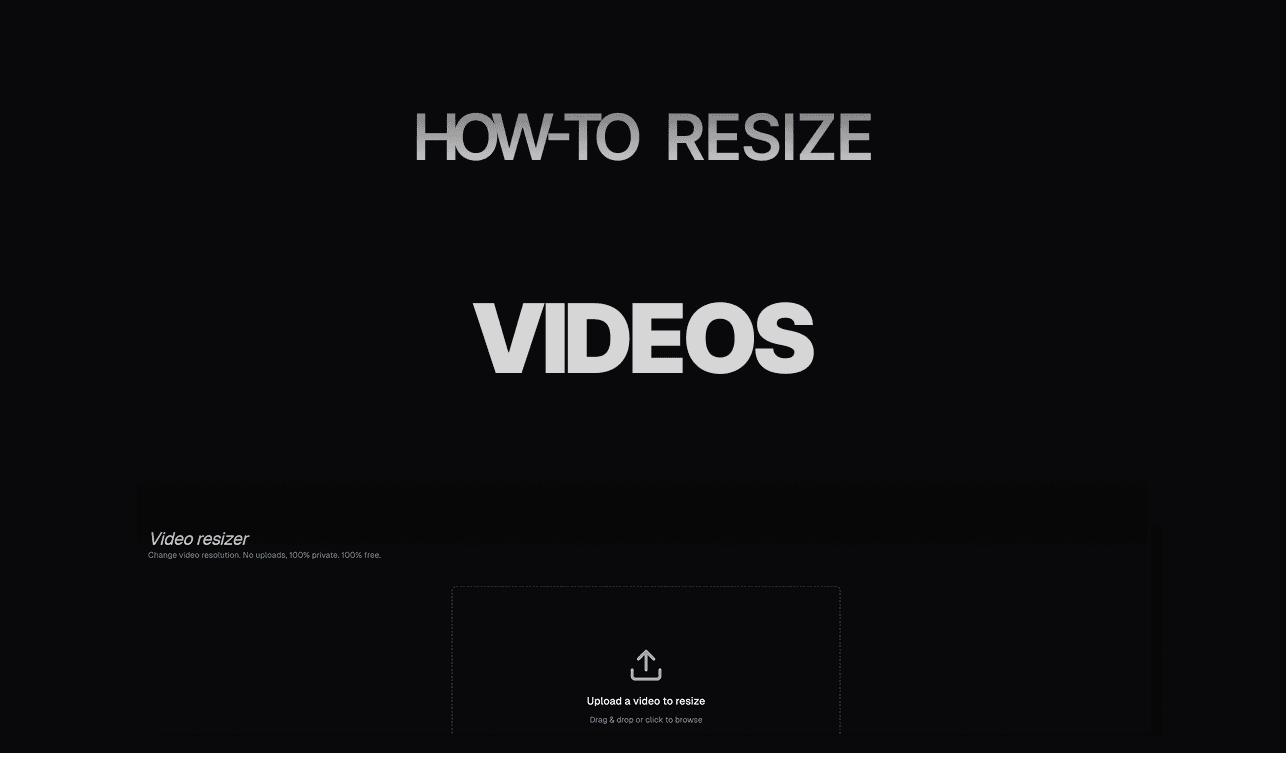
How to Resize Videos with Clippie AI (2026 Guide)
Learn how to resize videos with Clippie AI to fit TikTok, YouTube Shorts, and Instagram Reels correctly.
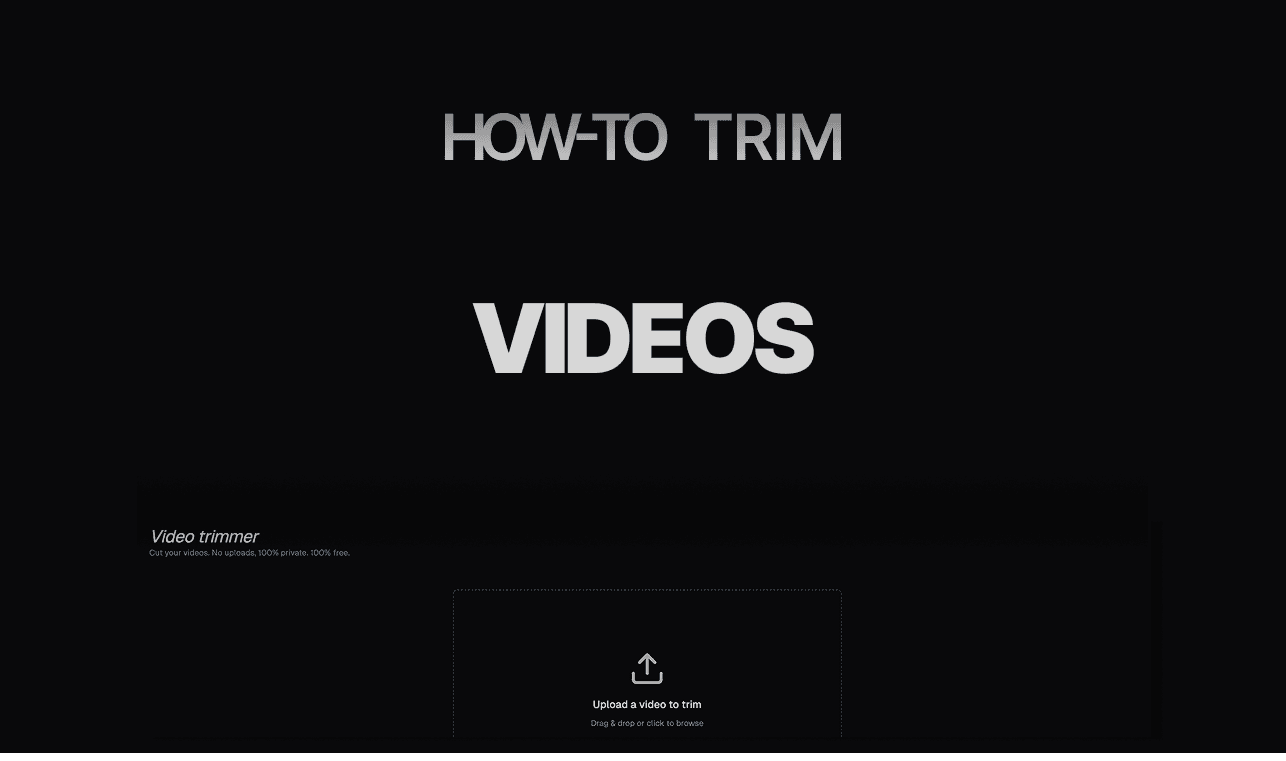
How to Trim Videos with Clippie AI (2026 Guide)
Learn how to trim videos using Clippie AI to remove unnecessary parts and improve pacing for short form platforms.
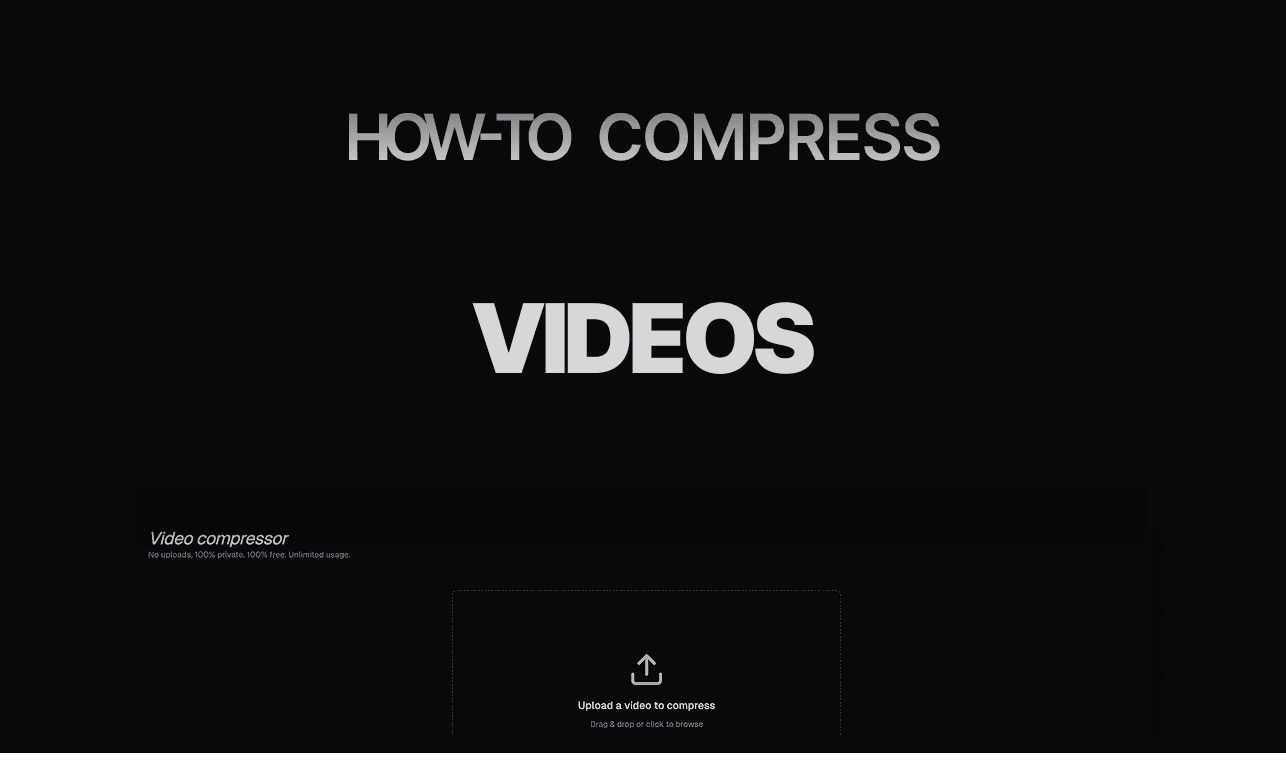
How to Compress Videos with Clippie AI (2026 Guide)
Learn how to compress videos with Clippie AI to reduce file size while maintaining quality for faster uploads.