Automate Your Video Workflow with n8n: A Guide for Clipping Creators
Whether you're a solo creator, agency, or content team, n8n gives you the backend automation power to keep growing even while you sleep.
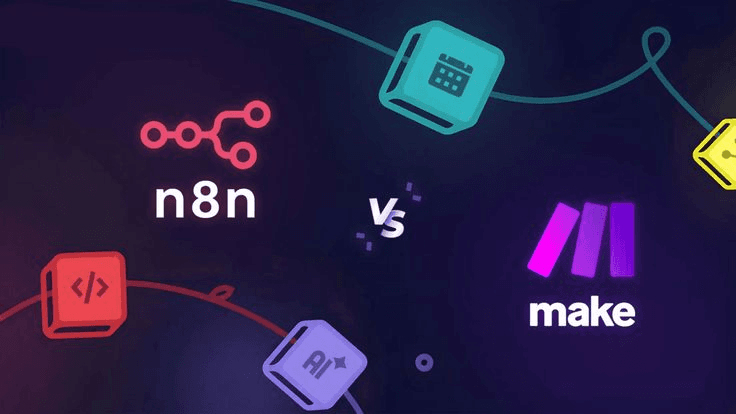
Table of Contents:
What Is n8n and Why Should Creators Use It?
Use Cases for Short-Form Content Creators
Automating a Faceless Video Pipeline
Monetization Flows You Can Build
Top n8n Workflows for Creators
Tools to Combine with n8n
Final Thoughts
Introduction: Streamline Your Faceless Video Workflow in 2025 with n8n:
The creator economy in 2025 runs on speed, scale, and automation. With TikTok, YouTube Shorts, and Instagram Reels demanding near-daily content output, creators, especially those building faceless brands, need workflows that don’t drain their time or creativity. That’s where automation tools like n8n come in.
If you're a content creator using platforms like Clippie AI to generate short-form videos, you already understand the power of AI. But producing content is just half the battle. Publishing, scheduling, linking, analysing, and even monetizing? That’s where most creators fall behind. The solution is a no-code automation platform like n8n, which allows you to stitch together your entire video production pipeline from AI generation to multi-platform uploads and affiliate tracking without writing a single line of code.
This guide is built specifically for clipping creators, short-form video editors, and faceless content marketers. Whether you’re batch-creating text stories with Clippie AI or repurposing long-form content with Opus Pro, we’ll show you how to use n8n to automate your video workflow, monetize your content, and scale your output like a professional media agency.
1. What Is n8n and Why Should Creators Use It?
✅ What is n8n?
n8n (pronounced “n-eight-n”) is an open-source workflow automation platform that empowers creators, developers, and marketers to automate tasks without needing to code. It’s like a customizable control centre that connects your favourite apps, Clippie AI, Google Drive, TikTok API, Air table, Notion, Metri cool, and more.
Key Features:
Drag-and-drop automation builder
Over 300 app integrations (APIs, databases, webhooks)
On-premises and cloud options
Real-time triggers and advanced conditional logic
🧠 Why Should Creators Use n8n?
Short-form creators are managing dozens of repetitive tasks:
Exporting content from tools like Clippie AI or CapCut
Uploading to TikTok, YouTube Shorts, Reels
Scheduling videos
Posting affiliate links
Tracking analytics
Notifying teams or collaborators
Using n8n, creators can automate the entire post-production and publishing cycle. This eliminates burnout and boosts consistency key to platform algorithms and audience growth.
🔄 n8n vs Zapier vs Make (Integromat)
✅ Code-Free Automation
n8n: Yes intuitive drag-and-drop builder
Zapier: Yes beginner-friendly interface
Make: Yes visually detailed automation builder
🖥 Self-Hosting Option
n8n: ✅ Full control with open-source self-hosting
Zapier: ❌ Cloud-based only, no self-hosting
Make: ❌ Cloud-only, proprietary platform
🔁 Advanced Logic & Branching
n8n: ✅ Supports complex conditional workflows
Zapier: ⚠️ Limited logic in free/basic plans
Make: ✅ Strong logic, filters, and routers available
💸 Cost & Pricing Model
n8n: 🟢 Free for self-hosted, affordable cloud plans
Zapier: 🔴 High pricing at scale or for multi-step zaps
Make: 🟡 Moderate pricing based on operations
🌐 Community & Ecosystem
n8n: ✅ Strong open-source developer community
Zapier: ✅ Established ecosystem with wide support
Make: ✅ Good documentation and a growing user base
n8n is best for power users who want advanced, scalable workflows without the premium price tag.
2. Use Cases for Short-Form Content Creators
🎬 Auto-Uploading Clips to Social Platforms
Create a pipeline where, once your AI-generated video is exported from Clippie AI, n8n automatically:
Sends it to Google Drive or Dropbox
Renames the file using keywords + date
Uploads to TikTok via unofficial TikTok API or scheduled via Metri cool
Posts on YouTube Shorts, IG Reels, and Pinterest
This saves hours per week and ensures multi-platform reach.
📂 Connecting Clippie AI to Cloud Storage
Let’s say Clippie AI generates 30 videos at once.
With n8n, you can:
Detect new media in your Clippie export folder
Compress and sort into Google Drive subfolders by title or campaign
Auto-share links with collaborators or editors via email or Slack
📩 Triggering Updates & Reports
You can set up automation like:
Send an email every Sunday with your top-performing Shorts
Push analytics to Airtable or Notion
Create daily backup archives of video assets
This makes you not just a creator but a streamlined video business.
3. Automating a Faceless Video Pipeline
🚀 Example: Clippie AI → Google Drive → TikTok
Here’s a sample n8n flow:
Clippie AI generates a batch of faceless videos
Videos are uploaded to Google Drive
n8n detects new uploads, renames files with SEO-optimized tags
Videos are uploaded via the TikTok API
Post title, hashtags, and caption pulled from Airtable or Notion
Performance is tracked and logged
🧾 Integrating with Notion, Airtable, Google Sheets
Use Notion to manage your content calendar
Use Airtable to organize video metadata: scripts, hook type, CTA, performance score
Google Sheets can auto-log analytics per upload via the YouTube API or Metri cool
These integrations build a command centre for your faceless brand.
4. Monetization Flows You Can Build
💰 Auto-Send Affiliate Links via Link-in-Bio
Let’s say your TikTok clip promotes a product from Whop or Clippie AI’s affiliate program.
n8n can:
Pull the UTM tracking link from your affiliate spreadsheet
Auto-embed it into Beacons.ai, Koji, or Limetree
Notify you when someone clicks or buys
🧲 Capture Leads into Your Email List
If you're offering a freebie (Notion template, free eBook, AI tool list), automate:
Form submissions → email list (Mailchimp, ConvertKit, etc.)
Confirmation email with download link
Add them to a "free leads" list for future campaigns
📈 Auto-Report UTM-Based Sales
Track which platform brings the most affiliate income:
YouTube Shorts vs TikTok vs Reels
Monitor UTM tags
Weekly summary pushed to Slack, Telegram, or email
This gives you data-driven monetization.
5. Top n8n Workflows for Creators
Here are battle-tested workflows:
1. Schedule Batch Videos from Google Sheets
Store your Short titles, descriptions, and hashtags in Google Sheets
n8n auto-publishes one per day via TikTok or Metri cool
Sends Slack reminder 1 hour before the post goes live
2. Auto-Publish Viral Content to Multiple Platforms
If a video crosses 10,000 views on TikTok:
Auto-queue it for YouTube Shorts
Format captions for Instagram Reels
Send an email with a thumbnail to your list
3. Get Alerts When Content Hits Performance Goals
Example:
Video hits 100K views
n8n sends Telegram message
Adds the clip to “viral folder” in Google Drive
This helps you double down on what works.
6. Tools to Combine with n8n
n8n works best when paired with other creator tools:
🛠 Video Creation
Clippie AI - AI-powered text stories, faceless videos
CapCut - Manual editing and effects
Pictory - Blog-to-video generation
📅 Scheduling
Metricool - Batch scheduling and analytics
Later / Buffer - Instagram and Pinterest auto-posting
🔗 Affiliate & Link Tracking
Beacons.ai / Koji - Store affiliate links
Bitly / Gum road - UTM tracking and conversion analytics
Together with n8n, these form your faceless creator tech stack.
7. Final Thoughts: Why n8n Is a Game-Changer for Video Creators
In 2025, automation isn’t optional; it’s your competitive edge.
With n8n:
You eliminate bottlenecks
You produce more content, faster
You monitor performance in real time
You monetize smarter with fewer mistakes
Whether you're a solo creator, agency, or content team, n8n gives you the backend automation power to keep growing even while you sleep.
If you're using Clippie AI, Pictory, Opus Pro, or Submagic, start thinking of your workflows like an engine. And n8n is the fuel injection system.
Frequently Asked Questions (FAQ)
1. What is n8n, and why should video creators use it?
n8n is a no-code automation tool that allows creators to easily build workflows connecting multiple apps and services. For video creators, it streamlines repetitive tasks such as video editing, content uploads, analytics tracking, and monetization management, saving time and enhancing productivity.
2. Do I need coding skills to automate my video workflow with n8n?
No! n8n is designed specifically for creators without coding experience. Its visual, drag-and-drop interface makes creating automations straightforward and intuitive, even for beginners.
3. Which apps can I connect with n8n to automate my video production process?
n8n integrates with hundreds of popular apps including Clippie AI, TikTok, YouTube, Airtable, Slack, Google Sheets, Dropbox, and many more. This flexibility allows creators to tailor their workflows precisely to their unique production needs.
4. Can automating my workflow negatively impact the quality of my videos?
Not at all. Automation primarily targets repetitive tasks like file management, uploads, and notifications rather than creative tasks. This frees you up to focus more deeply on content creation, ensuring consistent quality in your videos.
5. Is n8n a free tool, or do I have to pay?
n8n offers a generous free self-hosted version ideal for individual creators and smaller teams. There are also affordable cloud-hosted plans available if you need more advanced features, scalability, or support.
Read more
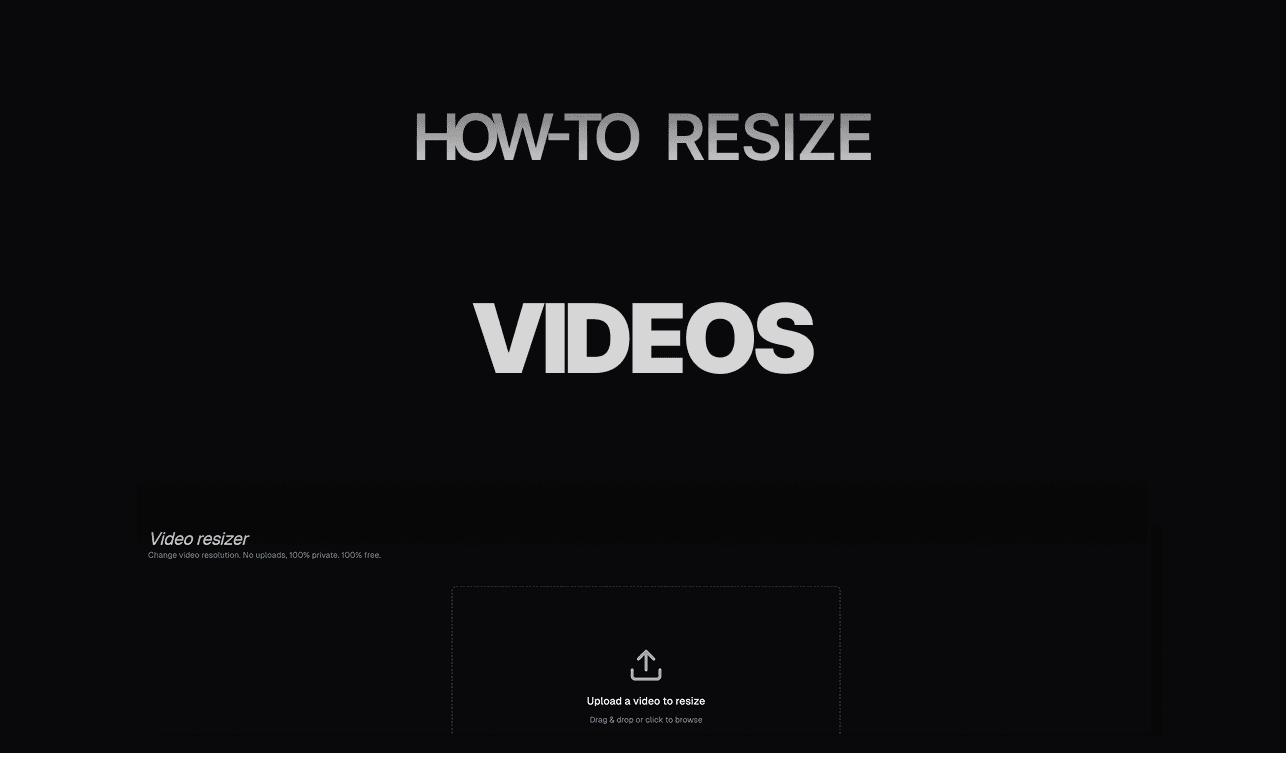
How to Resize Videos with Clippie AI (2026 Guide)
Learn how to resize videos with Clippie AI to fit TikTok, YouTube Shorts, and Instagram Reels correctly.
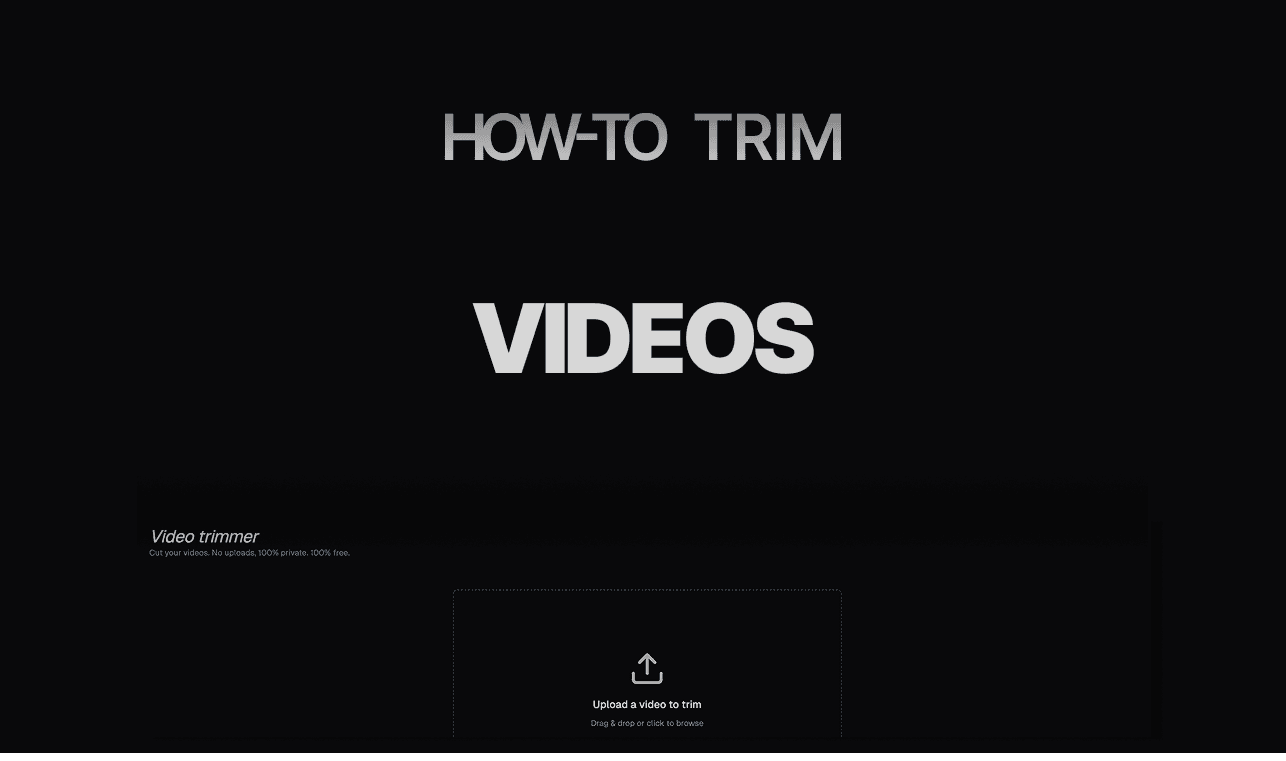
How to Trim Videos with Clippie AI (2026 Guide)
Learn how to trim videos using Clippie AI to remove unnecessary parts and improve pacing for short form platforms.
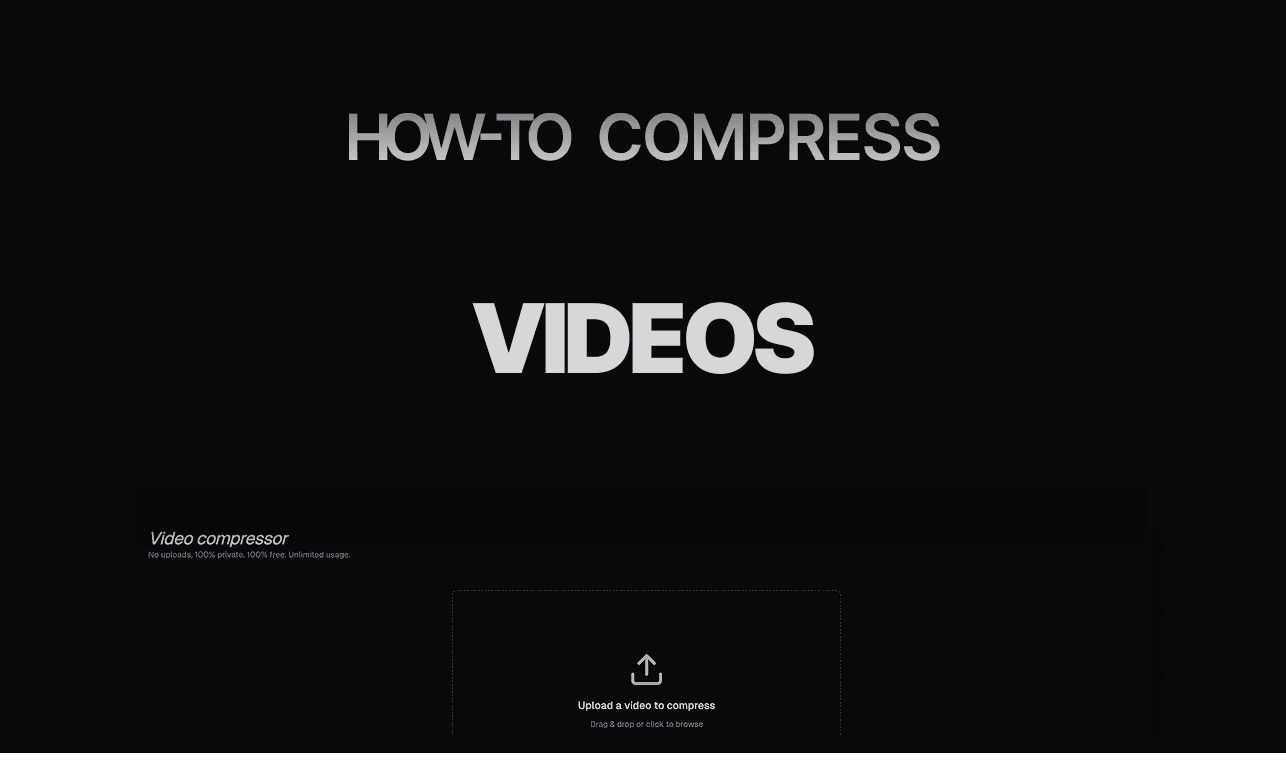
How to Compress Videos with Clippie AI (2026 Guide)
Learn how to compress videos with Clippie AI to reduce file size while maintaining quality for faster uploads.