How to Repurpose Long Videos into Short Clips Using Clippie AI
Learn how to transform long YouTube videos into viral short-form clips using Clippie AI. Step-by-step guide to repurposing content for TikTok, Reels & YouTube Shorts.

The Content Multiplication Challenge Every Creator Faces
You've spent 12 hours creating the perfect YouTube video. The research was thorough, the script was polished, the recording took multiple takes, and the editing consumed your entire weekend. You hit publish, feeling accomplished as your 25-minute masterpiece goes live.
The video performs well 5,000 views in the first week, great comments, solid engagement. But something nags at you.
That same content could be reaching 50,000 people on TikTok. Another 30,000 on Instagram Reels. And driving even more subscribers through YouTube Shorts.
Your content is trapped on a single platform while billions of users scroll through short-form video on platforms you're not leveraging. Every day without repurposing is another day of lost reach, missed growth opportunities, and unrealized revenue potential.
The math is brutal: creating 20 original short-form videos weekly is unsustainable. But repurposing 2 long-form videos into 20 shorts? That's the difference between burning out and building a sustainable content empire.
This is where 99% of creators get stuck. They know repurposing matters but face seemingly insurmountable obstacles:
Manual clipping is soul-crushingly time-consuming. Watching your entire video to identify clip-worthy moments takes 45 minutes. Noting timestamps and planning each clip adds another 15 minutes. Manually editing each clip trimming, adding captions, optimizing for vertical format, exporting consumes 30 minutes per clip. For 10 clips, you're looking at 6 hours of tedious work.
Hiring editors creates financial strain and coordination headaches. Professional video editors charge $50-200 per hour. A package of 10 edited shorts costs $200-500. Monthly retainers for consistent output run $2,000-5,000. Quality varies wildly. Turnaround times stretch for days or weeks.
Generic automation tools disappoint with mediocre results. Random segment selection misses your best moments. Poor framing cuts off faces or important visuals. Inconsistent quality across clips damages your brand. Generic captions and styling lack your unique voice.
The statistics reveal what you're missing:
73% of content consumption now happens in short-form formats under 90 seconds. Short-form videos generate 2.5x higher engagement rates than long-form content. Creators who repurpose systematically reach 300-500% more total viewers. Top creators publish 20-30 shorts monthly from just 4-6 long-form videos, multiplying their content output 5-7x.
What if you could transform one 20-minute video into 15 viral-ready clips in under an hour?
That's exactly what Clippie AI makes possible through intelligent scene detection identifying your best moments automatically, automated editing creating platform-optimized clips in minutes, professional captions and music adding polish instantly, multi-platform formatting optimizing for TikTok, Reels, and Shorts simultaneously, and batch processing transforming your entire video library efficiently.
This comprehensive guide reveals everything you need to master content repurposing: understanding why short-form dominates 2025 and how to leverage it, using Clippie AI's smart scene detection to identify viral moments, following step-by-step workflows to transform long videos into perfect shorts, adding professional polish with subtitles and background music, automating uploads across TikTok, Instagram Reels, and YouTube Shorts, and learning from real creators who've multiplied their reach 5-10x.
Whether you're a YouTube creator expanding to short-form, a podcaster turning episodes into viral clips, an educator making content more accessible, a marketer maximizing content ROI, or a business building multi-platform presence, this guide provides your complete content multiplication system.
The opportunity cost of not repurposing is too high to ignore. Your existing content library represents untapped potential worth hundreds of thousands of views and thousands of new subscribers. Every video you've already created contains dozens of clips waiting to introduce your brand to audiences who will never watch 20-minute videos.
The question isn't whether to repurpose, it's how to do it efficiently enough to sustain momentum without burning out.
Let's solve that problem together.
Why Every Creator Needs a Content Repurposing Strategy
Content repurposing isn't a growth hack, it's fundamental infrastructure for sustainable creator success in 2025.
The media consumption landscape has transformed beyond recognition. Attention spans haven't just shortened; they've fragmented across platforms, formats, and moments. Your audience doesn't live on YouTube anymore. They discover content on TikTok during their morning commute, scroll Reels during lunch breaks, and watch YouTube Shorts before bed.
Creating platform-specific original content for each destination is impossible at scale. The creator who produces 4 YouTube videos monthly while also creating 60 original TikToks and 60 original Reels is burning 100+ hours weekly. That's not a content strategy, it's a recipe for burnout.
Smart repurposing solves this through leverage: create once, distribute everywhere, maximize return on every hour invested.
The reach multiplication effect transforms your content's impact. Platform-specific audiences barely overlap. TikTok's 1.6 billion monthly users skew younger (60% aged 16-34). Instagram's 2 billion users span broader demographics with higher income levels. YouTube Shorts leverages YouTube's 2 billion users who already watch long-form content.
Publishing the same core content across these platforms doesn't create redundancy, it creates three separate opportunities for algorithmic discovery, each operating independently. A video that performs moderately on YouTube might explode on TikTok. An Instagram Reel that gets decent traction might drive massive traffic back to your YouTube channel.
The numbers from successful creators prove this works:
Educational channels implementing systematic repurposing see 500-700% reach increases within 6 months. Podcast creators transform single episodes into 40-60 clips monthly, reaching 300-700% more total viewers. Tutorial channels discover 35% more viewers finding their long-form content through short-form discovery. B2B content creators generate more qualified leads from short-form clips than years of traditional content marketing.
The Algorithm Economics of Short-Form Content
Understanding why short-form performs reveals the strategic imperative behind repurposing.
Platform algorithms in 2025 operate fundamentally differently for short-form versus long-form content. YouTube's algorithm for long-form videos prioritizes watch time, session duration, and click-through rate, metrics that favor established channels with loyal audiences. Breaking through as a new creator is brutally difficult.
But YouTube Shorts, TikTok, and Instagram Reels operate on democratized discovery. The algorithms aggressively test new content regardless of follower count. A creator with 100 followers can reach 1 million views if their short resonates. This isn't luck, it's systematic platform behavior designed to surface engaging content.
The completion rate advantage makes short-form inherently more algorithm-friendly. A 60-second video with 65% completion rate signals strong engagement. A 20-minute video with 65% completion rate means viewers watched 13 minutes, excellent by traditional metrics but the algorithm sees 35% drop-off.
Short-form content generates higher apparent engagement because viewers can easily watch completely, rewarding creators with algorithmic promotion. The same core content delivered in 60 seconds versus 20 minutes performs better algorithmically not because it's superior content, but because the format aligns with how algorithms measure engagement.
Time-to-value compression matters immensely. Modern viewers decide whether to engage within 3 seconds. A 20-minute video asking for 20 minutes of commitment faces massive selection bias, only highly motivated viewers even click. A 60-second clip asking for 60 seconds? The commitment barrier virtually disappears.
This doesn't mean long-form is dead. It means long-form requires trust and commitment that short-form helps build. The strategic creator uses short-form clips as discovery mechanism and trust-building tool, driving interested viewers to long-form depth.
The ROI of Content Repurposing
Let's quantify exactly what effective repurposing delivers.
Traditional single-platform creator publishing 4 long-form videos monthly invests 40-60 hours in production time, reaches 100,000-200,000 views typically, generates $500-2,000 monthly revenue assuming typical CPMs, and relies on single discovery path through platform search and suggestions.
That same creator implementing systematic repurposing with Clippie AI invests 45-65 hours total (same production plus 5 hours repurposing), reaches 500,000-1,000,000 views across platforms, generates $2,000-6,000+ monthly revenue from increased views and traffic, and creates 60-80 separate algorithmic discovery opportunities.
The time efficiency transformation is remarkable: Traditional approach delivers roughly 5,000 views per hour invested. Repurposing approach generates 20,000+ views per hour invested. That's 400% efficiency improvement while requiring only 10% more time.
But raw views don't tell the complete story. The quality and diversity of traffic changes fundamentally:
Cross-platform discovery introduces your brand to audiences with different preferences and behaviors. Some viewers will never watch 20-minute videos but love 60-second clips and become loyal followers. Others discover you through clips, sample your style, then binge your long-form catalog.
Multi-platform presence creates perception of authority and professionalism. A creator appearing consistently across TikTok, Instagram, and YouTube signals commitment and legitimacy that single-platform presence cannot match.
Diversified traffic sources reduce platform dependency risk. Algorithm changes or policy updates affecting one platform don't destroy your entire audience reach. You've built resilience through distribution.
Revenue multiplication extends beyond AdSense. Sponsorship opportunities increase 2-3x when you can offer multi-platform exposure. Affiliate conversions improve when audiences encounter your recommendations across multiple touchpoints. Product launches succeed more reliably when you can promote across diverse platforms simultaneously.
The compounding effect over time is most remarkable. Month one of repurposing might generate modest incremental reach. But as clips accumulate across platforms, building searchable libraries and recommendation relationships, the discovery engine accelerates. Clips posted months ago continue driving new viewers to your channel. Your content portfolio becomes growth asset rather than one-time publication.
Table of Contents
The Power of Short-Form Content in 2025
The Attention Economy Has Fundamentally Shifted
We're not experiencing gradual evolution, we're living through revolutionary transformation in how humans consume content.
The average human attention span for digital content now measures 8 seconds according to 2025 research, down from 12 seconds a decade ago. But that statistic misses the deeper truth: attention hasn't disappeared, it's simply become more selective and fragmented.
Your potential viewers aren't less intelligent or less interested in depth. They're navigating an overwhelming tsunami of content competing for their attention. Every scroll presents infinite alternatives. Every swipe offers a new dopamine hit. The content that captures attention must earn it immediately, not in 30 seconds, not in 10 seconds, but in the first 3 seconds.
Short-form video dominates because it aligns perfectly with how modern audiences actually consume content. 82% of social media usage happens on mobile devices. Vertical 9:16 video feels native to smartphones. Horizontal long-form content requires landscape orientation, an immediate friction point on mobile.
The consumption context matters enormously. Short-form thrives in micro-moments throughout the day: waiting for coffee, commuting on public transit, standing in line, sitting in waiting rooms, commercial breaks, between meetings. These moments don't accommodate 20-minute videos but perfectly suit 60-second clips.
Algorithm-driven discovery has replaced deliberate search for most users. 78% of content discovery happens through algorithmic recommendations rather than intentional searching. Short-form algorithms operate particularly aggressively, testing new content regardless of creator size or follower count.
This creates unprecedented democratization. A creator with 50 followers can reach 5 million views if their short resonates. The algorithm doesn't care about your subscriber count, it cares about engagement signals from initial viewer samples.
Platform-Specific Short-Form Dominance
Each major platform has bet its future on short-form video, creating multiple separate opportunities.
TikTok pioneered the short-form revolution and remains the most aggressive short-form platform. 1.6 billion monthly active users spend an average 95 minutes daily on the app. The "For You Page" algorithm prioritizes content over creators, meaning great content finds audiences regardless of existing following.
TikTok's content velocity is staggering. Top creators post 1-3 times daily. Trending sounds and formats emerge and fade within 48-72 hours. The platform rewards speed and volume, making systematic repurposing essential for maintaining presence.
Instagram Reels represents Meta's multi-billion user bet on short-form. With 2 billion Instagram users accessing Reels, the platform integrated short-form into its existing ecosystem rather than creating separate app. This provides unique advantages: Reels cross-pollinate with Feed and Stories, driving broader engagement. Instagram's higher-income demographic creates stronger monetization opportunities. Shopping integration enables direct product promotion within Reels.
Instagram's aesthetic culture influences Reels performance. Visual appeal, trend participation, and aspirational messaging perform particularly well. The platform rewards saves and shares heavily, making valuable, memorable content particularly successful.
YouTube Shorts leverages YouTube's massive existing audience while teaching the algorithm about creator style through short-form sampling. 2 billion monthly YouTube users now encounter Shorts feed prominently. This creates seamless discovery path: viewers enjoy your Short, click through to your channel, discover your long-form content, subscribe.
The strategic value of YouTube Shorts extends beyond standalone performance. Shorts drive traffic to long-form videos more effectively than any external platform. YouTube wants viewers staying within YouTube, Shorts to long-form conversion aligns with platform incentives, resulting in algorithmic favorability for creators who do this well.
Why Short-Form Generates Superior Engagement
The psychology behind short-form success reveals why this format dominates.
Dopamine-driven engagement loops create addictive consumption patterns. Each short video delivers a compact value hit information, entertainment, inspiration, surprise. The rapid succession of valuable moments activates reward centers in the brain. Viewers enter flow state, scrolling and watching for 30-60 minutes without conscious awareness.
The variable reward mechanism amplifies this effect. Not every video will be amazing, but the next one might be. This uncertainty drives continued consumption, similar to gambling psychology. The scroll becomes compulsive because any moment might deliver exceptional value.
Reduced commitment barriers eliminate friction points. Asking someone to watch 60 seconds feels like zero commitment. Asking for 20 minutes requires significant trust and motivation. The completion satisfaction from finishing a 60-second video, even if it's not great, feels better than abandoning a 20-minute video halfway through.
This completion dynamic feeds algorithmic performance. Platforms measure completion rate as proxy for engagement. Short-form naturally achieves higher completion rates because the commitment is minimal and the sunk cost of watching to completion is low.
Value density perception makes clips feel more impactful than equivalent long-form content. A 60-second clip edited down from 20-minute video removes all filler, tangents, and setup. It delivers pure insight or entertainment, creating perception of high information density. Viewers feel their time was respected and maximized.
This isn't deception, it's optimization. Your 20-minute video contains tremendous value, but it's diluted by necessary context, examples, and transitions. The clip concentrates that value into its most potent form.
Social sharing psychology favors short-form dramatically. Sharing a 60-second clip with friends requires minimal commitment from recipients. They can watch immediately and respond. Sharing a 20-minute video asks friends to allocate significant time, creating hesitation.
The shareability advantage compounds. As clips get shared, they reach audiences beyond your followers. Viral loops accelerate when sharing is frictionless. This drives exponential rather than linear growth for successful short-form content.
Content Repurposing vs. Creating Original Shorts
A critical question emerges: why not just create original shorts instead of repurposing?
The honest answer: both strategies have merit, but repurposing offers overwhelming efficiency advantages for most creators.
Creating 20 original shorts monthly requires: researching 20 separate ideas (10-15 hours), scripting 20 pieces of content (8-12 hours), filming 20 distinct videos (10-15 hours), editing 20 separate pieces (20-30 hours), and total time investment of 48-72 hours for 20 shorts.
Repurposing 4 long-form videos into 20 shorts requires: creating 4 long-form videos (same existing workflow, 32-40 hours), uploading and processing in Clippie AI (30-45 minutes), reviewing and selecting clips (60-90 minutes), batch generating and reviewing (45-60 minutes), and total additional time investment of 3-4 hours for 20 shorts.
The efficiency difference is dramatic: 90%+ time savings while maintaining or exceeding quality.
But efficiency isn't the only advantage. Long-form videos receive more production attention and polish. Your best storytelling, most thoroughly researched content, and most carefully crafted messages live in long-form. Repurposed clips inherit this quality rather than rushing through abbreviated production.
Long-form videos provide performance data revealing what resonates. YouTube analytics show exactly which moments engaged viewers, where retention peaked, which topics generated most comments. This data informs which moments to clip, effectively crowdsourcing your short-form content strategy.
Repurposed clips naturally reference full videos, creating built-in traffic funnel. Every short becomes advertisement for your long-form content, driving curious viewers to discover more depth.
The hybrid approach works best for most creators: repurpose systematically to maintain consistent presence and discovery, create occasional original shorts to test ideas, participate in trending formats, or respond to current events, and let performance data guide resource allocation toward whatever drives results.
Clippie AI's Smart Scene Detection Feature
The Technology Behind Intelligent Clip Identification
Clippie AI's smart scene detection represents sophisticated AI analysis identifying your video's most compelling moments automatically.
Traditional manual clipping forces you to watch your entire video, note timestamps, and guess which moments might perform as standalone clips. It's time-consuming, subjective, and often misses non-obvious opportunities.
Clippie's multi-layered AI analysis examines your video systematically:
Audio transcription and natural language processing converts all spoken content to text with 95-98% accuracy, analyzes semantic meaning and topic segmentation, identifies key insights, surprising statements, actionable advice, identifies emotional peaks in language and delivery, and detects questions, hooks, and curiosity gaps.
The system doesn't just transcribe words, it understands context. A statement like "this changed everything for me" triggers curiosity and transformation signals. A question like "want to know the secret?" identifies hook opportunities. Statistical claims like "increased 300%" mark compelling data points.
Visual analysis evaluates video composition and quality through scene change detection identifying natural segment boundaries, motion analysis revealing energy levels and dynamic moments, face detection and tracking maintaining subject prominence, composition quality assessment ensuring visual appeal, and text overlay recognition understanding on-screen information.
Clippie identifies moments where visual energy peaks, demonstrations, reveals, reactions. It recognizes when you're directly addressing the camera versus showing b-roll. It detects when text overlays provide key information worth preserving in clips.
Engagement prediction leverages machine learning models trained on millions of successful short-form videos. The AI recognizes patterns characteristic of viral content: unexpected statement structures, emotional language markers, demonstration and transformation formats, storytelling narrative arcs, and problem-solution-result frameworks.
This predictive capability means Clippie doesn't just identify moments that seem good, it identifies moments with high probability of performing well based on proven patterns from vast datasets.
Context understanding ensures standalone value. Perhaps the most sophisticated aspect of scene detection is verifying clips make sense independently. The AI checks for complete thoughts and narrative arcs, avoids confusing out-of-context references, ensures setup-payoff structure exists within clip, and validates viewers get satisfying conclusion without full video.
This prevents awkward clips that reference earlier context or end mid-thought. Each suggested clip should deliver complete value to viewers discovering it without background knowledge.
Identifying Different Types of Viral Moments
Clippie's detection specializes in recognizing specific moment types proven to perform:
Hook moments that stop scrolling instantly: Surprising statistics or facts ("87% of people don't know this"), controversial or unexpected statements challenging common beliefs, questions creating curiosity gaps, dramatic claims or promises, and visual wow moments grabbing immediate attention.
These moments work because they interrupt pattern. As viewers scroll through similar content, something genuinely surprising or provocative breaks the rhythm and captures attention.
Value delivery moments providing core insights: Actionable tips and specific tactics, step-by-step instructions or frameworks, expert insights and unique perspectives, problem-solution presentations, and "aha moment" revelations.
Short-form audiences crave density. These moments deliver maximum value efficiently, creating satisfaction and likelihood of completion, sharing, and following for more value.
Story peaks generating emotional engagement: Dramatic moments in personal narratives, unexpected plot twists or developments, climactic reveals or resolutions, relatable struggles and challenges, and triumphant successes or transformations.
Story-driven content creates emotional investment. Even 60-second clips can leverage narrative structure, setup, conflict, resolution, driving emotional engagement that algorithmic metrics reward.
Educational segments teaching specific concepts: Complex topic explanations broken down simply, technique demonstrations and how-to content, before-and-after transformations, myth-busting or misconception corrections, and industry secrets or insider knowledge.
Educational content performs exceptionally well because it provides clear utility. Viewers share useful information, save it for later reference, and follow creators who consistently educate.
Customizing Detection for Your Content
While Clippie's defaults work excellently, customization optimizes results for your specific content and goals.
Sensitivity settings control how many clips the system suggests. High sensitivity generates 20-30 potential clips per 20-minute video, casting wide net for comprehensive coverage and useful when exploring what works. Medium sensitivity suggests 12-18 clips balancing coverage with quality threshold, representing good starting point for most creators. Low sensitivity identifies only 6-10 strongest moments, focusing on highest-probability winners and suitable for time-constrained creators prioritizing quality over volume.
Most creators start with medium sensitivity, then adjust based on results. If suggested clips consistently perform well, increase sensitivity to capture more opportunities. If suggested clips feel weak, decrease sensitivity to focus on strongest moments.
Duration preferences specify ideal clip lengths. 15-30 second clips maximize virality potential and platform favor, ideal for hook-driven content and initial discovery. 45-60 second clips balance value delivery with engagement, suitable for educational content and how-to demonstrations. 60-90 second clips allow deeper dives and complete explanations, best for complex topics and storytelling.
Platform culture influences optimal length. TikTok particularly favors 15-45 seconds. Instagram Reels performs well at 45-60 seconds. YouTube Shorts accommodates 45-90 seconds comfortably.
Content type filters prioritize moment categories matching your niche. Educational/tutorial focus emphasizes teaching moments and explanations. Entertainment focus highlights funny, surprising, or dramatic moments. Motivational focus identifies inspiring and uplifting segments. Balanced approach suggests variety across categories.
Your channel's core value proposition should guide this setting. Educational channels benefit from educational focus. Entertainment channels should emphasize entertainment moments.
Platform optimization tailors suggestions for specific destinations. TikTok optimization favors trending-compatible moments and entertainment value. Instagram Reels optimization balances aesthetics with information density. YouTube Shorts optimization emphasizes educational value and channel connection. Multi-platform approach creates clips working across all platforms.
For most creators, multi-platform optimization provides best starting point. You can always create platform-specific versions later after identifying top performers.
The Learning System That Improves Over Time
Perhaps Clippie's most powerful feature is its ability to learn your preferences and improve suggestions continuously.
Every time you select or reject a suggested clip, Clippie's AI notes the decision. Over time, patterns emerge: you consistently select clips featuring certain topics or formats, you prefer certain duration ranges, you favor hooks over value delivery or vice versa, and you show platform-specific preferences.
The system adapts its detection algorithm specifically for your content. After processing 10-15 videos with your input, Clippie understands your style deeply. Suggestions become increasingly accurate, saving time and reducing clips that don't fit your vision.
This personalized learning distinguishes Clippie from generic tools applying one-size-fits-all templates. Your unique voice, audience, and strategy shape how the AI serves you.
The feedback loop compounds: Better suggestions → faster selection → more clips created → more performance data → better future suggestions.
Within 3-6 months of consistent use, Clippie essentially becomes automated content strategist, identifying not just moments you find interesting but moments your audience demonstrably engages with based on performance history.
Step-by-Step: Turning a Long YouTube Video into Shorts
Phase 1: Strategic Selection and Preparation
Success starts with choosing the right source video and preparing optimally.
Step 1: Select high-potential source content
Not all long-form videos repurpose equally well. The best candidates share key characteristics:
Proven performance indicating valuable content. Videos with high watch time, strong engagement, and positive audience response contain moments worth amplifying. Your best videos naturally contain multiple best moments.
Comprehensive topic coverage providing multiple angles. Videos exploring topics from various perspectives, including examples, case studies, and different approaches, offer more clip opportunities than narrow focused content.
Clear teaching moments or insights suitable for extraction. Videos structured with distinct points, numbered tips, or segmented information clip more naturally than stream-of-consciousness content.
Broad appeal beyond your niche audience. Content addressing universal problems or interests has higher viral potential than highly specialized technical content.
Recent relevance or evergreen value. While some older content remains valuable, recent videos (published within 6-12 months) typically perform better as short-form clips.
Avoid repurposing: Highly time-sensitive content that's no longer relevant, videos with poor audio or visual quality that clips won't salvage, content requiring extensive context to understand, purely visual content without strong verbal component, and anything with copyright concerns (unauthorized music, footage).
Step 2: Gather your source materials
Original video file: Download from YouTube if you're the creator (highest quality), access original recording file if available (best quality), ensure MP4, MOV, or AVI format (most compatible), and verify file integrity before uploading.
Using original pre-upload files provides best quality, avoiding YouTube compression artifacts and maintaining maximum resolution. If uploading 4K or 1080p footage, clips maintain professional quality even when exported for mobile.
Supplementary context: Original script or outline (helps understand structure), video analytics showing retention and engagement peaks, comments highlighting moments viewers loved, thumbnail and title (useful reference), and any b-roll or supporting media used.
This context helps both you and Clippie identify strongest moments. Analytics showing retention spikes indicate particularly engaging segments worth clipping.
Step 3: Upload to Clippie AI and configure processing
Log into Clippie AI dashboard and navigate to Video Repurposing or Clip Generator section. Select "Upload Long-Form Video" or simply drag-and-drop your file.
During upload: Progress bar shows completion percentage, larger files (4K) take 5-15 minutes for substantial videos, upload processes in background (can continue other work), and notification alerts when processing is complete.
Configure detection parameters before analysis:
Clip count target: How many clips do you want to generate from this video? Typical 20-minute video: 10-15 clips. Adjust based on content density and available time for review.
Duration preference: Specify target range (30-60 seconds recommended for starting). System prioritizes clips near this length while allowing flexibility for natural boundaries.
Platform focus: Select primary destination(s) - TikTok, Instagram Reels, YouTube Shorts, or all three. Platform selection influences framing, duration, and moment selection.
Content type: Educational, entertainment, motivational, or balanced. This guides which moments the AI prioritizes in suggestions.
Sensitivity level: Medium for most creators provides balanced suggestions. Increase for comprehensive exploration, decrease for quality-focused minimalism.
Phase 2: AI Analysis and Clip Selection
Step 4: Initiate smart scene detection
Click "Analyze Video" or "Detect Scenes" to begin processing. The AI goes to work examining your video comprehensively.
Processing timeline: Typical 20-minute video: 8-15 minutes analysis, longer videos (40-60 minutes): 15-25 minutes, and processing happens in Clippie's cloud (doesn't tax your computer).
You'll receive notification via email and dashboard alert when analysis completes. No need to keep browser tab open, processing continues in background.
What happens during analysis: Full transcription with speaker identification and timing, identification of energy peaks and dramatic moments, hook detection and curiosity gap recognition, value delivery moment extraction, scene change and visual quality assessment, and engagement probability scoring for each potential clip.
Step 5: Review AI-suggested clips
The interface displays all suggested clips organized by predicted performance (high, medium, low probability of success).
For each suggested clip you'll see: Thumbnail preview showing representative frame, duration (45 seconds, 1:12, etc.), engagement score (High, Medium, Low), category tag (Hook, Value, Story, Education), transcript excerpt showing what's said, timestamp showing position in original video, and preview button to watch suggested segment.
Evaluation criteria for each suggestion:
Standalone value: Does this clip make sense without full video context? Is there complete beginning-middle-end structure? Does viewer get payoff without requiring background knowledge?
A good clip tells complete micro-story. A bad clip references "the method I mentioned earlier" without explaining what method.
Hook strength: Do first 3 seconds grab attention effectively? Does opening create curiosity, surprise, or immediate value? Would this stop a scrolling viewer?
The first 3 seconds determine whether anyone watches past the beginning. "Here's a surprising fact" works. "So continuing from before" fails.
Platform fit: Does content suit target platform's culture? Is duration appropriate (TikTok prefers under 60s)? Does format work in vertical orientation?
A technical coding tutorial may work brilliantly on YouTube Shorts but struggle on entertainment-focused TikTok. Consider audience and platform culture.
Brand alignment: Does content represent your channel well? Does quality meet your standards? Does message align with your values and voice?
Even if AI suggests a clip, you're the final arbiter of whether it represents your brand appropriately.
Step 6: Select and customize your final clips
Selection strategy for most creators:
Start with "High" probability clips, these represent AI's strongest confidence. Preview 3-4 high-probability clips to verify quality. Select 8-12 total clips balancing categories (hooks, value, stories, education). Include variety in topic and format avoiding redundancy. Focus on quality over quantity, 10 great clips outperform 20 mediocre ones.
Customization options:
Adjust clip boundaries: Extend or shorten duration slightly for perfect timing, fine-tune start point to capture complete hook, adjust end point for satisfying conclusion, add buffer before/after to improve flow, and ensure no awkward mid-sentence cuts.
The AI suggests boundaries based on detected moments, but human judgment refines timing for perfect feel.
Add custom clips manually: Notice moment AI missed? Manually add custom clip with specified start/end timestamps. Specify duration, category, and platform target. System processes custom selections alongside AI suggestions.
Sometimes you know your content better than any AI. Trust your judgment when you identify moments worth clipping.
Remove or skip suggestions: Deselect clips not meeting your standards, hide low-quality suggestions from view, save rejected clips for potential future use, and refine based on initial preview assessment.
Better to skip mediocre clips than publish content that doesn't represent your best work.
Phase 3: Batch Generation and Refinement
Step 7: Configure clip generation settings
Before generating clips, specify how they should be formatted and styled.
Visual configuration:
Aspect ratio: 9:16 (vertical) for TikTok, Reels, Shorts, recommended default, 1:1 (square) for alternative Instagram placements, 16:9 (horizontal) rarely used for shorts but available, auto-detect letting Clippie choose optimal ratio per clip.
Vertical 9:16 is default for short-form across all platforms. Unless you have specific reason for alternative, stick with vertical.
Framing and composition: Auto-reframe using AI to adjust framing for vertical format, smart crop keeping subject centered and prominent, face tracking maintaining speaker in frame throughout, and intelligent composition optimizing visual appeal.
Clippie's AI reframes horizontal source footage intelligently, ensuring important visual elements aren't cropped out while optimizing for vertical viewing.
Quality settings: 1080p HD (standard recommended high quality), 4K (maximum quality if source supports), 720p (lighter files for faster processing), and auto-quality matching source video quality level.
For short-form destined for mobile viewing, 1080p provides excellent quality without excessive file sizes.
Branding elements:
Logo placement: Corner overlay (non-intrusive branding), size and opacity adjustment, consistent position across all clips, and optional, can disable if preferring no logo.
Subtle logo watermark helps brand recognition without dominating frame. Position in corner least likely to cover important content.
Intro/outro: Brief branded bookends (2-3 seconds maximum), channel name or call-to-action, optional - many creators skip for short-form, and can slow hook if intro delays content start.
For short-form, immediate value often outweighs branding intros. Consider skipping intros or keeping them incredibly brief (under 1 second).
Color grading: Consistent look across clips matching brand aesthetic, automatic or custom presets, subtle adjustments preserving natural appearance, and optional based on brand guidelines.
Step 8: Generate clips in batch
Review final selections and settings. Confirm clip list, verify formatting choices, double-check platform targets, and ensure branding meets standards.
Click "Generate All Clips" or "Process Batch" to begin generation.
Processing details: Individual clips generate in parallel (not sequential), typical batch of 10 clips: 15-25 minutes total processing, processing happens in cloud (browser can close), and notification when batch completes.
The batch processing approach saves enormous time. Rather than waiting for each clip sequentially (potentially hours), parallel processing completes the entire batch in time it takes to render 2-3 clips manually.
During processing you can: Continue other work (processing runs independently), close browser tab (processing continues server-side), schedule other videos for processing, and plan distribution strategy and posting schedule.
Step 9: Review and refine generated clips
When processing completes, review each clip carefully before publishing.
Quality assurance checklist:
Visual quality: Framing appropriate for vertical format? Subject clearly visible and well-composed? No awkward crops or missing visual elements? Smooth transitions at beginning and end? Brand elements applied correctly?
Audio quality: Clear audio throughout clip? No cutoffs mid-word or mid-sentence? Volume levels appropriate and consistent? Background music (if added) balanced with voice? No audio glitches or artifacts?
Content completeness: Clip delivers complete thought or insight? Hook effectively grabs attention in first 3 seconds? Payoff satisfies curiosity or delivers promised value? No confusing references requiring context? Ending feels conclusive, not abrupt?
Platform optimization: Duration appropriate for intended platform (TikTok under 60s ideal)? Captions included and accurate? Format optimized for mobile viewing? Call-to-action clear if included?
Step 10: Make minor adjustments
If clips need refinement:
Timing adjustments: Trim 1-3 seconds from start if hook is slow, extend ending slightly if feels abrupt, adjust pacing if content feels rushed or dragging, and fine-tune transition points between segments.
Visual refinements: Adjust crop or framing slightly if composition feels off, modify brightness/contrast for visual appeal, fine-tune color grading matching brand standards, and reposition branding elements if covering important content.
Audio enhancements: Adjust volume levels if too quiet or loud, add or modify background music, enhance audio clarity if source was suboptimal, and fine-tune caption timing if slightly off.
Content modifications: Add text overlay emphasizing key point, include call-to-action graphic at end, insert brief transition effect between segments, and apply trending effects or filters if strategically appropriate.
For most clips, generation produces publish-ready content. Adjustments refine good to great.
Regeneration option: If clip needs substantial changes, regenerate with adjusted settings rather than trying to fix heavily. Regeneration takes 2-3 minutes per clip, often faster than extensive manual adjustments.
Phase 4: Organization and Export
Step 11: Organize your clip library systematically
As you generate dozens or hundreds of clips, organization becomes critical.
Naming convention strategy: Descriptive titles: "Email Marketing Tips Clip 3 TikTok", platform designation: Identifies intended destination, sequence numbers: Maintains publishing order, date reference: "2025_11_Title" for content calendar, and consistent format: Enables quick location later.
Good naming: "Top 5 Productivity Hacks Clip2 Reels 2025Nov" Bad naming: "Clip 47 v2 final FINAL"
Categorization system: Group by source video (all clips from same video together), tag by content type (educational, entertainment, motivational), mark by platform optimization (TikTok, Reels, Shorts), label by performance prediction (high, medium, low potential), and add publishing status (ready, scheduled, published).
Step 12: Export clips with platform-specific optimization
Platform-specific export settings:
For TikTok: MP4 format (H.264 codec), 1080x1920 resolution (9:16 aspect ratio), 30fps frame rate, under 60 seconds duration (ideal), under 287MB file size (platform limit), and included captions (critical for TikTok culture).
For Instagram Reels: MP4 format (H.264 codec), 1080x1920 resolution (9:16 aspect ratio), 30fps frame rate, under 90 seconds duration (platform allows longer), under 4GB file size (practically keep under 100MB), and high-quality thumbnail selection for feed display.
For YouTube Shorts: MP4 format (H.264 codec), 1080x1920 or higher resolution (9:16 aspect ratio), 30fps or 60fps frame rate (60fps optional), under 60 seconds duration, no specific file size limit (keep reasonable), and #Shorts hashtag required in title or description.
Batch export process: Select all clips for export, choose "Export All" or "Batch Download", specify destination folder on your computer, optional: create platform-specific subfolders for organization, initiate export (5-10 minutes for 10 clips), and download as ZIP file or individual clips.
Cloud storage integration: Auto-upload to Google Drive folder for backup and access, sync with Dropbox for team access if applicable, store in organized cloud structure by date/video/platform, and maintain local copies for immediate publishing access.
Organized cloud storage creates searchable clip library you can reference for months, finding top performers to repost or analyze patterns in successful content.
Step 13: Create publishing schedule and content calendar
Frequency planning by platform:
TikTok: 1-3 clips daily (high frequency optimal), consistent daily presence builds algorithmic favor, space posts 4-8 hours apart if posting multiple daily, and testing shows daily posting outperforms sporadic bursts.
Instagram Reels: 1-2 clips daily (quality over quantity), daily posting improves distribution, some creators succeed with 5-7 weekly, and consistency matters more than high frequency.
YouTube Shorts: 2-4 clips weekly (complements long-form strategy), space posts throughout week, align with long-form publishing schedule, and avoid overwhelming subscribers with too many shorts.
Total sustainable output: 15-30 clips weekly from 2-3 source videos represents realistic consistent schedule.
Timing optimization: Research best posting times for your specific audience (varies by niche), generally 6-10 AM and 7-11 PM perform well in local time zones, TikTok and Reels: post during high-activity windows, YouTube Shorts: less time-dependent but test patterns, and stagger posts across platforms (don't post all simultaneously).
Content sequencing strategy: Lead with strongest predicted performers building momentum, distribute variety across week (not all educational same day), space thematically related clips to avoid audience fatigue, save high-potential clips for peak activity times, and test different sequences measuring what works best.
Calendar tools and systems: Spreadsheet with dates, times, platforms, clip names (simple and effective), project management tools (Notion, Airtable, Trello for visual planning), social media scheduling platforms (integrations discussed in automation section), Clippie's built-in content calendar if available, and whatever system you'll actually maintain consistently.
The calendar isn't just schedule, it's strategic distribution plan ensuring clips publish at optimal times across optimal platforms with optimal frequency for sustained algorithmic favor and audience growth.
Adding Subtitles and Background Music
Why Captions Are Non-Negotiable
Subtitles aren't optional enhancement for short-form video, they're essential infrastructure for success.
85% of social media videos are watched without sound according to 2025 research. This isn't preference; it's context. People scroll through feeds during work meetings, in waiting rooms, on public transit, in bed while partner sleeps, and countless other sound-sensitive environments.
If your video depends on audio to deliver value, you've lost 85% of potential viewers before they even consider engaging.
Platform behaviors reinforce caption importance. Auto-play without sound is default on TikTok, Instagram, and Facebook. Viewers must actively choose to unmute. Most scroll past before making that decision unless visually compelled.
Captions make your content accessible visually, allowing viewers to understand and engage without audio. Once captions demonstrate value, viewers may choose to unmute. But without captions, they scroll past before giving your content a chance.
Accessibility requirements and opportunities extend beyond sound-sensitive contexts. Deaf and hard-of-hearing viewers (15% of global population) require captions for access. Non-native language speakers understand content better with text support. Learning differences where reading reinforces audio comprehension improve retention. Noisy environments where audio is difficult to hear necessitate captions.
Beyond necessity, captions provide enhancement opportunities: emphasizing key phrases visually reinforcing message, improving comprehension through visual and auditory dual-coding, enabling content consumption in any environment maximizing reach, and signaling quality and professionalism through polished presentation.
Algorithmic advantages favor captioned content. Platforms detect captions indicating quality content worthy of promotion. Higher completion rates from accessible content signal engagement to algorithms. Greater watch time from viewers who stay because they can follow without sound. Expanded audience reach including caption-dependent viewers growing total engagement.
Clippie AI's Automated Caption Generation
Intelligent subtitle creation handles the complexity automatically.
Manual captioning involves transcribing every word (time-consuming and tedious), timing each caption to match speech (requires precision), formatting text for readability on mobile, styling consistently across clips, and proofreading for accuracy. For 10 clips, this easily consumes 3-4 hours.
Clippie's automated system: Transcribes with 95-98% accuracy using advanced AI models, applies word-level timing synchronized precisely to speech, groups phrases for readable segments (3-7 words typical), adds proper punctuation automatically, and generates platform-optimized caption styling.
Technical sophistication behind caption generation:
Speech recognition AI trained on millions of hours of video understands various accents and speech patterns, recognizes technical terminology and proper nouns, handles multiple speakers with speaker identification, processes audio with background noise effectively, and maintains accuracy even with fast speech.
Natural language processing adds intelligent punctuation creating proper pauses, capitalizes appropriately (names, starts of sentences), segments text into readable phrases not mid-thought, and recognizes questions, exclamations, and emphasis.
Timing precision synchronizes at word-level (each word timed individually), groups words into readable caption segments, detects natural speech pauses preventing awkward breaks, adjusts display duration based on reading speed, and buffers timing ensuring captions don't feel rushed.
Style optimization formats text for mobile screen readability, positions captions avoiding blocking important visuals, applies high-contrast styling ensuring visibility, sizes text appropriately for various screen sizes, and animates subtly enhancing without distracting.
Caption Styling and Customization
While Clippie's defaults work excellently, customization ensures perfect brand alignment.
Position and layout options:
Bottom-centered (classic placement): Traditional location below video content, familiar and expected for most viewers, doesn't block main subject in middle of frame, works well for most content types.
Middle-centered (TikTok style): Popular on TikTok placing text mid-frame, ensures captions highly visible on mobile, may block content (requires strategic composition), creates modern, trendy appearance.
Top-centered (alternative placement): Less common but useful for specific content, keeps captions above talking head or demonstration, alternative when bottom has important visual info.
Dynamic positioning (smart placement): AI moves captions to avoid blocking subjects, optimizes based on video composition per scene, prevents covering important visual elements, most sophisticated but may feel less predictable.
Typography customization:
Font selection: Bold, thick fonts prioritized for mobile readability, sans-serif generally performs better than serif on small screens, established brand fonts can be incorporated, avoid overly decorative fonts reducing legibility.
Font size: Large enough for small mobile screens (minimum 18-24pt equivalent), erring on larger side improves accessibility, testing on actual mobile device essential, size relative to frame leaving adequate margins.
Text color and background: High contrast critical (white text on video requires dark outline/shadow), white text with black outline most universally readable, yellow text popular on TikTok for high visibility, background box or banner optional providing guaranteed contrast, semi-transparent backgrounds preserve video visibility.
Animation and appearance:
Fade in (gradual appearance): Subtle, professional appearance, less jarring than instant display, works well for all content types.
Word-by-word (karaoke style): Words appear as spoken creating rhythm, popular on TikTok and Reels, engaging but potentially distracting for some content.
Full phrase (instant display): Entire caption segment appears immediately, traditional and familiar, efficient for information-dense content, less dynamic but clear.
Bounce or zoom (emphasis effects): Adds energy and personality, appropriate for entertainment content, can be too much for serious or professional content.
Platform-specific presets:
TikTok style: Bold white text with black outline, dynamic word-by-word appearance, positioned mid-frame, emphasizes entertainment and energy.
Instagram Reels style: Aesthetic fonts matching brand colors, positioned bottom or top avoiding profile pic area, smooth fade or instant appearance, balanced professional and stylish.
YouTube Shorts style: Clear professional styling, traditional bottom positioning, full phrase instant display, prioritizes clarity and readability.
Custom branded style: Your specific fonts and colors, consistent positioning across clips, saved preset for efficiency, unique to your brand identity.
Caption Editing and Refinement
Automated captions achieve 95-98% accuracy, excellent but not perfect. Brief review ensures flawless quality.
Step 1: Review generated transcript
Read through entire caption transcript checking for transcription errors (wrong words), missing punctuation creating run-on sentences, incorrect capitalization of names or terms, numbers formatted inconsistently (10% vs. ten percent), homophones (their/there/they're, your/you're) requiring context, and technical terms or brand names AI might misunderstand.
Step 2: Make corrections
Text editing: Click caption segment to edit text inline, correct any transcription errors identified, add missing punctuation creating proper pauses, capitalize proper nouns consistently, format numbers appropriately (prefer numerals in captions for clarity).
Timing adjustments: Drag caption boundaries to adjust display duration, split long captions into multiple segments for readability, merge very short captions that feel choppy, align caption changes with natural speech pauses, ensure no captions cut off mid-word or mid-sentence.
Emphasis and styling: Bold key phrases for visual emphasis and retention, change color of crucial words drawing attention, increase size of hook phrases (first caption especially), add emoji or symbols sparingly for personality (⚡ 🔥 ✨), underline or highlight most important takeaways.
Step 3: Apply consistent styling
Brand preset application: Select saved brand preset ensuring consistency, apply uniform fonts across all clips, use brand colors for text/background, maintain consistent positioning and animation, ensure professional polish throughout library.
Clip-specific adjustments: Modify styling for specific content types if appropriate (entertainment vs. educational), adjust emphasis based on clip's key message, ensure styling doesn't distract from content, maintain readability as highest priority.
Step 4: Test on mobile device
The crucial final check: transfer clip to phone and watch on actual mobile screen, verify text is readable at real size, confirm colors provide sufficient contrast, ensure captions don't block important visuals, test at various brightness levels, and confirm animation isn't distracting or too fast.
What looks perfect on desktop often reveals issues on mobile. Always test before publishing.
Strategic Background Music Selection
Music enhances short-form content when applied strategically, but misapplied music distracts or harms performance.
When music helps:
Setting emotional tone instantly establishing mood (uplifting, serious, energetic), supporting content's emotional message, creating atmosphere that words alone don't achieve, guiding viewer's emotional journey through clip.
Covering awkward silences or transitions filling gaps in narration naturally, smoothing transitions between scenes, maintaining energy during slower moments, preventing dead air feeling uncomfortable.
Increasing professionalism polished audio suggesting quality content, demonstrating production attention to detail, meeting viewer expectations for short-form content, competing effectively with other creators using music.
Platform algorithm benefits (particularly TikTok): TikTok strongly favors trending audio and songs, using popular sounds can dramatically increase distribution, music increases "sound on" percentage improving metrics, complete audio (voice + music) signals quality to algorithms.
When to skip music:
Serious or sensitive topics where music feels inappropriate or disrespectful, content requiring somber tone or gravity, interviews or personal stories where authenticity matters, professional business content where music seems frivolous.
Audio-dependent content where music competes with speaking voice, rapid-fire information delivery where music distracts, technical tutorials requiring focus, content where every word matters critically.
Already-engaging audio where natural enthusiasm and energy carries content, conversational content with good pacing, content with natural sound effects or atmosphere, situations where less is more.
Clippie AI's Music Library and Licensing
Curated selection eliminates licensing anxiety.
Library organization:
By mood: Upbeat/energetic for motivation and excitement, chill/relaxed for calm informational content, inspiring/emotional for transformational stories, serious/minimal for professional content, trending sounds for virality (TikTok especially).
By genre: Electronic and EDM (popular for tech and modern content), Acoustic and indie (authentic, personal feel), Hip-hop and urban (energy and cultural relevance), Ambient and atmospheric (subtle background), Pop and mainstream (familiar, accessible).
By use case: Tutorial background (subtle, non-distracting), Motivation and inspiration (building, crescendos), Entertainment (upbeat, engaging), Professional/corporate (polished, minimal), Trending/viral (current popular sounds).
Duration-matched: Tracks sorted by length matching clip durations, loopable sections for longer clips, short stingers for brief moments, full compositions when needed.
Licensing clarity ensures peace of mind:
All music licensed for commercial use (YouTube monetization safe), YouTube Content ID safe (no copyright claims), platform-approved for monetization across TikTok, Instagram, YouTube, clear terms for each track, attribution handled automatically if required.
This licensing removes enormous headache. Many creators face copyright claims, demonetization, or takedowns from unlicensed music. Clippie's library provides complete protection.
Music selection guidance:
Matching content to music:
Educational content: Subtle ambient music not competing with voice, low volume allowing focus on information, minimal melodic elements preventing distraction, consistent energy without dramatic changes.
Motivational content: Building energy and crescendos creating emotional arc, inspiring instrumentation supporting message, emotional peaks aligned with content peaks, triumphant feel reinforcing positivity.
Entertainment content: Upbeat energetic rhythms matching content energy, familiar or trending sounds increasing relatability, fun personality expressed through music choice, memorable hooks that viewers associate with your brand.
Professional/business content: Polished minimal music signaling competence, unobtrusive background not dominating, modern production values, serious tone when appropriate.
Trending participation (TikTok strategy): Using viral sounds dramatically increases TikTok distribution, trending audio gives algorithmic boost, participates in cultural moment increasing relatability, signals platform fluency understanding TikTok culture, but only use trending sounds if they genuinely fit your content, forced trend participation backfires.
Audio Mixing for Professional Results
The relationship between voice, music, and sound effects determines perceived quality.
Voice as primary element (always): Voice must be clearly audible over music, viewers need to understand every word easily, music supports but never competes with voice, test mixing on mobile phone speaker (primary playback device).
Volume balancing fundamentals:
Voice level (reference): Set voice to appropriate level (not clipping, not too quiet), voice should feel comfortable and natural, consistent volume throughout clip.
Music level (relative to voice): 15-20dB below voice level (technical guideline), music audible but clearly secondary, shouldn't require effort to hear voice, subtle presence adding atmosphere without dominating.
Automated mixing in Clippie:
AI-powered voice isolation reduces background noise from original recording, enhances vocal clarity and intelligibility, removes hums, buzzes, or environmental sounds, optimizes for mobile listening conditions.
Automatic ducking lowers music automatically when you speak, raises music during pauses or silent moments, creates natural dynamic mix effortlessly, ensures voice always comes through clearly.
Normalization and compression ensures consistent volume throughout clip, prevents too-quiet or too-loud moments, optimizes for mobile device speakers (limited dynamic range), reduces need for viewer to adjust volume.
Limiting prevents distortion on small speakers, catches and reduces audio peaks automatically, maintains quality on any playback device.
Manual adjustment when needed:
Voice optimization: Boost mid frequencies (2-5kHz) for voice clarity and presence, remove low-frequency rumble (below 80Hz) reducing muddiness, apply gentle compression for consistent volume, de-ess to reduce harsh S sounds, optional subtle reverb for polish (use sparingly).
Music management: Set 15-20dB below voice as starting point, EQ to avoid frequency conflicts with voice, fade in over first 2-3 seconds avoiding jarring start, fade out over last 2-3 seconds for smooth ending, consider instrumental versions avoiding lyric confusion with your words.
Testing and iteration:
Essential playback tests: Listen on mobile phone speaker (how 85% will hear it), check on headphones for quality verification, test at various volume levels, ensure voice clearly understandable always, confirm music enhances without distracting.
Common mixing mistakes to avoid: Music too loud competing with voice, inconsistent volume requiring constant adjustment, harsh frequencies or distortion on mobile, abrupt music starts or stops, music that clashes tonally with content, forgetting to test on actual mobile device.
Upload Automation for TikTok, Reels, and YouTube Shorts
The Multi-Platform Publishing Challenge
Creating clips is half the battle. Publishing them consistently across platforms is where most creators stumble.
Manual upload workflow for 20 clips weekly: open TikTok app, select clip from camera roll, enter title and description, add hashtags, verify privacy and duet/stitch settings, select cover image, publish, repeat for Instagram app (Reels upload process), repeat for YouTube app (Shorts upload), total time: 15-20 minutes per clip × 20 clips = 5-6 hours weekly just uploading.
This doesn't include time strategizing titles, hashtags, and descriptions per platform. The cognitive load of remembering what's published where, tracking performance, and maintaining schedules becomes overwhelming.
Human error multiplies at scale: forgetting to post scheduled clip missing your schedule, posting wrong clip to wrong platform (TikTok clip meant for Reels), typos in descriptions or titles harming professionalism, incorrect privacy settings accidentally making content private, missing optimal posting times reducing reach, losing track of what's published where creating confusion.
The scalability problem becomes unsolvable: 30 clips weekly across 3 platforms = 90 manual uploads, unsustainable for solo creators without dedicated team, posting delays harm timeliness and trending participation, consistent schedule becomes unrealistic aspiration, prevents scaling to more platforms when ready.
Clippie AI's Integrated Multi-Platform Publishing
Streamlined distribution eliminates manual uploading friction.
One-time platform connections:
Account linking process: Connect TikTok account via OAuth secure authentication, link Instagram business account (business/creator account required for API access), authorize YouTube channel access for Shorts, secure authentication without Clippie ever storing passwords, manage multiple accounts per platform if needed (multiple channels or brands).
Permission scopes (what Clippie can access): Upload video content permission only (no access to other account functions), edit video details (title, description, hashtags), schedule posts for future publication, access analytics for performance tracking (helps optimization), revocable access, disconnect anytime from Clippie or platform settings.
Privacy and security: Industry-standard OAuth 2.0 authentication (same used by major platforms), encrypted connections protecting data transfer, minimal permissions requested (only what's needed), regular security audits and updates, full user control over access anytime.
Supported platforms as of 2025: TikTok (full uploading and scheduling functionality), Instagram Reels (complete automation with business/creator accounts), YouTube Shorts (full uploading, scheduling, and management), Facebook Reels (planned integration based on demand), LinkedIn Video (beta integration for B2B creators), Twitter/X video (under consideration).
Batch Upload Workflow
Transform 6 hours of manual uploading into 30 minutes of strategic automation.
Step 1: Prepare clip metadata templates
Rather than typing title, description, and hashtags for each clip manually, create reusable templates.
Title/caption template structure:
Hook-first format (essential for short-form): First 2-3 words must grab attention immediately, clearly communicates value or curiosity, keywords early for searchability, concise (TikTok: 150 characters, Instagram: 2,200 characters available but first 125 visible).
Example: "87% ignore this productivity trick" vs. "In this video I talk about productivity" (weak)
Description framework components: Brief context or value proposition, call-to-action (follow, comment, save, link in bio), relevant hashtags (3-5 for TikTok, 10-15 for Instagram), link to full video if repurposed clip, credit or attribution if using others' content/ideas.
Platform-specific customization:
TikTok metadata template: Title/caption: 150 characters maximum, hook-first attention grabbing, 3-5 relevant hashtags (not excessive), emoji for personality (selective use), trending phrases or sounds mentioned if applicable.
Hashtag strategy: Mix of broad (#Productivity, 10M+ views), medium (#TimeManagement, 1M-10M views), and niche (#ProductivityForCreators, 100K-1M views) hashtags. Avoid over-hashtagged posts looking spammy.
Video settings: Privacy: Public (default for discovery), Comments: Allow (engagement matters), Duet/Stitch: Enable (amplifies reach), Video cover: Select engaging frame or auto, Who can view: Everyone (maximizing reach).
Instagram Reels metadata template: Caption: First 125 characters visible in feed (hook here!), full caption up to 2,200 characters (can elaborate), 10-15 hashtags maximum (Instagram research shows this performs best), location tag if relevant (increases local discovery), branded content tag if sponsored post.
Hashtag strategy: Research specific to Instagram (different from TikTok), mix popularity levels (mega, macro, micro), include branded hashtag if building community, avoid banned or restricted hashtags (hurts distribution).
Settings: Share to Feed: Yes (enables broader discovery beyond Reels tab), Add to Story: Optional (reminds followers of new Reel), Cover image: Select aesthetically pleasing frame on-brand, Location: Add if content is location-specific, Alt text: Add for accessibility (good practice).
YouTube Shorts metadata template: Title: 100 characters maximum, keyword-rich for search discovery, clear value proposition or hook, #Shorts hashtag required (in title or description).
Description: Brief description of content, link to full video if repurposed clip, call-to-action (subscribe, check out full video), #Shorts hashtag if not in title, relevant secondary hashtags (5-10).
Tags: 5-10 relevant keywords for discoverability, includes broad and specific terms, channel-specific tags, format-related tags (#shorts, #shortsvideo).
Settings: Visibility: Public or scheduled, Category: Select appropriate category, Comments: Enable (engagement), End screen: Link to channel or subscribe, Made for Kids: Select appropriately, Age restriction: If applicable.
Step 2: Assign clips to platforms strategically
Not all clips need to go to all platforms. Strategic assignment optimizes performance.
Universal posting (same clip to all platforms): Best for strong general-audience content, clips with proven performance potential, evergreen valuable content, efficiency priority over optimization, testing which platforms respond best.
Platform-specific assignment (different clips to different platforms): TikTok gets entertainment-forward, trending clips, Instagram gets aesthetically beautiful, aspirational content, YouTube Shorts gets educational, channel-connecting content, based on audience analysis and past performance.
Staged rollout: Post to one platform first as test, analyze performance over 24-48 hours, if successful, roll out to other platforms, if underperforms, skip other platforms or revise.
A/B testing: Post same clip with different titles/hooks, post to same platform at different times, test thumbnail variations (where applicable), analyze which version performs better, apply learnings to future content.
Step 3: Configure publishing schedule
Timing options:
Immediate publishing: All selected clips publish as soon as uploaded, no waiting or delay, useful when content is timely or trending, loses strategic timing advantage.
Staggered release (automated spacing): System automatically spaces clips throughout day or week, specify interval (every 4 hours, daily, etc.), maintains consistent presence without manual effort, prevents overwhelming followers with batch dumps.
Custom schedule (specific date/time per clip): Manually specify exact publication date and time for each clip, aligns with optimal posting times for audience, coordinates with other marketing activities or events, maximum control but requires upfront planning.
Optimal time suggestions (data-driven): Clippie analyzes your audience activity patterns, suggests best times based on when followers most active, considers platform-specific research on peak times, optionally auto-schedule to suggested times, improves over time as data accumulates.
Frequency planning (sustainable consistency):
TikTok frequency: 1-3 posts daily recommended by platform research, daily minimum maintains algorithmic favor, high frequency (2-3 daily) accelerates growth but requires content volume, consistency matters more than periodic high frequency.
Instagram Reels frequency: 1-2 posts daily optimal for most creators, daily posting improves distribution and keeps you top-of-mind, quality focus, fewer great Reels outperform many mediocre, stories and feed posts complement Reels strategy.
YouTube Shorts frequency: 2-4 posts weekly complements long-form strategy well, daily Shorts can work but may fatigue subscribers, balance with long-form publishing schedule, prioritizes connection to main channel content.
Total sustainable output: 15-30 clips weekly from 2-4 source videos represents realistic schedule, batch creation enables work-ahead buffer, schedule provides consistency without daily creation pressure.
Time zone handling: Set primary time zone for your target audience (not necessarily your location), auto-adjust posts for audience location if international, consider platform insights about when audience online, test different times measuring engagement patterns.
Step 4: Execute batch upload
Final pre-upload review checklist:
Review clip assignments ensuring right clips go to right platforms, verify metadata (titles, descriptions, hashtags) appropriate per platform, double-check scheduled times align with strategy, confirm settings (privacy, comments, etc.) correct, ensure any platform-specific requirements met (like #Shorts hashtag).
Click "Schedule All" or "Publish All" initiating the batch upload process.
Upload process details: Platform API connections validate ensuring everything connected, clips upload to each designated platform in parallel, metadata applies automatically from templates, scheduled posts queue for specified times, real-time progress indicator shows status, confirmation messages as each upload completes, any errors flagged with explanation and retry option.
Processing timeline: Individual uploads: 1-3 minutes per clip per platform, batch of 10 clips across 3 platforms: 15-25 minutes total, processing parallelized (not sequential) for efficiency, can continue other work while processing, notification when batch completes successfully.
Error handling: Failed uploads flagged immediately with clear reason (API connection issue, metadata requirement not met, file format issue, etc.), retry option for failed clips with one click, alternative scheduling if selected time slot already occupied or invalid, platform-specific error explanations with resolution suggestions, access to support for troubleshooting persistent issues.
Success confirmation: Email summary listing all published/scheduled clips, dashboard view showing status per clip per platform, direct links to view published content, calendar view displaying scheduled future posts, analytics access for performance tracking from publication.
Advanced Scheduling and Automation
Sophisticated strategies for creators ready to optimize beyond basics.
Content calendar integration:
Visual planning: Calendar view of all scheduled posts across all platforms, color coding by platform, content type, or performance prediction, drag-and-drop rescheduling for easy adjustments, identify gaps in publishing schedule requiring fill, plan weeks or months ahead building buffer.
Batch scheduling weeks ahead: Upload 40-60 clips at once, schedule entire month of content, create buffer protecting against production interruptions, maintain consistency during vacations or busy periods, reduce daily workload to monitoring and engagement.
Conditional publishing (advanced automation):
Performance-triggered actions: If clip reaches X views in Y hours on Platform A, auto-publish to Platform B, test on lower-risk platform before broader distribution, automatically boost well-performing content, pause underperforming content preventing wasted slots.
Backup content queuing: Maintain library of backup/evergreen clips, auto-publish if primary content unavailable or delayed, ensures consistent schedule without gaps, reduces pressure of constant creation.
Trend-responsive posting: Monitor trending topics or hashtags, automatically schedule relevant clips when trends emerge, capitalize on viral moments quickly, pause or delay less relevant content.
A/B testing automation:
Title/hook testing: Post same clip with two different titles to subsets of audience, measure which performs better (views, engagement, completion), automatically apply winning formula to future similar content, continuously optimize messaging.
Timing experiments: Test same content different days/times systematically, analyze performance patterns by timing, identify optimal windows for your specific audience, auto-schedule future content to proven times.
Thumbnail variations (where applicable): Test different cover images for same clip, measure click-through and engagement differences, optimize for maximum scroll-stopping appeal.
Cross-Platform Analytics Dashboard
Publishing is only half the equation, understanding performance guides optimization.
Unified performance view:
Aggregate metrics across platforms: Total views summed from TikTok, Instagram, YouTube, engagement rate averaged or totaled, completion rate showing how many watch fully, shares and saves indicating high-value content, traffic to main channel or website attributed by clip.
Platform-specific performance: Views per platform showing where content resonates most, engagement patterns differing by platform culture, platform ROI comparing effort to return, audience demographics by platform informing strategy.
Clip-level analytics (granular insights):
Individual clip performance: Views, likes, comments, shares per clip, completion rate and audience retention graph, traffic sources (FYP, hashtags, profile, etc.), demographic breakdown of viewers, revenue attribution if monetized.
Comparison and benchmarking: Compare clips against each other identifying patterns, benchmark against your average performance, track improvement over time, identify outlier successes or failures for learning.
Trend identification (pattern recognition):
Content types that perform best: Educational vs. entertainment vs. storytelling, hook styles that stop scrolls, optimal clip lengths for your niche, topics your audience craves, formats (before/after, lists, stories) that work.
Optimal posting strategies validated by data: Best times confirmed by actual performance not assumptions, frequency sweet spot balancing reach and saturation, platform prioritization based on ROI, seasonal patterns or cycles in your niche.
Hashtag effectiveness: Which hashtags drive discovery consistently, oversaturated hashtags to avoid, niche hashtags performing surprisingly well, trending hashtags worth jumping on.
Hook patterns in successful clips: Opening phrases that work repeatedly, curiosity gaps that drive watch time, visual hooks that stop scrolling, proven formulas worth reusing.
Optimization recommendations:
AI-generated insights: "Your educational clips perform 2.3x better than entertainment content, focus there", "Posting at 7 PM Wednesday drives 45% more engagement than average", "Clips under 45 seconds have 30% higher completion rates", "Clips mentioning [topic] average 5x more views".
Suggested adjustments: Posting time recommendations based on when your audience most active, content type focus areas showing highest ROI, platform prioritization if resources limited, title and description improvements based on successful patterns, thumbnail and hook refinements.
Continuous improvement loop: Analytics inform what works, apply learnings to future content, measure results of changes, refine strategy continuously, compound improvements over time.
The publishing automation transforms 6-hour weekly uploading slog into 30-minute strategic session, maintaining consistent multi-platform presence without manual platform-hopping, enabling scale impossible manually, and providing data-driven optimization continuously improving results.
Examples from Real Creators
Case Study 1: Finance Education Channel Multiplies Reach 5x
Creator: "Smart Money Moves" with 180K YouTube subscribers
Challenge: Strong YouTube presence but zero TikTok/Instagram Reels where younger audiences discover financial content.
Clippie Implementation:
Identified 8-12 clips per video using smart scene detection
Focused on surprising statistics and actionable tips
Posted 1-2 clips daily testing platform response
Results After 3 Months:
3.8M total views across TikTok and Reels
52K new followers across platforms
12K new YouTube subscribers from short-form traffic
25% increase in long-form video views
3 sponsorship opportunities from multi-platform presence
Key Success Factor: Educational content naturally contained "snackable" insights perfect for short-form repurposing.
Case Study 2: Podcast Transforms Episodes into Viral Clips
Creator: True crime podcast with 65K listeners
Challenge: Audio-first medium with no viral social presence limiting growth.
Clippie Strategy:
Selected dramatic moments and shocking revelations from episodes
Added relevant stock footage and crime scene photos
Created 15-20 clips per episode across platforms
Results After 6 Months:
9.2M total views across platforms
135K TikTok followers, 85K Instagram followers
30K new podcast listeners (46% growth)
Podcast ranking improved to Top 75 in True Crime
Book deal opportunity from discovery through TikTok
Quote: "We proved audio-first content could dominate visual platforms by layering visuals over our strongest moments. Short-form now drives half our growth."
Case Study 3: Tech Tutorial Channel Leverages Shorts for Discovery
Creator: Programming tutorials with 220K YouTube subscribers
Challenge: YouTube algorithm increasingly favoring Shorts, wanted leverage for discovery.
Clippie Approach:
Extracted specific tutorial segments as standalone tips
"Quick fix" solutions and keyboard shortcuts
Posted 3-4 Shorts weekly between long-form videos
Results After 4 Months:
2.4M Shorts views driving channel discovery
31K new subscribers from Shorts
40% increase in long-form tutorial views
Older catalog content discovered through Shorts
Quote: "Shorts became our primary discovery mechanism. Viewers find us through 60-second tips, then binge 20-minute tutorials."
Common Success Patterns Across All Cases
Content multiplication works universally: 1 long-form video yields 15-25 short clips consistently, sustainable 1-2 hour weekly investment produces 20-30 clips, batch processing makes aggressive publishing realistic.
Cross-platform amplification compounds: Multi-platform reach 5-10x greater than single platform, algorithms operate independently creating separate opportunities, TikTok and Instagram audiences don't overlap significantly.
Traffic funnel effectiveness drives growth: Short-form introduces brand to new audiences, curiosity drives traffic to long-form or main channel, conversion rates from short-form exceed other sources.
Algorithmic favorability rewards consistency: Daily posting improves distribution, variety provides multiple testing opportunities, winning clips receive aggressive promotion.
Frequently Asked Questions
How long does it take to repurpose a 20-minute video into clips?
Using Clippie AI, repurposing a 20-minute video into 10-12 clips typically takes 45-70 minutes of active work: uploading and processing (5-10 minutes), reviewing AI suggestions and selecting clips (10-15 minutes), batch generation processing (15-25 minutes), and final review with minor adjustments (15-20 minutes). This represents 70-80% time savings compared to 4-6 hours manual clipping. The efficiency enables sustainable high-volume repurposing, 4 videos monthly become 40 clips in just 3-5 hours versus 18-28 hours manually.
Will repurposing hurt my long-form video performance?
No, data overwhelmingly shows repurposing helps rather than hurts. Creators implementing systematic repurposing see 15-35% increases in long-form views as short-form clips create discovery and curiosity driving traffic to full videos. Short-form acts as free advertising, introducing your brand to audiences who never would have found long-form content. Strategic clip creation that teases value rather than revealing everything maximizes this traffic funnel effect.
Can I use the same clips on all platforms or should I customize?
Both approaches work depending on your priorities. Using identical clips across platforms saves maximum time and enables sustainable high-frequency posting, 80% of creators succeed with this approach. Platform-specific customization improves performance 15-30% on average but requires 2-3x more time. The hybrid strategy works well: post 80% of clips identically for efficiency, customize 20% of top performers for optimization, and test to find your balance.
Do I need to add captions to short-form videos?
Yes, captions are essential, not optional. 85% of social media videos are watched without sound. Without captions, you lose most potential viewers before they even consider engaging. Platforms favor captioned content algorithmically, completion rates increase with captions, and accessibility requires captions for deaf/hard-of-hearing viewers. Clippie's automated caption generation makes this effortless with 95-98% accuracy.
How often should I post short-form content?
Optimal frequency varies by platform: TikTok performs best with 1-3 posts daily, Instagram Reels succeeds with 1-2 posts daily, and YouTube Shorts works well with 2-4 posts weekly. Consistency matters more than absolute frequency, daily presence builds algorithmic favor. Repurposing 2-4 long-form videos weekly sustainably generates 15-30 clips supporting this schedule without overwhelming production.
Can I repurpose content besides YouTube videos?
Absolutely. Clippie AI handles podcast episodes, webinars and presentations, online courses, live stream recordings, interviews, product demonstrations, and any video content. Podcasts particularly benefit from repurposing as long conversations naturally contain numerous clip-worthy moments. The key is having video format (even audio with static background) and clear audio quality.
Conclusion
Your existing content library represents untapped goldmine. Every long-form video you've created contains 15-30 short clips capable of reaching millions of viewers across TikTok, Instagram Reels, and YouTube Shorts. Each clip creates separate algorithmic discovery opportunity, traffic path to your channel, and chance to introduce your brand to audiences who will never watch 20-minute videos.
The traditional approaches have failed creators: Manual clipping consumes 4-6 hours per video making sustainable repurposing impossible. Hiring editors costs $200-500 per video creating financial strain. Generic automation produces mediocre results not reflecting your standards.
Clippie AI solves this systematically: Intelligent scene detection identifies viral moments automatically in minutes. Automated editing creates platform-optimized clips without manual work. Professional polish with captions and music matches your brand. Multi-platform distribution eliminates tedious uploading. Sustainable efficiency enables 20-30 clips weekly from just 1-2 hours of effort.
Your Content Multiplication Roadmap
This week: Select 2-3 high-performing videos, upload to Clippie AI and run scene detection, generate 10-15 clips total, and publish 2-3 clips daily across platforms.
This month: Repurpose all new long-form content systematically, establish consistent publishing schedule, analyze what performs best on each platform, and refine strategy based on data.
This quarter: Achieve sustainable 20-30 clips weekly output, build significant multi-platform following, see measurable traffic increase to main channel, and explore monetization opportunities from expanded reach.
The math is undeniable: Traditional single-platform approach reaches 100K-200K monthly views from 40-60 hours of work. Multi-platform repurposing strategy reaches 500K-1M+ monthly views from 45-65 hours of work, same content investment, 5-10x reach multiplication.
Time efficiency improves 400-600% while requiring only 10-15% additional time. Revenue potential doubles or triples from increased views and diversified traffic. Risk decreases through platform diversification reducing dependency.
Every day without repurposing is day of lost reach. Your content library already contains hundreds of viral clips. Your potential audience across platforms numbers in billions. Your opportunity to multiply growth is immediate and actionable.
Stop leaving 80% of potential reach unrealized. Stop watching competitors grow faster through multi-platform presence. Stop creating content that serves only single platform.
Start multiplying your content with Clippie AI today. Transform your first video into 10-15 clips in under an hour. Publish across all platforms this week. Watch individual clips reach thousands or millions creating discovery impossible through long-form alone.
Your content multiplication journey starts with single video. Sign up for Clippie AI, upload your best-performing video, generate your first batch of clips, and join thousands of creators who discovered that working smarter multiplies results more effectively than working harder.
The tools are powerful. The strategy is proven. The opportunity is massive. The decision is yours.
Related Blog Posts
The Ultimate Guide to Faceless YouTube Automation with Clippie AI
How to Create Viral TikTok Videos Using AI in 2025
Instagram Reels Growth Strategy: 0 to 100K Followers
Read more
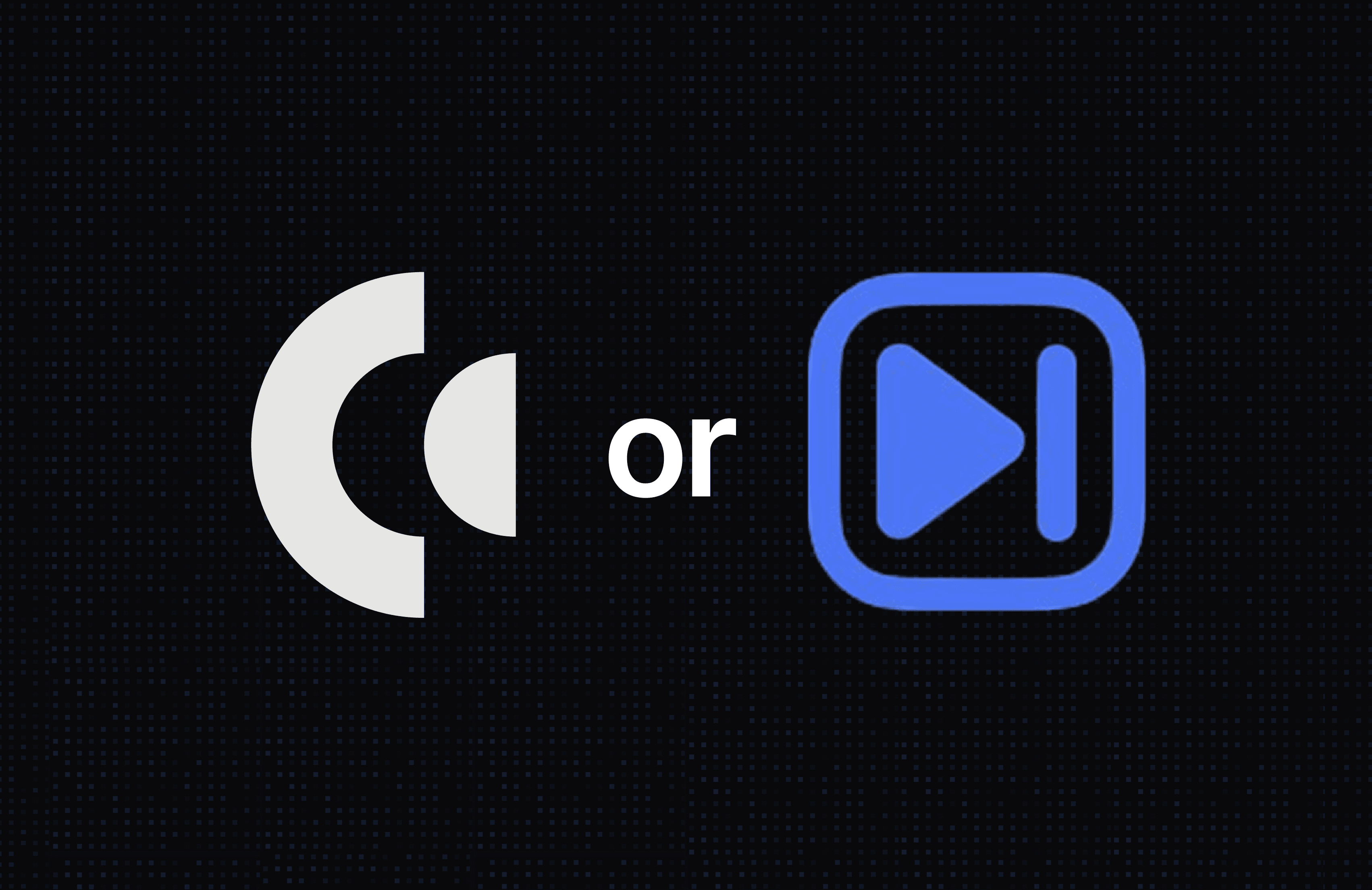
Viewmaxio Alternative for High-Volume Short-Form Videos in 2026
Compare Viewmaxio vs Clippie AI, InVideo, Pictory & OpusClip for TikTok, Shorts & Reels. See scaling workflows, retention optimization, monetization features & why creators are switching in 2026.

December Wrap-Up: Creator Trends Rising in 2026
Complete December 2025 creator trends analysis and 2026 predictions. Emerging formats, breakout niches, viral editing styles, platform evolution, strategic preparation for explosive creator opportunities.

How to Build a 30-Day Content Challenge for Yourself
Master 30-day content challenges for explosive creator growth. Psychology of challenges, theme selection, daily task planning, growth tracking, content recycling, and sustainable success strategies.