How to Create Faceless YouTube Shorts with AI: Step-by-Step Guide
Learn how to create viral, faceless YouTube Shorts using AI tools. This step-by-step guide covers scripting, editing, automation, and monetization perfect for creators who want to grow without showing their face.

Table of Contents
Introduction
Why Faceless Shorts Work
Tools & Automation Techniques
Writing Scripts and Voiceovers
Editing & Uploading Tips
Monetization Options
Conclusion
Introduction
In 2025, short-form video is no longer a trend, it’s the new foundation of online content strategy. From TikTok to Instagram Reels to YouTube Shorts, platforms are rewarding creators who can grab attention in under 60 seconds. But while many rush to appear on-camera, a growing wave of creators is proving that faceless content is just as, if not more, powerful.
This rise of faceless YouTube Shorts is changing how we think about personal branding, content creation, and monetization. Whether you’re a creator who prefers staying behind the scenes, a professional looking to run multiple channels, or a beginner intimidated by filming yourself, faceless content offers a scalable, sustainable, and profitable solution.
Here’s why it matters:
🔥 Bite-sized video is king: With declining attention spans, audiences prefer content that’s quick, digestible, and high-value. YouTube Shorts, with over 70 billion daily views as of 2025, is now a central driver of creator discovery and growth.
🕵️♀️ Faceless formats protect your privacy: You no longer need to be the face of your content to build a loyal following. Creators are using scripts, animations, voiceovers, and visual storytelling to go viral while staying completely anonymous.
⚙️ AI tools level the playing field: With platforms like Clippie AI, even non-tech-savvy users can create high-quality Shorts using AI-generated scripts, voiceovers, captions, and animations all in one click.
💼 Monetization is easier and faster: Faceless Shorts are highly re-purposable across platforms. Combine that with affiliate marketing, YouTube’s ad revenue, and digital product funnels, and you’ve got a business model that runs on autopilot.
Why Faceless Shorts Work
In the age of short attention spans and hyper-competitive algorithms, faceless YouTube Shorts have emerged as a content goldmine. What began as a workaround for camera-shy creators is now a dominant strategy used by faceless entrepreneurs, digital marketers, and even major brands. Here’s why they’re winning big in 2025:
🔥 1. Massive Organic Reach
YouTube Shorts now reaches over 2 billion logged-in users monthly, with billions of daily views.
The Shorts algorithm favors fresh, rapid-fire content that keeps users on the app longer.
With YouTube’s expansion of Shorts to up to 3 minutes, creators can deliver more depth while still retaining the short-form advantage.
Unlike long-form videos, Shorts are shown in the vertical feed, meaning you don’t need subscribers to go viral; the algorithm does the heavy lifting if your content hooks fast.
🧠 2. Anonymity = Accessibility
You don’t need to be an influencer or have a recognizable face to succeed.
In fact, many audiences prefer faceless content, especially for tutorials, facts, storytelling, productivity hacks, and listicles.
Faceless Shorts remove distractions and emphasize narrative, visuals, and value over personality.
Creators can focus entirely on storytelling, editing, or voiceovers without the pressure of appearing polished or presentable on camera.
"People come for value, not vanity. The message matters more than the messenger." Faceless creator insight
⚡️ 3. Low Production, High Output
No need for:
Fancy lighting or studio setups
Camera gear or filming space
Makeup, outfits, or energy for presentation
Just a few powerful tools like Clippie AI, CapCut, or ElevenLabs can produce dozens of Shorts per week with minimal manual effort.
This low-cost approach allows creators to focus on consistency and volume, two of the most important algorithm signals on YouTube.
📈 Result: More clips = more chances to go viral = faster channel growth.
🎯 4. Scalable Across Niches
Faceless Shorts aren’t limited to one genre: they’re crushing it in every major content vertical:
Education: Study hacks, AI tutorials, and financial literacy
Motivation: Voiceover affirmations, productivity tips
Storytelling: Drama series, relationship chat stories, fictional narratives
Tech: “Top 5 AI tools”, app reviews, no-code workflows
Lifestyle: Travel tips, cooking hacks, self-care routines
🧩 Each of these follows a repeatable formula:
Hook within 3 seconds
Quick payoff or teaser
Call-to-action or cliffhanger
Optional CTA to link, subscribe, or watch more
🤖 5. AI-Powered Scalability
AI tools now make it possible to automate 80-90% of the Shorts creation process:
Scriptwriting → Use ChatGPT, Jasper, or Clippie AI
Voiceovers → Use ElevenLabs or Play.ht
Editing → Use Clippie AI, CapCut templates, or Pictory
Captions → Auto-styled in Clippie or Vsub
This means you can publish multiple videos a day, even with a full-time job, and still maintain high quality and niche consistency.
AI reduces creator burnout and allows solo operators to compete with entire production teams.
💡 Bonus: Faceless = Brand Freedom
You’re not tied to one identity. You can:
Run multiple YouTube channels
Operate across different niches (e.g. finance + health + relationships)
Sell or automate accounts as digital assets
Ideal for:
Digital nomads
Side hustlers
Busy students and 9-5 professionals
Agency-style creators building YouTube channels for clients
Tools & Automation Techniques
Faceless YouTube Shorts thrive on automation. In 2025, you don’t need to be a skilled editor or a camera-ready influencer. With the right tech stack, anyone can produce dozens of Shorts weekly using simple tools built for scalability and speed.
🛠️ Essential Tools for Faceless Video Creation
End-to-end solution for creating faceless, viral-ready Shorts
Auto-generates scripts, captions, AI voiceovers, visuals, and transitions
Comes with viral content templates: fake text stories, top 5s, explainer clips, quizzes
Ideal for TikTok, YouTube Shorts, and Reels export
Includes monetization overlays and call-to-action text layers

CapCut
Perfect for manual editing with drag-and-drop simplicity
Includes trending templates, effects, and transitions
Great for creators who want to tweak finer visual details
ElevenLabs / Play.ht
Premium-quality AI voices in multiple languages and accents
Lets you choose gender, tone, pacing, and emotion for voiceovers
Best used for explainer or narrator-driven Shorts
ChatGPT / Jasper
AI-powered scriptwriting assistant
Use it to brainstorm ideas, structure your message, and refine voiceover text
Helpful prompt:
“Write a 30-second script with a hook, 3 insights, and a CTA about [your topic].”
Pictory / InVideo / Descript
Turn articles or text into animated videos with stock footage and transitions
Useful for converting blogs or listicles into visual Shorts
Canva Pro
Design thumbnails, outro screens, channel banners, and carousel posts
Includes brand kits to maintain consistency across clips
🧠 Faceless Content Automation Workflow
Here’s a repeatable system used by top creators to go from idea to uploaded video in under 30 minutes:
Pick a Viral Topic
Use TikTok trends, YouTube search suggestions, and Google Trends
Focus on high-interest niches like finance, AI tools, motivation, or productivity
Write Your Script
Use ChatGPT or Clippie AI
Make sure it includes a strong hook, 2–3 value-packed points, and a call to action
Add Voiceover
Paste the script into ElevenLabs or Play.ht
Download the output in MP3 format
Generate or Assemble the Visuals
Use Clippie AI to generate the entire video
OR upload audio into CapCut, add B-roll, captions, and transitions
Add Captions + Visual Effects
85% of Shorts are watched without sound
Add jump cuts, emojis, zooms, and screen text to boost engagement
Upload with SEO Optimization
Use keyword-optimized titles, thumbnails, and tags
Include affiliate or digital product links in the description
Repurpose Across Platforms
Distribute the final video on YouTube Shorts, TikTok, Instagram Reels, and Pinterest
Use tools like Metricool or Later to schedule posts automatically
Writing Scripts and Voice-Over for Faceless YouTube Shorts
In 2025, the success of a faceless YouTube Short doesn’t rely on your camera presence; it relies on your script quality and voice delivery. Viewers are swiping fast, and you only have a few seconds to hook, deliver value, and trigger action. The best-performing faceless channels today master concise, emotionally resonant storytelling, backed by AI-driven voiceovers that sound nearly human.
Let’s break down the process:
🧠 Step 1: Start with a Strong Hook (0-3 Seconds)
YouTube’s algorithm prioritizes watch time and retention. If viewers don’t stay past the first 3 seconds, your video won’t rank.
Hooks should spark curiosity, shock, or empathy.
Use direct language or questions:
“Most people don’t know this money hack…”
“He pressed a button and made $5,000 in 7 minutes.”
“Here’s why 99% of people fail at saving money.”
🔥 Pro Tip: Add text overlays that match the hook word-for-word to double its impact.
✍️ Step 2: Deliver 2–3 Value-Driven Points (4-20 Seconds)
This is the “meat” of your script teach, explain, or entertain quickly.
Educational: Break down a tip or trick.
Example: “Use ChatGPT to write your cold emails. Here’s the prompt: ‘Act as a SaaS copywriter...’”
Narrative: Build tension in a story.
Example: “He had only $10 in his account. So he did something risky…”
Tutorial-style: Step-by-step format.
Example: “Step 1: Download this free Chrome extension. Step 2: Copy this prompt…”
Keep each point under 6 seconds to avoid drop-off.
📣 Step 3: End with a Call-to-Action (CTA)
Guide the viewer toward the next action. Be direct.
“Follow for more faceless content tips.”
“Link in bio to get the free tool.”
“Comment ‘AI’ if you want part 2.”
💡 Bonus Tip: You can use psychological CTAs too:
“Don’t ignore this.”
“Most people won’t save this video, but smart ones will.”
🎙️ Voiceover: Bring Your Script to Life with AI
Now that your script is ready, let’s voice it.
🔊 Recommended AI Voice Tools:
ElevenLabs
Most human-like AI voices in 2025
Can mimic emotional tone, pacing, and emphasis
Offers multilingual and gender-diverse options
Great variety of professional-sounding voices
Cheaper alternative for bulk production
WellSaid Labs
Studio-quality narration (often used for client-facing or branded content)
🛠 Voiceover Workflow:
Paste your script into the AI voice generator.
Select a tone (inspiring, casual, corporate, sarcastic, etc.).
Preview and tweak speed or intonation.
Download the audio as MP3 or WAV.
🚀 Advanced Hack: Use multiple voice styles across niches to test what performs best (e.g., youthful tone for memes, serious tone for finance).
Editing & Uploading Tips
Even with great scripting and automation tools, your content must be packaged correctly for virality. Strong editing and smart upload practices ensure that your Shorts get discovered and retain attention.
Editing Best Practices
Lead with the Hook: Trim dead space before your first line. Make sure the opening 1-3 seconds scream “watch me!”
Use Jump Cuts: Keeps the energy high. Avoid long pauses or scenes that feel static.
Add Captions: 85% of Shorts are watched without sound. Bold, dynamic subtitles help accessibility and retention.
Visual B-Roll: Layer relevant stock footage or animated backgrounds behind your narration to match the story tone.
Zooms & Emphasis Animations: Use these on keywords or surprising moments to add visual energy.
Match Pacing with Audio: Align visual cuts and on-screen text with beat drops or tonal shifts.
Uploading Tips for YouTube Shorts
Title Optimization:
Use relevant, keyword-rich titles (e.g., “Top 5 AI Tools for Students in 2025”).
Trigger curiosity without being clickbait.
Hashtags:
Add 3-5 relevant hashtags, including #Shorts.
Include niche-specific ones like #AItips, #StudyTok, or #MoneyHacks.
Thumbnails:
While Shorts autoplay in the feed, a custom thumbnail improves CTR when appearing in recommendations or playlists.
Description:
Include a strong CTA: “Want more? Subscribe and check our free guide below.”
Add your affiliate or website links for conversion.
Consistency:
Post 1–2 Shorts daily or a minimum of 3-4 per week.
Batch record and schedule content ahead.
Monetization Options
Faceless Shorts aren’t just about engagement; they're a serious source of income. Here’s how to turn your content into consistent revenue.
YouTube Partner Program (YPP) for Shorts
Eligible creators now earn ad revenue from Shorts as part of the YPP.
Requirements:
1,000 subscribers and either:
10 million valid public Shorts views in the last 90 days, or
4,000 watch hours on long-form videos in the past 12 months.
Ad revenue is distributed based on viewership and music usage.
Affiliate Marketing
Insert trackable links in your video descriptions or channel bio.
Promote:
AI tools, software, or gear related to your niche.
Whop storefronts, Amazon affiliate products, or course platforms like Gumroad or Podia.
Use callouts like “Check the link in bio to try this tool” or “#1 resource I use daily.”
Selling Digital Products
Launch your own eBooks, guides, or templates.
Use faceless Shorts to preview your offer and direct traffic to a landing page.
Combine with lead magnets for email list building.
Sponsored Shorts
Brands are looking for faceless channels with strong engagement and niche relevance.
Offer custom Shorts, product walkthroughs, or shoutouts.
Use analytics (CTR, retention, followers gained) as proof in your pitches.
Fan Donations and Subscriptions
Enable YouTube features like “Thanks” or channel memberships.
Guide followers to Patreon, Ko-fi, or Buy Me a Coffee.
Offer bonus content, behind-the-scenes workflows, or weekly Q&A.
Conclusion
Faceless Shorts are not a gimmick; they’re a scalable, privacy-preserving path to YouTube success in 2025.
With AI tools like Clippie AI, Descript, ElevenLabs, and Canva, creators can build high-volume channels without cameras or heavy editing.
By following this playbook from hooking, scripting, and formatting to uploading and monetizing, you can transition from zero to thousands of views (and dollars) monthly.
AI is not replacing creativity; it’s enabling it. Take control of your production schedule, focus on niche expertise, and let faceless Shorts help you grow smarter, faster, and independently.
Try Clippie AI Now! Click Here to Kickstart your Faceless Page
Read more
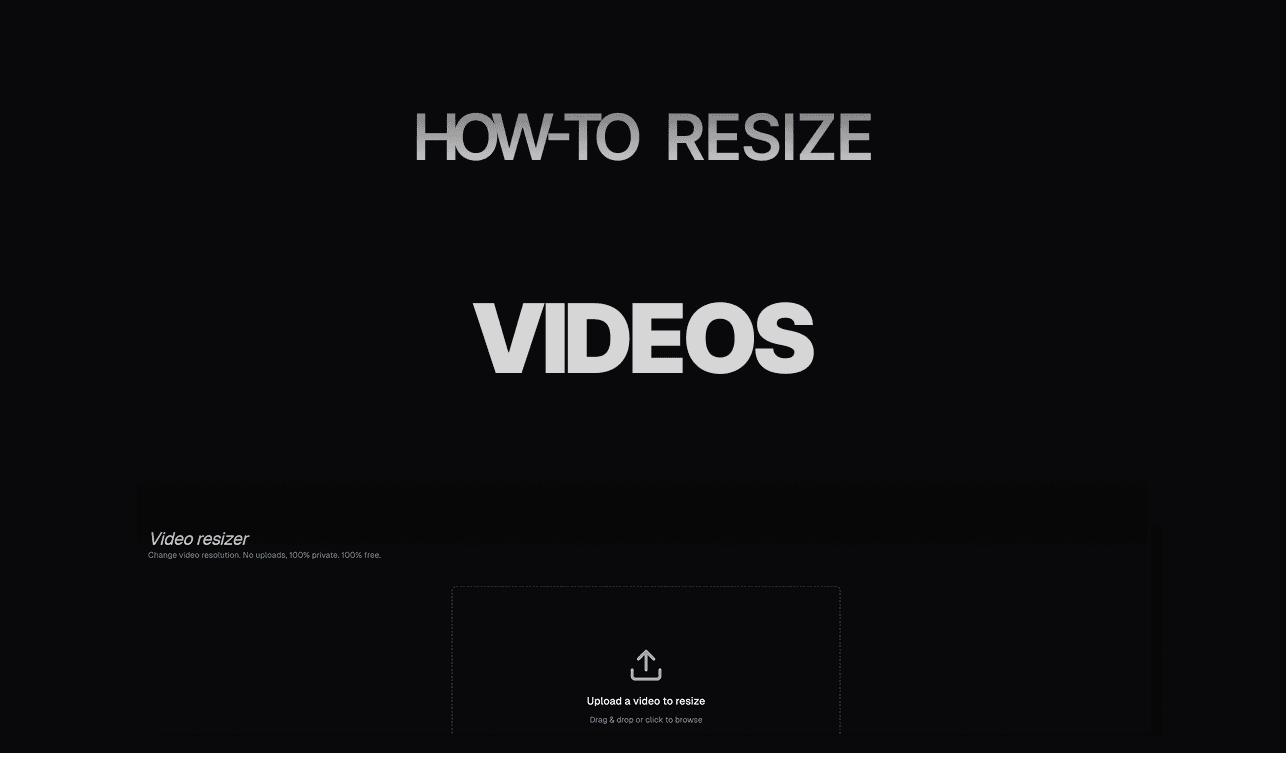
How to Resize Videos with Clippie AI (2026 Guide)
Learn how to resize videos with Clippie AI to fit TikTok, YouTube Shorts, and Instagram Reels correctly.
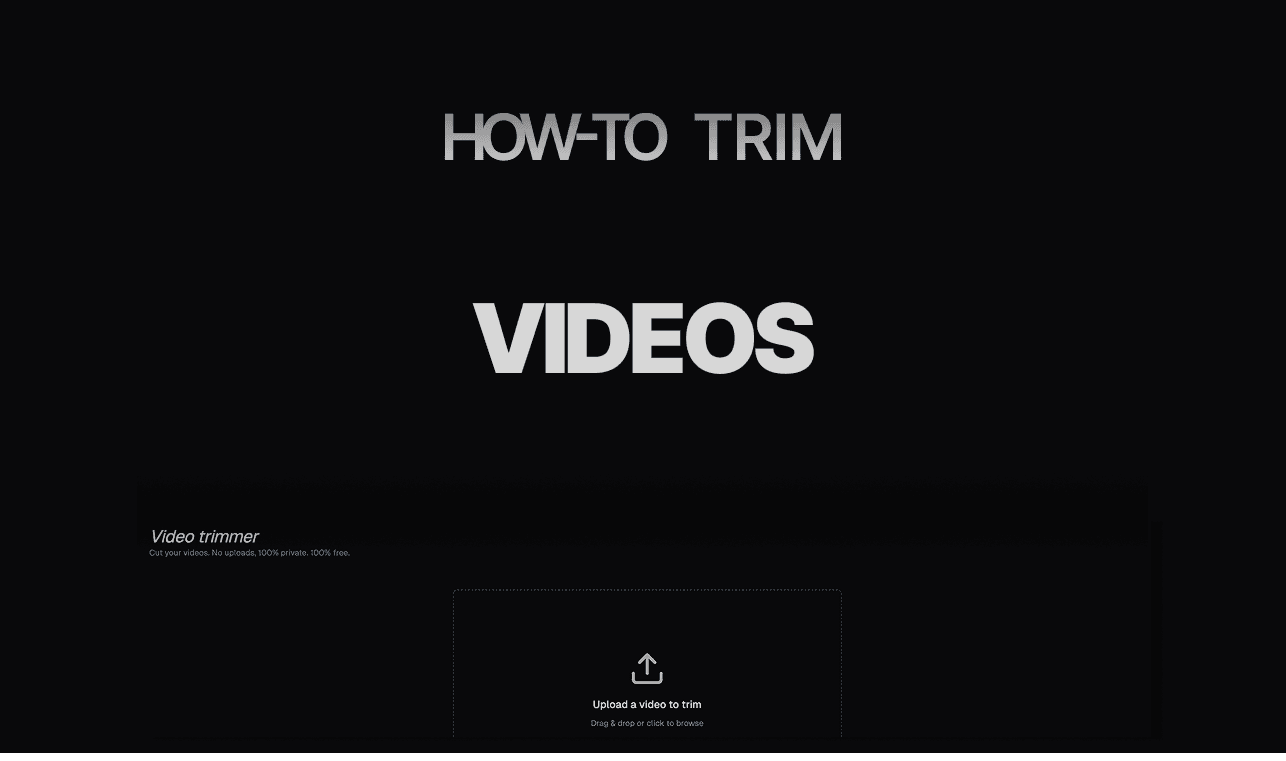
How to Trim Videos with Clippie AI (2026 Guide)
Learn how to trim videos using Clippie AI to remove unnecessary parts and improve pacing for short form platforms.
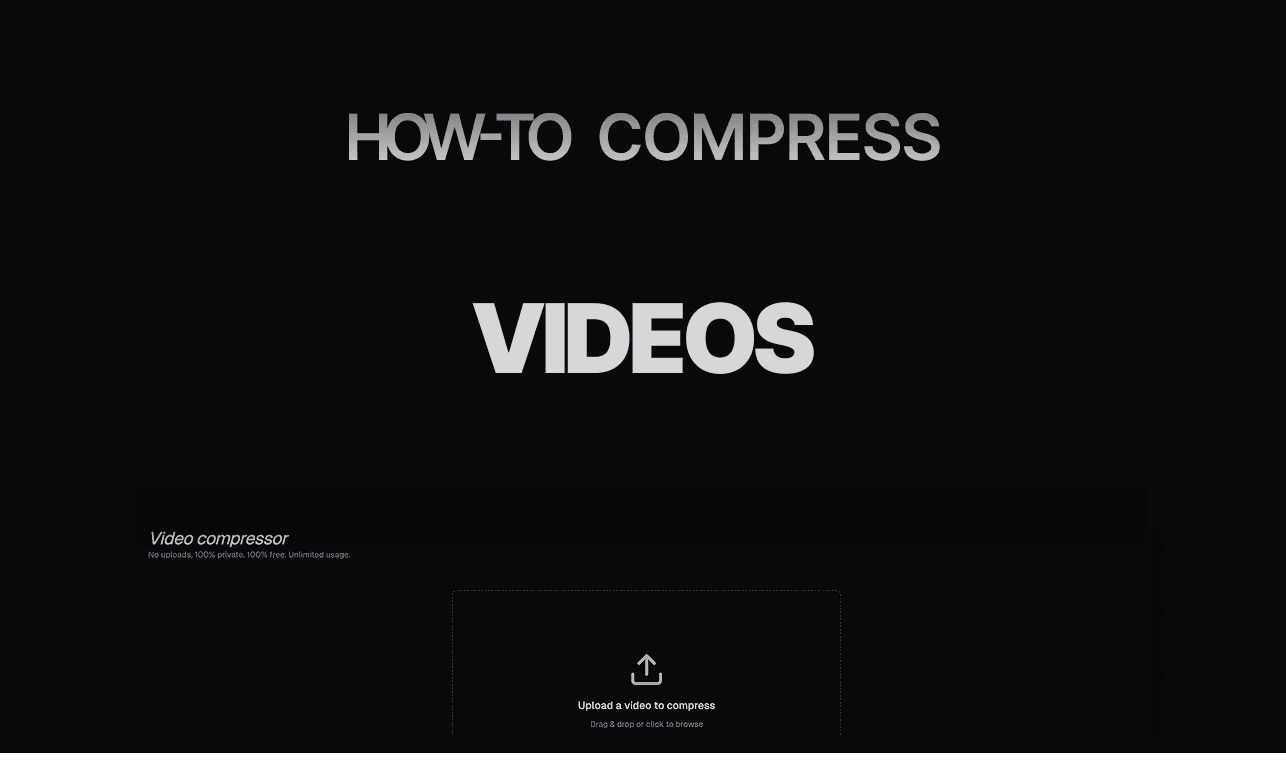
How to Compress Videos with Clippie AI (2026 Guide)
Learn how to compress videos with Clippie AI to reduce file size while maintaining quality for faster uploads.